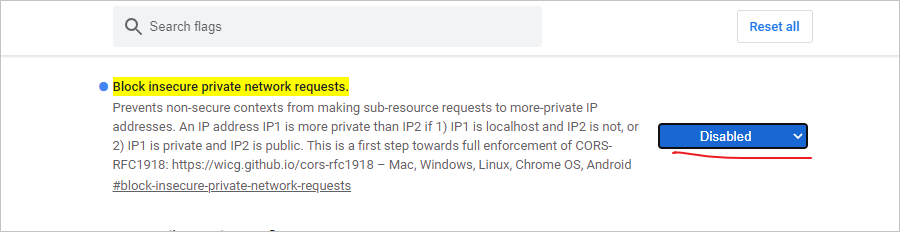1. Background
When using Ajax to access across domains, an error is suddenly reported:
Access to XMLHttpRequest at 'http://127.0.0.1:yyy/' from origin 'http://xxx:yyy'
has been blocked by CORS policy:
The request client is not a secure context
and the resource is in more-private address space `local`.
The general meaning is that the request is blocked by cross-domain policy, and the client is not secure.
2. Analysis
Baidu has found many times that it is caused by the upgrade of Chrome browser, and this problem also exists in edge browser.
3. Solution
Enter in the address field chrome://flags/#block -Secure private network requests , change the option to disable disable, and then restart the browser