Build docker in centos.
At first everything went well, but after configuring the image, I restarted docker and got an error
Restarting docker reports the following error message:
Job for docker.service failed because the control process exited with error code. See “systemctl status docker.service” and “journalctl -xe” for details.
The start docker error message reads:
Job for docker.service failed because start of the service was attempted too often. See “systemctl status docker.service” and “journalctl -xe” for details.
To force a start use “systemctl reset-failed docker.service” followed by “systemctl start docker.service” again.
At first everything went well, but after configuring the image, I restarted docker and got an error
Restarting docker reports the following error message:
Job for docker.service failed because the control process exited with error code. See “systemctl status docker.service” and “journalctl -xe” for details.
The start docker error message reads:
Job for docker.service failed because start of the service was attempted too often. See “systemctl status docker.service” and “journalctl -xe” for details.
To force a start use “systemctl reset-failed docker.service” followed by “systemctl start docker.service” again.
Reason for the problem: daemon file suffix format causes reboot/boot failure
The solution is
1、Enter the docker directory: cd /etc/docker
2、Modify the suffix of daemon file: mv daemon.json daemon.conf
3, restart/start docker: systemctl start docker
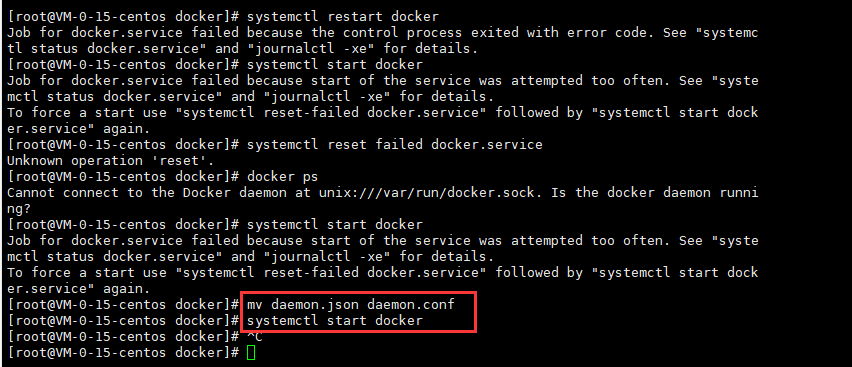
image852×367 12.3 KB
Read More:
- Docker service startup error: Job for docker.service failed because the control process exited with error code.
- [Solved] Job for docker.service failed because the control process exited with error
- Docker Open Error: Warning: docker.service changed on disk. Run ‘systemctl daemon-reload‘ to reload unit
- How to Solve Docker ERROR: Service’workspace’ failed to build: ERROR: Service’php-fpm’ failed to build
- Docker Build Error: Failed to get D-Bus connection: Operation not permitted [Solved]
- [Solved] docker Error: bridge docker0 failed: exchange full
- [Solved] Docker Start Error: iptables failed: iptables –wait -t nat -A DOCKER -p tcp -d 0/0 –dport 10241
- Docker Create or Start Nginx Error: docker: Error response from daemon: driver failed programming external connectivity
- How to Fix ERROR Couldn’t connect to Docker daemon at http+docker://localunixsocket
- [Solved] Docker Error: got permission denied while trying to connect to the docker daemon socket at…
- [Solved] Job for mysqld.service failed because the control process exited with error code.
- Windows Install Docker Error: Cannot enable Hyper-V service
- Docker Error response from daemon: Get https://registry-1.docker.io/v2/portainer/portainer/…
- [Solved] Postgres Start Error: Job for postgresql.service failed because the control process exited with error code.
- Docker Error response from daemon: Get https://registry-1.docker.io/v2/: x509: certificate has expired or is not yet valid
- Mac Docker pull Error: Error response from daemon: Get https://xx.xx.xx.xx/v2/: Service Unavailable
- ubuntu docker dm_task_run failed error [How to Solve]
- [Solved] Docker Error: driver failed programming external connectivity on endpoint
- [Solved] docker: Error response from daemon: driver failed programming external connectivity on endpoint mysql-test …
- [Solved] Docker Error: Error response from daemon: driver failed programming external connectivity on endpoint