When installing graphviz using homebrew, the following errors are reported:
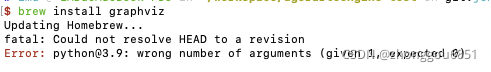
There are two main solutions found on the Internet:
1.brew install cmake
2. Reinstall homebrew
These two solutions did not solve my problem, so I tried to update home brew (brew update) to perfectly solve the above problems.