When using R language, an error may appear: unable to set the working directory
At this time, you can manually switch in rstudio:
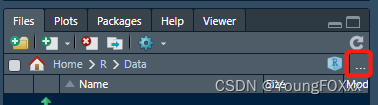
Workspace window, files → three dots, click; The folder window will appear. At this time, manually switch to the working directory you want to go to:
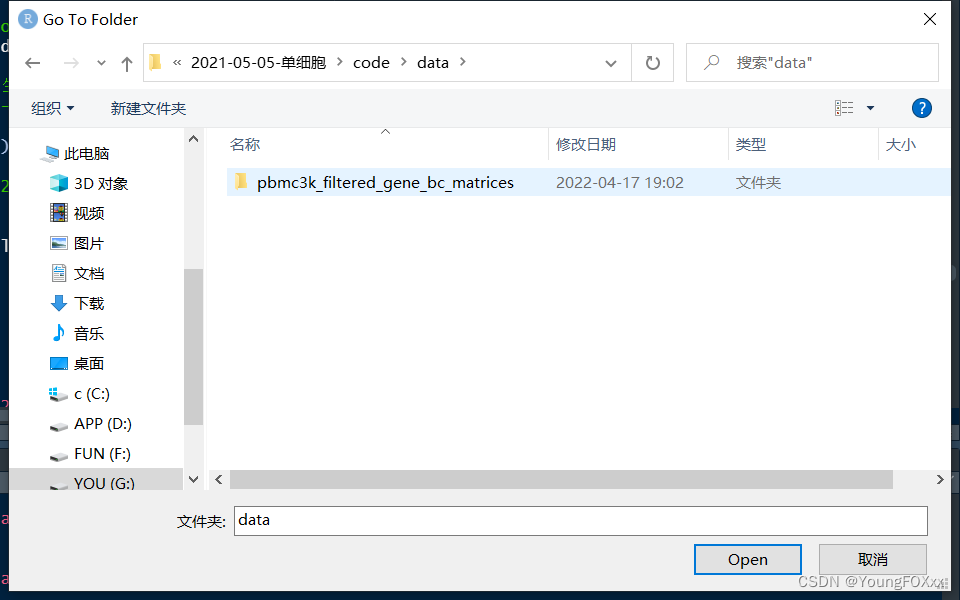
Click the setting icon and select “set as working directory” to set the working directory:
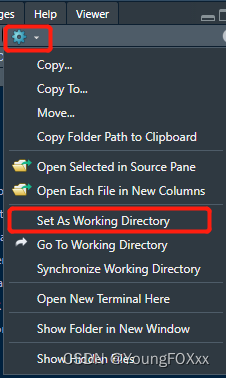
At this time, the working directory is detected and the switching is successful
getwd()
[1] ".../Documents/R/Data"