After updating the system, open JD GUI and report the following error:
ERROR launching 'JD-GUI'
No suitable Java version found on your system!
This program requires Java 1.8+
Make sure you install the required Java version.
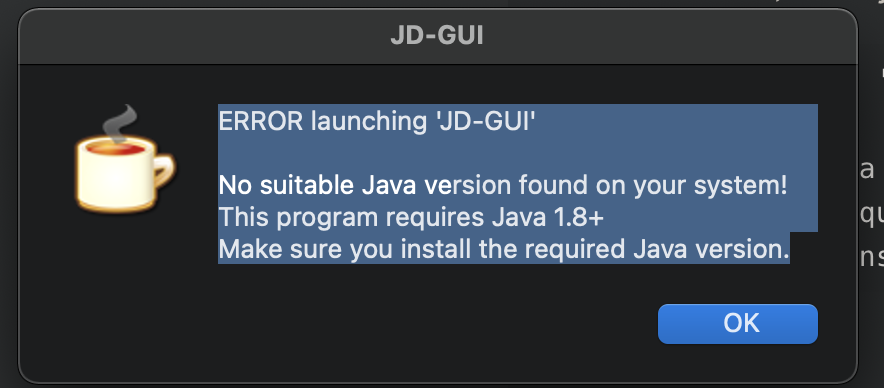
Solution:
1. Right click JD_GUI icon showing package content
2. Locate the file Universal Java application stub file and open it with a text editor
3. Use https://raw.githubusercontent.com/tofi86/universalJavaApplicationStub/master/src/universalJavaApplicationStub Replace the content in the universal Java application stub with the content in
4. Reopen to use