Problem: Normally, executing the Rebuild Index will be completed quickly, but today I encountered the Job of Rebuild Index Running all the time. Manually Rebuild, again failing, report “Lock Request Time out Period Exceeded. (Microsoft SQL Server, Error: 1222)”, as shown below:
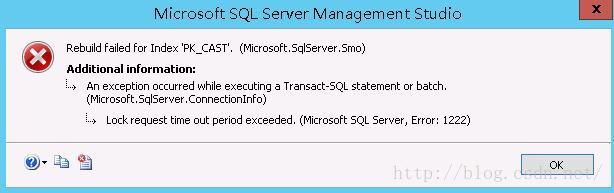
Solution:
Look at the SPID and SQL Text of the current Running, especially for long-running ones, find the SPID associated with the tables that execute Rebuild Index, and KILL it. What I currently have is an SQL that has been running for hours, and after killing the SPID, it can Rebuild Index properly.
SELECT r.session_id, r.status, r.start_time, r.command, s.text, r.wait_time, r.cpu_time,
r.total_elapsed_time, r.reads, r.writes, r.logical_reads, r.transaction_isolation_level
FROM sys.dm_exec_requests r
CROSS APPLY sys.dm_exec_sql_text(r.sql_handle) s
WHERE R.STATUS='running'In addition, you can check the information related to Lock:
select distinct object_name(a.rsc_objid), a.req_spid, b.loginame
from master.dbo.syslockinfo a (nolock) join
master.dbo.sysprocesses b (nolock) on a.req_spid=b.spid
where object_name(a.rsc_objid) is not nullView the specified SPID
USE master;
GO
EXEC sp_who '267' --process_id;
GO For more detailed information:
DECLARE @SessionID INT=63
SELECT
SPID = er.session_id
,Status = ses.status
,[Login] = ses.login_name
,Host = ses.host_name
,BlkBy = er.blocking_session_id
,DBName =DB_Name(er.database_id)
,CommandType = er.command
,SQLStatement = st.text
,ObjectName =OBJECT_NAME(st.objectid)
,ElapsedMS = er.total_elapsed_time
,CPUTime = er.cpu_time
,IOReads = er.logical_reads + er.reads
,IOWrites = er.writes
,LastWaitType = er.last_wait_type
,StartTime = er.start_time
,Protocol = con.net_transport
,ConnectionWrites = con.num_writes
,ConnectionReads = con.num_reads
,ClientAddress = con.client_net_address
,Authentication = con.auth_scheme
FROM sys.dm_exec_requests er
OUTER APPLY sys.dm_exec_sql_text(er.sql_handle) st
LEFT JOIN sys.dm_exec_sessions ses
ON ses.session_id = er.session_id
LEFT JOIN sys.dm_exec_connections con
ON con.session_id = ses.session_id
WHERE er.session_id > 50
AND @SessionID IS NULL OR er.session_id = @SessionID
ORDER BY
er.blocking_session_id DESC
,er.session_id
Read More:
- [Solved] MySQL Lock error: Lock wait timeout exceeded; try restarting transaction ; Lock wait timeout
- Caused by: java.sql.SQLTransientConnectionException: HikariPool-1 – Connection is not available, request timed out after 30005ms.
- SQL Server Deletes a table foreign key constraint Error [Solved]
- Mybatis Error: The server time zone value ‘����1532a0’ is unrecognized
- How to release Oracle PLSQL data lock table
- IDEA Database Tool connects to SQL Server 2008 Error [How to Solve]
- SQL server converts multiple lines into one line, separated by characters
- Navicat connecting to SQL Server Error [How to Solve]
- [Solved] SQL Error: Method queryTotal execution error of sql
- SQL Server Group sort de duplication row_ number() over ( PARTITION BY t1.col_ 2 ORDER BY 1 )
- java.sql.SQLException: Disk full (/tmp/#sql_1eaa2_60.MAI); waiting for someone to free some space
- [Solved] java.sql.SQLSyntaxErrorException: You have an error in your SQL syntax; check the manual that corres
- [Solved] ORA-00020: maximum number of processes (150) exceeded
- [Linux Docker Mirror] MYSQL Run sql Script Error: Failed to open file ‘/home/mydatabase.sql‘, error: 2
- [Solved] mysqldump: Got error: 1556: “You can‘t use locks with log tables.“ when using LOCK TABLES
- [Solved] Centons7 docker:mysql:5.7 [ERROR] InnoDB: Unable to lock ./ibdata1 error: 11
- Bulk Update Error: #Cause: java.sql.SQLSyntaxErrorException: You have an error in your SQL syntax; check the m
- [Solved]ERROR 1067 (42000): Invalid default value for ‘end_time‘ Mysql
- [Modified] Hive SQL Error: SQL ERROR [10004] [42000]: Error while compiling statement: FAILED: SemanticException [Error
- [Solved] centos Install MYSQL Error: another app is currently holding the yum lock