The error message is as follows
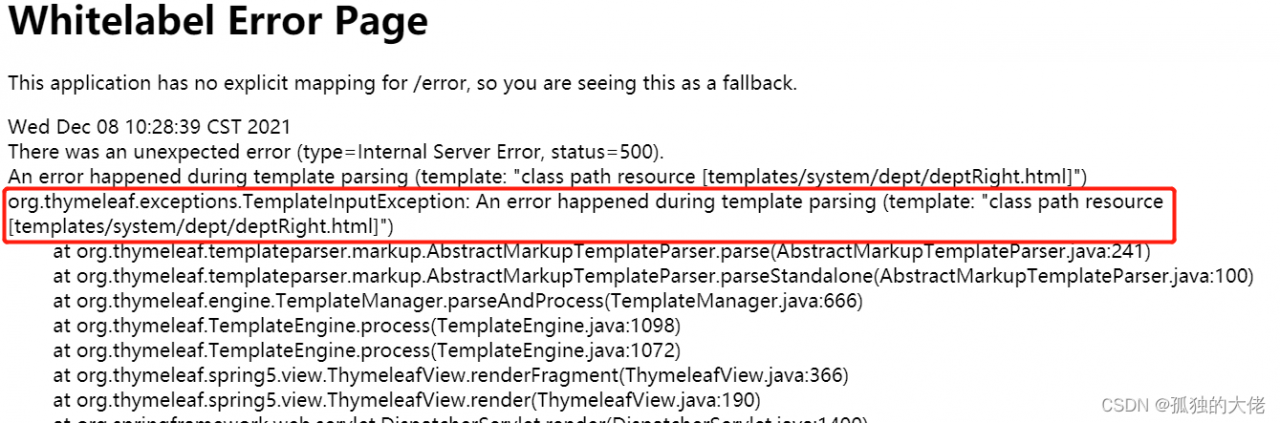
Reason:
because the expression between [[…]] is considered an inline expression in thymeleaf, rendering error occurs
Solution 1:
change [[]] after cols to [[]]
Solution 2:
in <script type=“text/javascript” > Add th: inline = “None”
<script type="text/javascript" th:inline="none">
Read More:
- [Solved] Layui 404 Error: Static resources cannot load layui.js and layui. css
- JS uses onerror to automatically catch exceptions
- Vue3 Error: [vue/no-multiple-template-root] The template root requires exactly one element
- [Solved] Vue Error: template or render function not defined
- [Vue error] the solution to the template root requires exactly one element error reporting
- [vue/no-multiple-template-root] The template root requires exactly one element.
- Ant design vue table Error: h is not defined [How to Solve]
- [Solved] Error: Cannot find module ‘vue-template-compiler/package.json‘ Require stack:
- [Solved] Vue Error: Duplicate keys detected: ‘74004’. This may cause an update error
- [Solved] error TS1086: An accessor cannot be declared in an ambient context
- [Solved] Vue Element Date plug-in reports an error in form validation
- [Solved] Warning: To load an ES module, set “type“: “module“ in the package.json or use the .mjs extension
- [Solved] Errors: 1 http://eslint.org/docs/rules/quotes…elementUI Import Error
- Such a simple serialization system.text.json.serialization also reports an error?
- [Solved] Angular basic create component error: Is it missing an @NgModule annotation
- uniapp [Vue warn]: Error in onLoad hook: “TypeError: Attempting to change the setter of an unconfigu
- [Solved] Error: this may cause an update error. (“prov”, value)
- The solution to the failure of HTML introducing external JS
- [Solved] Vite Error: Failed to load module script: Expected a JavaScript module script but the server…
- [Solved] AES encryption in ie11 results in an error (missing ‘)‘