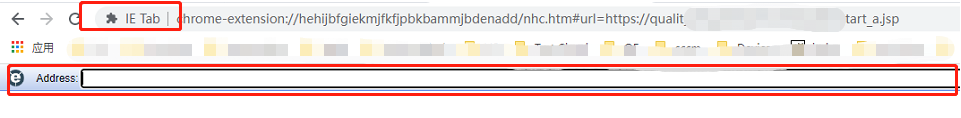1.Install IE Tab from the Chrome Web Store (https://chrome.google.com/webstore/detail/ie-tab/hehijbfgiekmjfkfjpbkbammjbdenadd?hl=en-US)
Once it’s installed, you should see the IE Tab icon to the right of the Chrome address bar.
Now navigate to any page and click on the IE Tab icon to open the page with the IE rendering engine. That’s it!
2.Right-click on the IE Tab icon and select “Options” to see all of the options, including the Auto URLs.
Guide: https://www.ietab.net/ie-tab-documentation?fr=v1