npm init @vitejs/app报错
Question
npm init @vitejs/app < Project name & gt; Command error
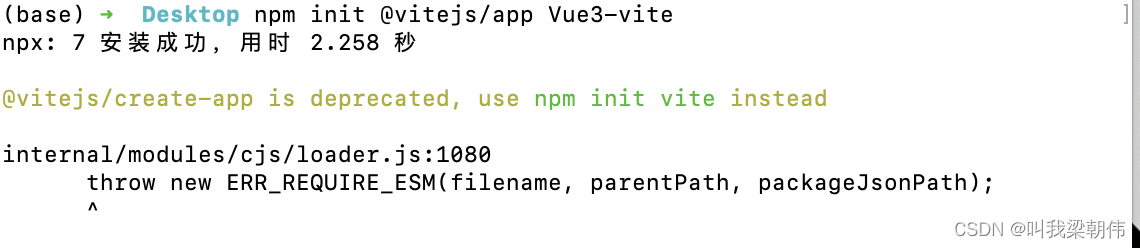
Solution:
@vitejs/create-app is deprecated, use npm init vite instead
@The vitejs/create application is deprecated, please use NPM init vite instead
Use NPM init vite <Project name> You can create a vite project