fatal 1. OpenSSL SSL_read: Connection was reset, errno 10054
![]()
1) First check if the C:\Windows\System32\drivers\etc\hosts IP mapping relationship is correct (query IPAddress)
140.82.112.4 github.com
199.232.69.194 github.global.ssl.fastly.net
140.82.113.9 codeload.Github.com
If you want to modify the hosts file, you need to refresh DNS: ipconfig/flushdns
2) Connection error still reported:
$ git config --global http.sslVerify "false"
I refer to git to report errors , First of all, it was revised hosts File, but still not resolved, so it is recommended to give priority to try git config -- global http . sslVerify " false " ( Because it’s simple :))
fatal 2 . Failed to connect to github . com port 443 : Timed out
![]()
$ git config --global --unset http.proxy
fatal 3. you need to resolve your current index first
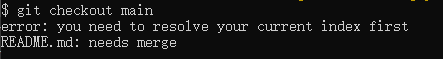
# Go back to before merge and switch branches again
$ git reset --merge
fatal 4. failed to push some refs to 'https://github.com/...
# The remote library is not consistent with the local library caused by the prompt in hint to synchronize the remote library to the local library
$ git pull --rebase origin main