Cause: The Git command cannot be executed because the Git local repository is not initialized
Solution: Execute the following command line before doing anything: Git init
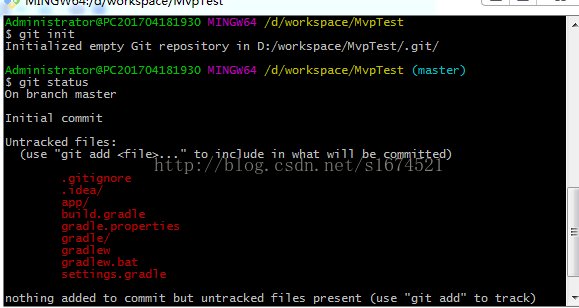
Then execute Git Status to check the status information, good, problem solved.
Solution: Execute the following command line before doing anything: Git init
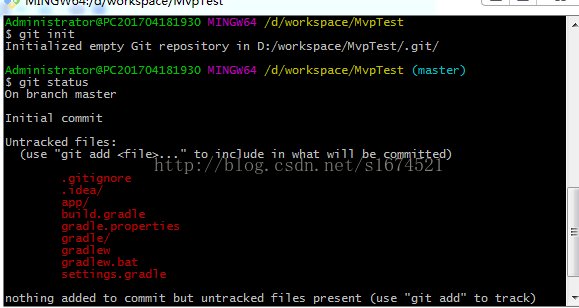
Then execute Git Status to check the status information, good, problem solved.