After IOS archive is packaged, the export error is as follows:
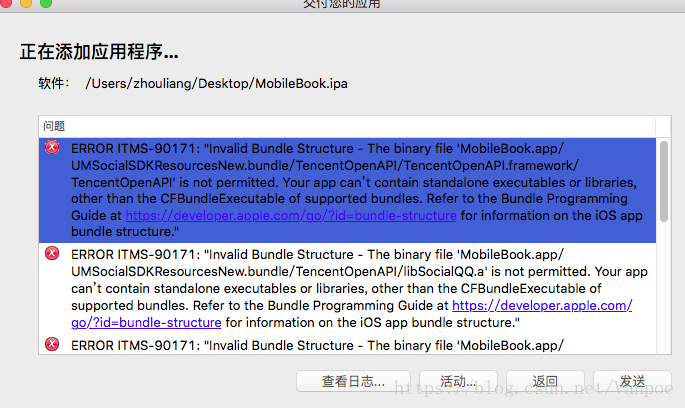
Solution: delete the image folder with the same name as the project, as follows:
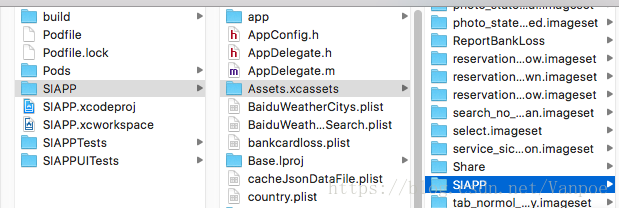
It’s OK to re archive and package the export.
After IOS archive is packaged, the export error is as follows:
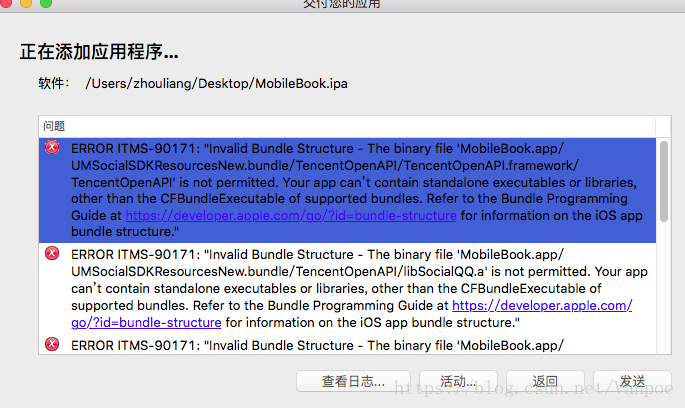
Solution: delete the image folder with the same name as the project, as follows:
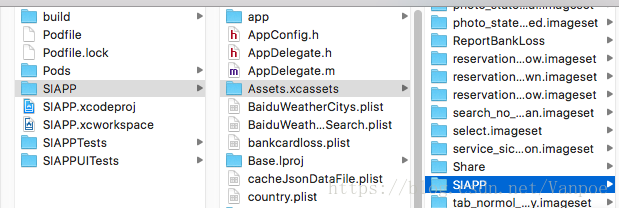
It’s OK to re archive and package the export.