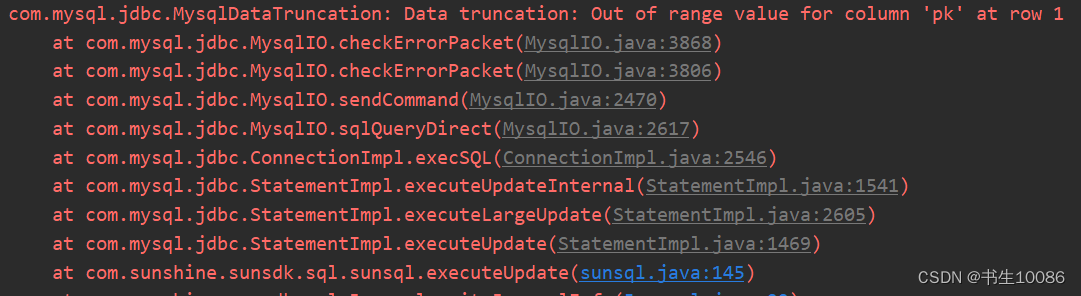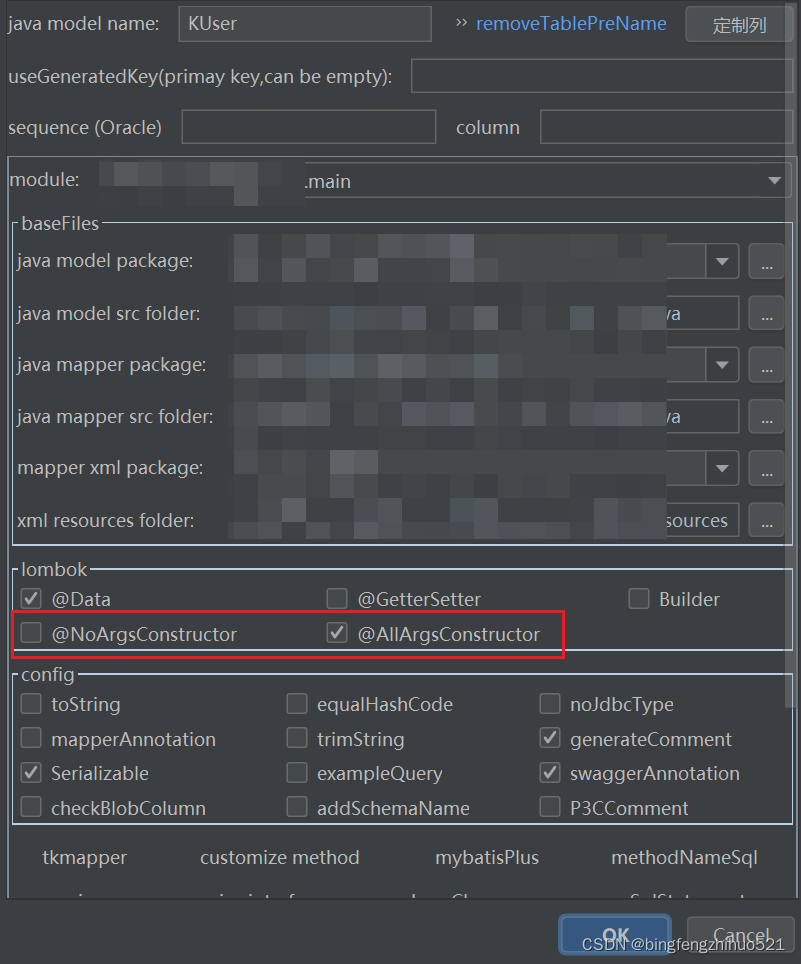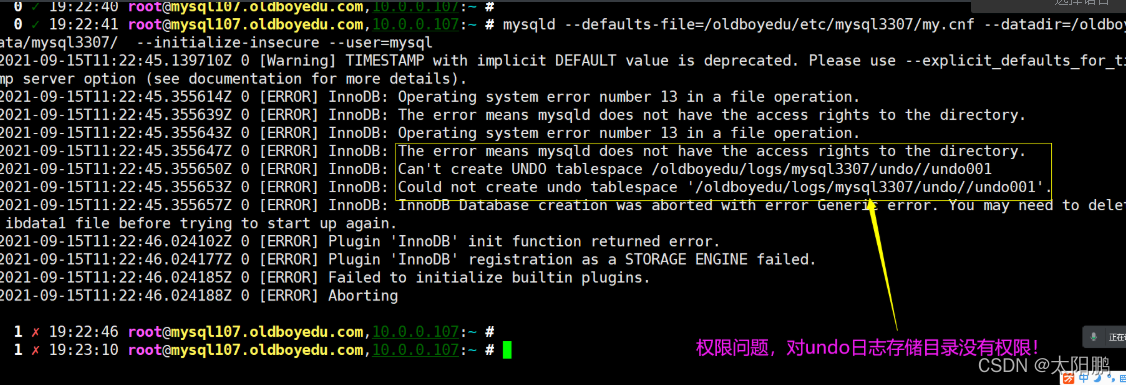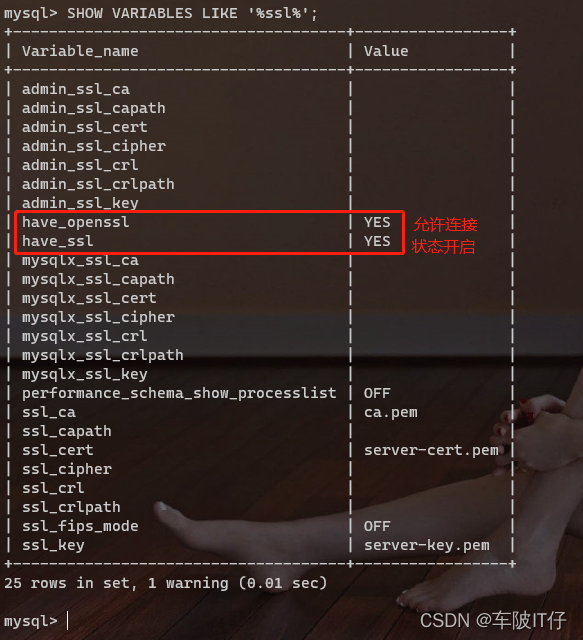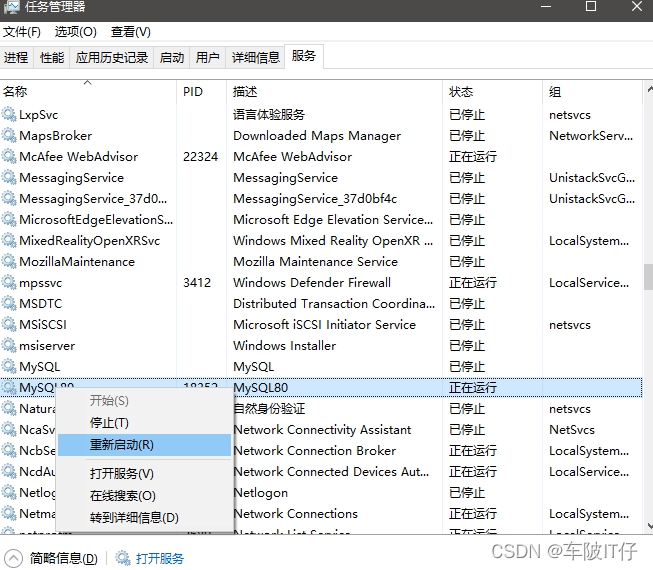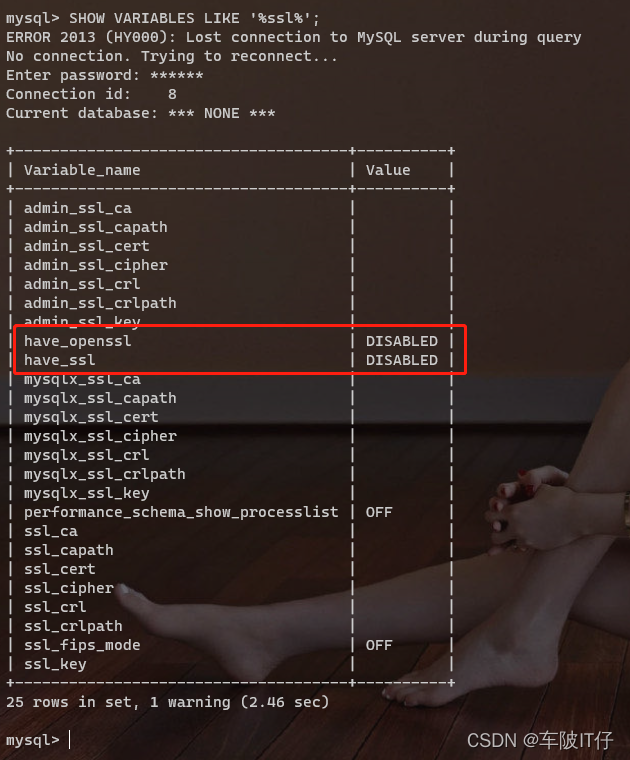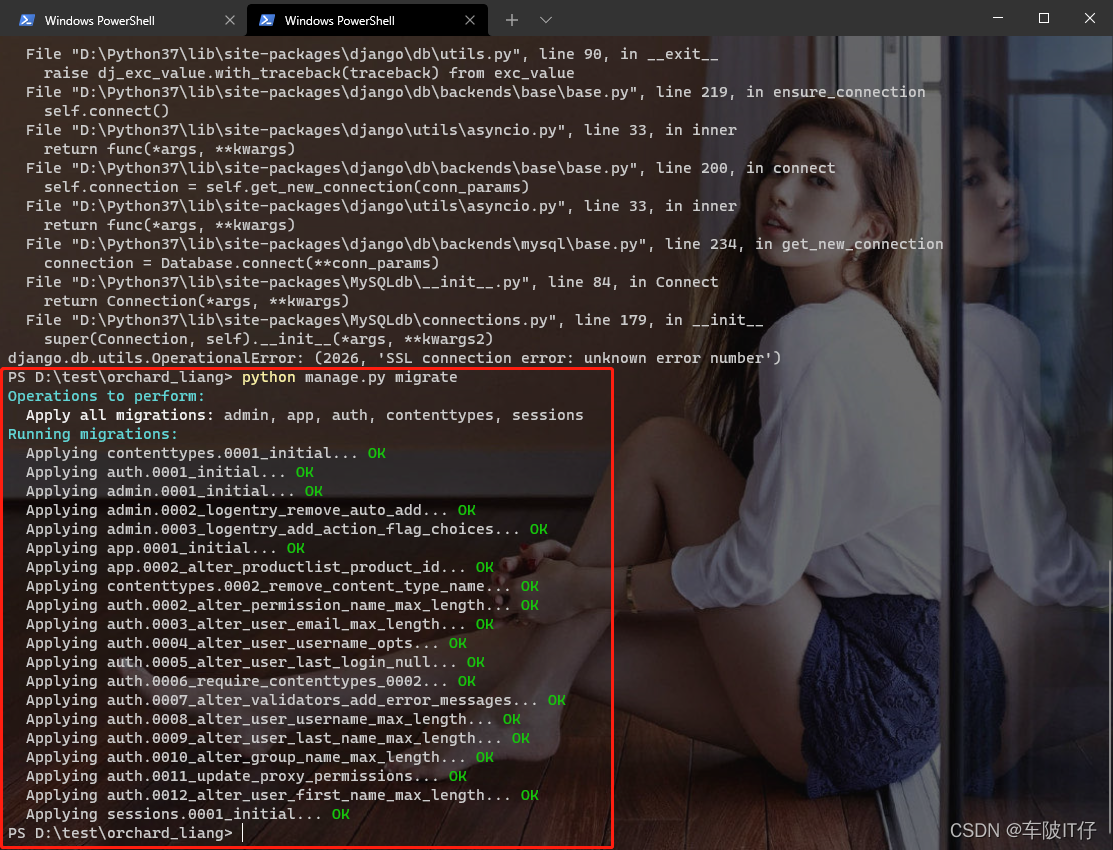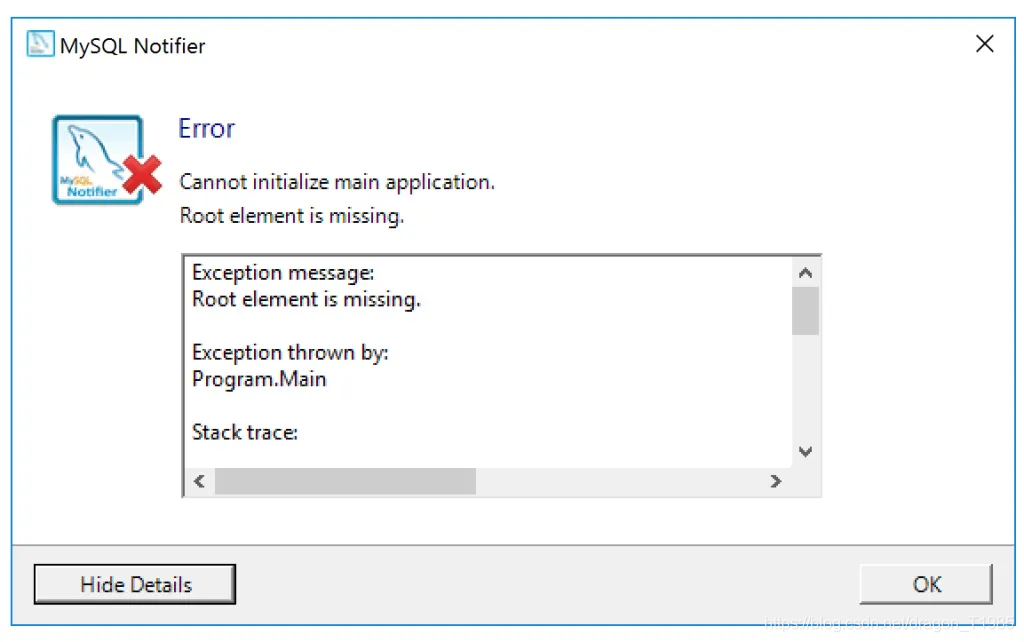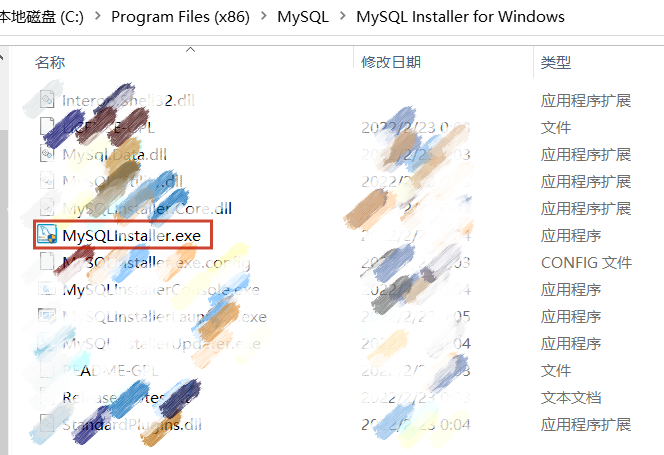Red hat 7.9 install DM8 of Damon database and starting graphical error with xmanager enterprise 5
[dmdba@dmdb01 dmsetup]$ ./DMInstall.bin Extract install files......... Exception in thread "main" java.lang.UnsatisfiedLinkError: Could not load SWT library. Reasons: no swt-pi-gtk-3659 in java.library.path no swt-pi-gtk in java.library.path /tmp/swtlib-64/libswt-pi-gtk-3659.so: libgtk-x11-2.0.so.0: cannot open shared object file: No such file or directory Can't load library: /tmp/swtlib-64/libswt-pi-gtk.so at org.eclipse.swt.internal.Library.loadLibrary(Library.java:267) at org.eclipse.swt.internal.Library.loadLibrary(Library.java:174) at org.eclipse.swt.internal.gtk.OS.<clinit>(OS.java:22) at org.eclipse.swt.internal.Converter.wcsToMbcs(Converter.java:63) at org.eclipse.swt.internal.Converter.wcsToMbcs(Converter.java:54) at org.eclipse.swt.widgets.Display.<clinit>(Display.java:132) at org.eclipse.swt.widgets.Widget.isValidSubclass(Widget.java:988) at org.eclipse.swt.widgets.Decorations.checkSubclass(Decorations.java:164) at org.eclipse.swt.widgets.Shell.<init>(Shell.java:258) at org.eclipse.swt.widgets.Shell.<init>(Shell.java:253) at org.eclipse.swt.widgets.Shell.<init>(Shell.java:204) at org.eclipse.swt.widgets.Shell.<init>(Shell.java:140) at com.dameng.common.gui.util.SWTUtility.canInitGUI(SWTUtility.java:380) at com.dameng.install.ui.MainApplication.run(MainApplication.java:80) at com.dameng.install.ui.MainApplication.main(MainApplication.java:436) [dmdba@dmdb01 dmsetup]$
Solution:
This kind of error is graphics related with the missing rpm package error message, use find command to find the relevant rpm package also does not exist, you need to install additional.
Make sure the local yum source is properly configured or the network is kept open, enter the following command.
yum install gtk2 libXtst xorg-x11-fonts-Type1
[root@dmdb01 yum.repos.d]# yum install gtk2 libXtst xorg-x11-fonts-Type1
Loaded plugins: langpacks, product-id, search-disabled-repos, subscription-manager
This system is not registered with an entitlement server. You can use subscription-manager to register.
Package libXtst-1.2.3-1.el7.x86_64 already installed and latest version
Resolving Dependencies
–> Running transaction check
—> Package gtk2.x86_64 0:2.24.31-1.el7 will be installed
—> Package xorg-x11-fonts-Type1.noarch 0:7.5-9.el7 will be installed
–> Processing Dependency: ttmkfdir for package: xorg-x11-fonts-Type1-7.5-9.el7.noarch
–> Processing Dependency: ttmkfdir for package: xorg-x11-fonts-Type1-7.5-9.el7.noarch
–> Processing Dependency: mkfontdir for package: xorg-x11-fonts-Type1-7.5-9.el7.noarch
–> Processing Dependency: mkfontdir for package: xorg-x11-fonts-Type1-7.5-9.el7.noarch
–> Running transaction check
—> Package ttmkfdir.x86_64 0:3.0.9-42.el7 will be installed
—> Package xorg-x11-font-utils.x86_64 1:7.5-21.el7 will be installed
–> Processing Dependency: libfontenc.so.1()(64bit) for package: 1:xorg-x11-font-utils-7.5-21.el7.x86_64
–> Running transaction check
—> Package libfontenc.x86_64 0:1.1.3-3.el7 will be installed
–> Finished Dependency Resolution
Dependencies Resolved
==========================================================================================================================================
Package Arch Version Repository Size
==========================================================================================================================================
Installing:
gtk2 x86_64 2.24.31-1.el7 rhel-source 3.4 M
xorg-x11-fonts-Type1 noarch 7.5-9.el7 rhel-source 521 k
Installing for dependencies:
libfontenc x86_64 1.1.3-3.el7 rhel-source 31 k
ttmkfdir x86_64 3.0.9-42.el7 rhel-source 48 k
xorg-x11-font-utils x86_64 1:7.5-21.el7 rhel-source 104 k
Transaction Summary
==========================================================================================================================================
Install 2 Packages (+3 Dependent packages)
Total download size: 4.1 M
Installed size: 14 M
Is this ok [y/d/N]: y
Downloading packages:
——————————————————————————————————————————————
Total 120 MB/s | 4.1 MB 00:00:00
Running transaction check
Running transaction test
Transaction test succeeded
Running transaction
Installing : ttmkfdir-3.0.9-42.el7.x86_64 1/5
Installing : libfontenc-1.1.3-3.el7.x86_64 2/5
Installing : 1:xorg-x11-font-utils-7.5-21.el7.x86_64 3/5
Installing : xorg-x11-fonts-Type1-7.5-9.el7.noarch 4/5
Installing : gtk2-2.24.31-1.el7.x86_64 5/5
Verifying : xorg-x11-fonts-Type1-7.5-9.el7.noarch 1/5
Verifying : libfontenc-1.1.3-3.el7.x86_64 2/5
Verifying : 1:xorg-x11-font-utils-7.5-21.el7.x86_64 3/5
Verifying : gtk2-2.24.31-1.el7.x86_64 4/5
Verifying : ttmkfdir-3.0.9-42.el7.x86_64 5/5
Installed:
gtk2.x86_64 0:2.24.31-1.el7 xorg-x11-fonts-Type1.noarch 0:7.5-9.el7
Dependency Installed:
libfontenc.x86_64 0:1.1.3-3.el7 ttmkfdir.x86_64 0:3.0.9-42.el7 xorg-x11-font-utils.x86_64 1:7.5-21.el7
Complete!
[root@dmdb01 yum.repos.d]#
Start the installer again and it will display the graphical representation properly.