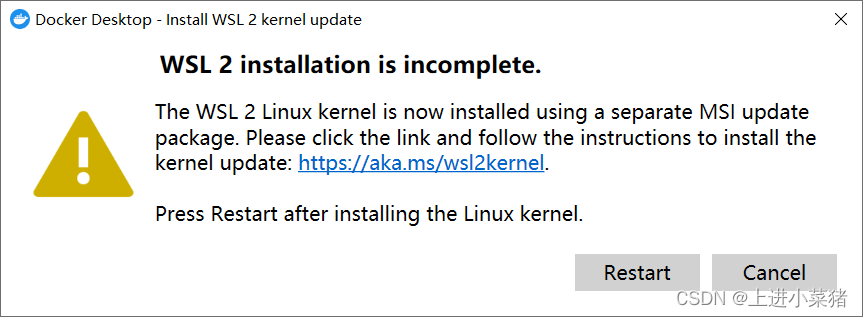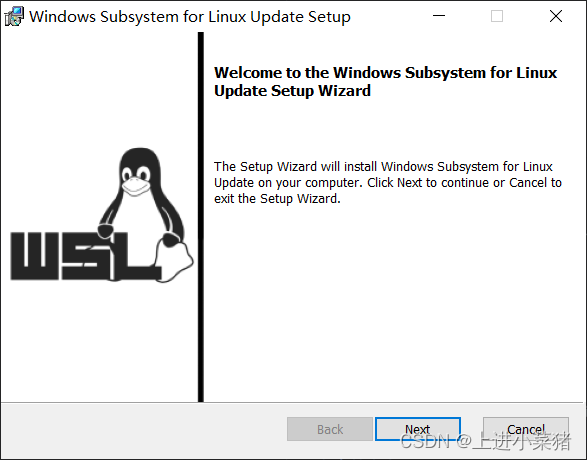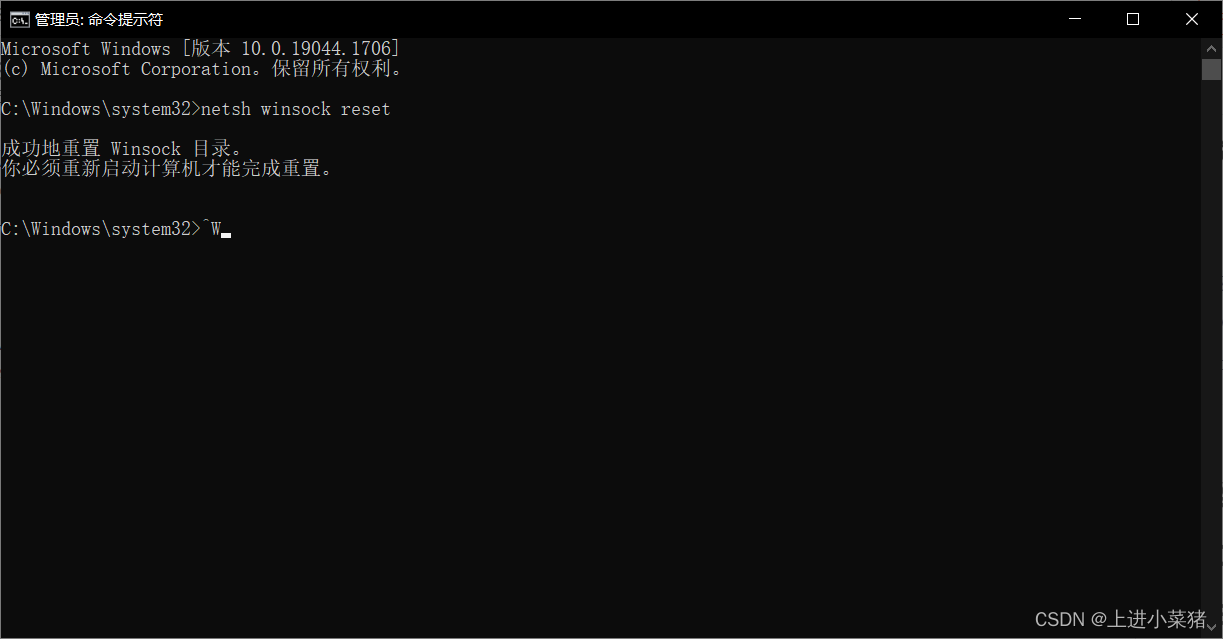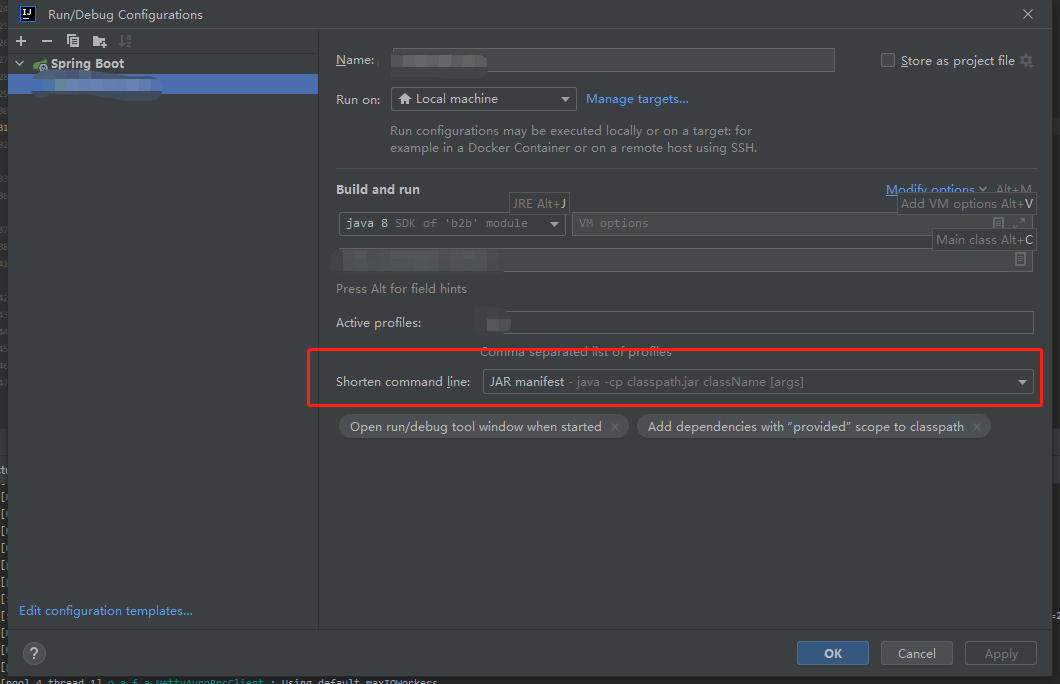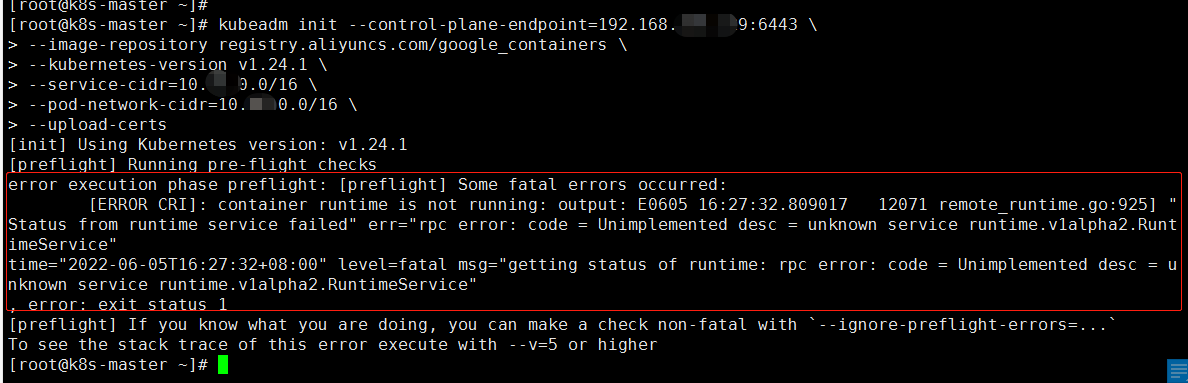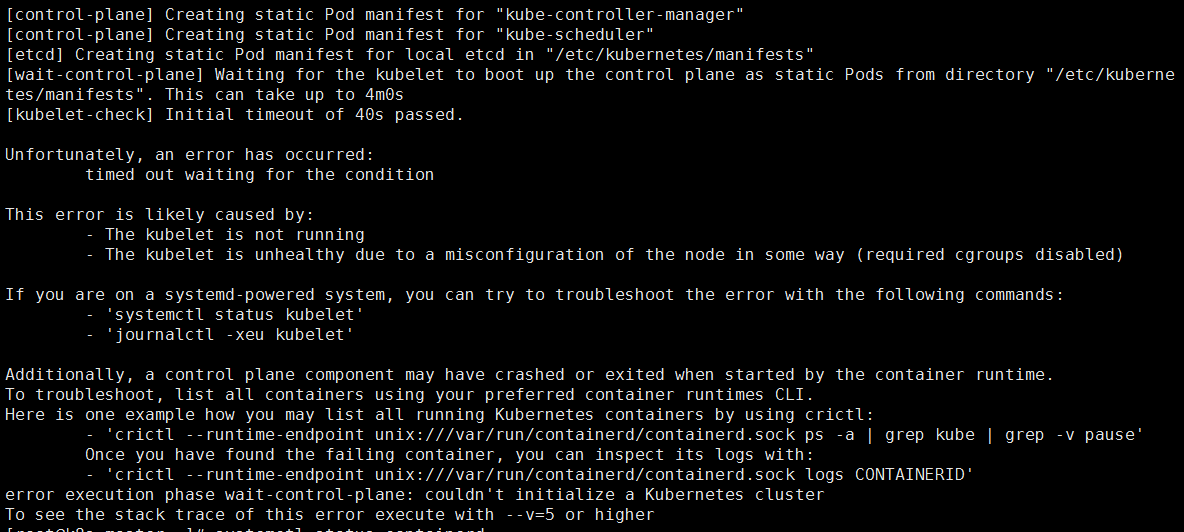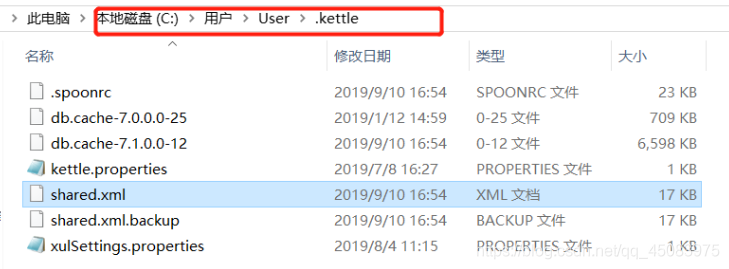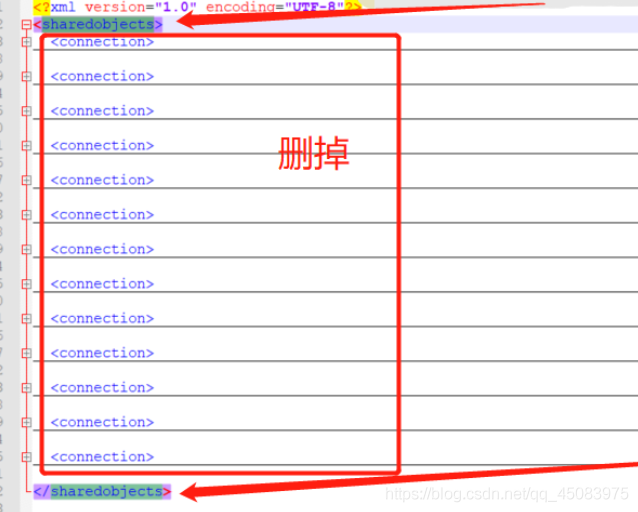com. sun. xml. internal. ws. streaming. Xmlstreamreaderexception: XML read process error: javax xml. stream. Xmlstreamexception: parseError at [row, col]: [1,1] message: content is not allowed in the preface
The error contents are as follows
com.sun.xml.internal.ws.streaming.XMLStreamReaderException: XML read process error: javax.xml.stream.XMLStreamException: ParseError at [row,col]:[1,1]
Message: No content is allowed in the preamble.
at com.sun.xml.internal.ws.streaming.XMLStreamReaderUtil.wrapException(XMLStreamReaderUtil.java:311)
at com.sun.xml.internal.ws.streaming.XMLStreamReaderUtil.next(XMLStreamReaderUtil.java:84)
at com.sun.xml.internal.ws.streaming.XMLStreamReaderUtil.nextContent(XMLStreamReaderUtil.java:154)
at com.sun.xml.internal.ws.streaming.XMLStreamReaderUtil.nextElementContent(XMLStreamReaderUtil.java:89)
at com.sun.xml.internal.ws.wsdl.parser.RuntimeWSDLParser.hasWSDLDefinitions(RuntimeWSDLParser.java:310)
at com.sun.xml.internal.ws.wsdl.parser.RuntimeWSDLParser.parse(RuntimeWSDLParser.java:217)
at com.sun.xml.internal.ws.wsdl.parser.RuntimeWSDLParser.parse(RuntimeWSDLParser.java:194)
at com.sun.xml.internal.ws.wsdl.parser.RuntimeWSDLParser.parse(RuntimeWSDLParser.java:163)
at com.sun.xml.internal.ws.client.WSServiceDelegate.parseWSDL(WSServiceDelegate.java:348)
at com.sun.xml.internal.ws.client.WSServiceDelegate.<init>(WSServiceDelegate.java:306)
at com.sun.xml.internal.ws.client.WSServiceDelegate.<init>(WSServiceDelegate.java:215)
at com.sun.xml.internal.ws.client.WSServiceDelegate.<init>(WSServiceDelegate.java:196)
at com.sun.xml.internal.ws.client.WSServiceDelegate.<init>(WSServiceDelegate.java:192)
at com.sun.xml.internal.ws.spi.ProviderImpl.createServiceDelegate(ProviderImpl.java:104)
at javax.xml.ws.Service.<init>(Service.java:77)
at cn.gov.ynhrss.psp.Ynhrsspspservice.<init>(Ynhrsspspservice.java:39)
at com.neusoft.xtpt.web.PspWebService.send(PspWebService.java:38)
at com.neusoft.xtpt.controller.PspCtl.basic(PspCtl.java:25)
at sun.reflect.NativeMethodAccessorImpl.invoke0(Native Method)
at sun.reflect.NativeMethodAccessorImpl.invoke(NativeMethodAccessorImpl.java:62)
at sun.reflect.DelegatingMethodAccessorImpl.invoke(DelegatingMethodAccessorImpl.java:43)
at java.lang.reflect.Method.invoke(Method.java:498)
at org.springframework.web.method.support.InvocableHandlerMethod.doInvoke(InvocableHandlerMethod.java:190)
at org.springframework.web.method.support.InvocableHandlerMethod.invokeForRequest(InvocableHandlerMethod.java:138)
at org.springframework.web.servlet.mvc.method.annotation.ServletInvocableHandlerMethod.invokeAndHandle(ServletInvocableHandlerMethod.java:105)
at org.springframework.web.servlet.mvc.method.annotation.RequestMappingHandlerAdapter.invokeHandlerMethod(RequestMappingHandlerAdapter.java:878)
at org.springframework.web.servlet.mvc.method.annotation.RequestMappingHandlerAdapter.handleInternal(RequestMappingHandlerAdapter.java:792)
at org.springframework.web.servlet.mvc.method.AbstractHandlerMethodAdapter.handle(AbstractHandlerMethodAdapter.java:87)
at org.springframework.web.servlet.DispatcherServlet.doDispatch(DispatcherServlet.java:1040)
at org.springframework.web.servlet.DispatcherServlet.doService(DispatcherServlet.java:943)
at org.springframework.web.servlet.FrameworkServlet.processRequest(FrameworkServlet.java:1006)
at org.springframework.web.servlet.FrameworkServlet.doPost(FrameworkServlet.java:909)
at javax.servlet.http.HttpServlet.service(HttpServlet.java:652)
at org.springframework.web.servlet.FrameworkServlet.service(FrameworkServlet.java:883)
at javax.servlet.http.HttpServlet.service(HttpServlet.java:733)
at org.apache.catalina.core.ApplicationFilterChain.internalDoFilter(ApplicationFilterChain.java:227)
at org.apache.catalina.core.ApplicationFilterChain.doFilter(ApplicationFilterChain.java:162)
at org.apache.tomcat.websocket.server.WsFilter.doFilter(WsFilter.java:53)
at org.apache.catalina.core.ApplicationFilterChain.internalDoFilter(ApplicationFilterChain.java:189)
at org.apache.catalina.core.ApplicationFilterChain.doFilter(ApplicationFilterChain.java:162)
at org.springframework.web.filter.RequestContextFilter.doFilterInternal(RequestContextFilter.java:100)
at org.springframework.web.filter.OncePerRequestFilter.doFilter(OncePerRequestFilter.java:119)
at org.apache.catalina.core.ApplicationFilterChain.internalDoFilter(ApplicationFilterChain.java:189)
at org.apache.catalina.core.ApplicationFilterChain.doFilter(ApplicationFilterChain.java:162)
at org.springframework.web.filter.FormContentFilter.doFilterInternal(FormContentFilter.java:93)
at org.springframework.web.filter.OncePerRequestFilter.doFilter(OncePerRequestFilter.java:119)
at org.apache.catalina.core.ApplicationFilterChain.internalDoFilter(ApplicationFilterChain.java:189)
at org.apache.catalina.core.ApplicationFilterChain.doFilter(ApplicationFilterChain.java:162)
at org.springframework.web.filter.CharacterEncodingFilter.doFilterInternal(CharacterEncodingFilter.java:201)
at org.springframework.web.filter.OncePerRequestFilter.doFilter(OncePerRequestFilter.java:119)
at org.apache.catalina.core.ApplicationFilterChain.internalDoFilter(ApplicationFilterChain.java:189)
at org.apache.catalina.core.ApplicationFilterChain.doFilter(ApplicationFilterChain.java:162)
at org.apache.catalina.core.StandardWrapperValve.invoke(StandardWrapperValve.java:202)
at org.apache.catalina.core.StandardContextValve.invoke(StandardContextValve.java:97)
at org.apache.catalina.authenticator.AuthenticatorBase.invoke(AuthenticatorBase.java:542)
at org.apache.catalina.core.StandardHostValve.invoke(StandardHostValve.java:143)
at org.apache.catalina.valves.ErrorReportValve.invoke(ErrorReportValve.java:92)
at org.apache.catalina.core.StandardEngineValve.invoke(StandardEngineValve.java:78)
at org.apache.catalina.connector.CoyoteAdapter.service(CoyoteAdapter.java:357)
at org.apache.coyote.http11.Http11Processor.service(Http11Processor.java:374)
at org.apache.coyote.AbstractProcessorLight.process(AbstractProcessorLight.java:65)
at org.apache.coyote.AbstractProtocol$ConnectionHandler.process(AbstractProtocol.java:893)
at org.apache.tomcat.util.net.NioEndpoint$SocketProcessor.doRun(NioEndpoint.java:1707)
at org.apache.tomcat.util.net.SocketProcessorBase.run(SocketProcessorBase.java:49)
at java.util.concurrent.ThreadPoolExecutor.runWorker(ThreadPoolExecutor.java:1149)
at java.util.concurrent.ThreadPoolExecutor$Worker.run(ThreadPoolExecutor.java:624)
at org.apache.tomcat.util.threads.TaskThread$WrappingRunnable.run(TaskThread.java:61)
at java.lang.Thread.run(Thread.java:748)
Caused by: javax.xml.stream.XMLStreamException: ParseError at [row,col]:[1,1]
Message: No content is allowed in the preamble.
at com.sun.org.apache.xerces.internal.impl.XMLStreamReaderImpl.next(XMLStreamReaderImpl.java:604)
at com.sun.xml.internal.ws.util.xml.XMLStreamReaderFilter.next(XMLStreamReaderFilter.java:81)
at com.sun.xml.internal.ws.streaming.XMLStreamReaderUtil.next(XMLStreamReaderUtil.java:65)
... 66 more
Background
I call WebService in Java and report an error when I call new xxxxxxxservice().
Cause analysis
When WebService creates new xxxxxxxservice(), it needs to load the URL in xxxxxxxservice first. If the URL is not loaded or the URL is null, the above error may be reported.
There are two solutions
Method 1: Add the url of the webservice’s access address to the static method, as follows:
static {
URL url = null;
WebServiceException e = null;
try {
url = new URL("http://127.0.0.1:8088/ynhrs/services/info?wsdl");
} catch (MalformedURLException ex) {
e = new WebServiceException(ex);
}
BIZSERVICE_WSDL_LOCATION = url;
BIZSERVICE_EXCEPTION = e;
}
You can also configure the address of WebService file, etc
Method 2: directly add the URL to new xxxxxxxservice(), as follows:
Ynhrsspspservice pspService = new Ynhrsspspservice(new URL("http://127.0.0.1:8088/ynhrs/services/info?wsdl"));
http://127.0.0.1:8088/ynhrs/services/info?wsdl is the URL of webservice