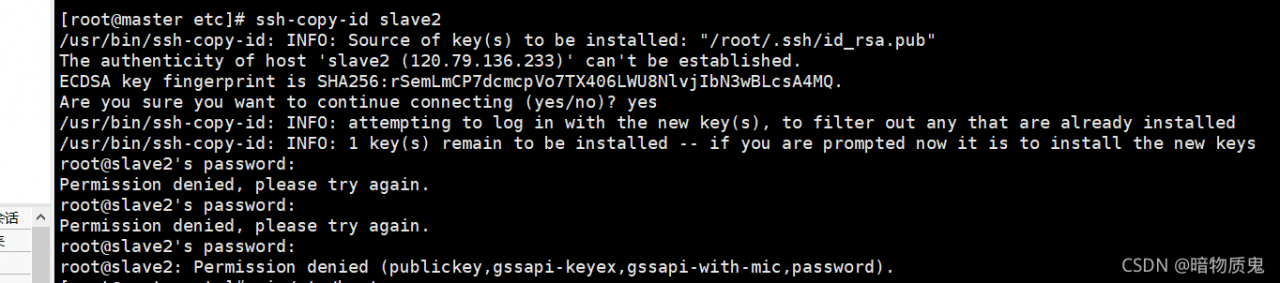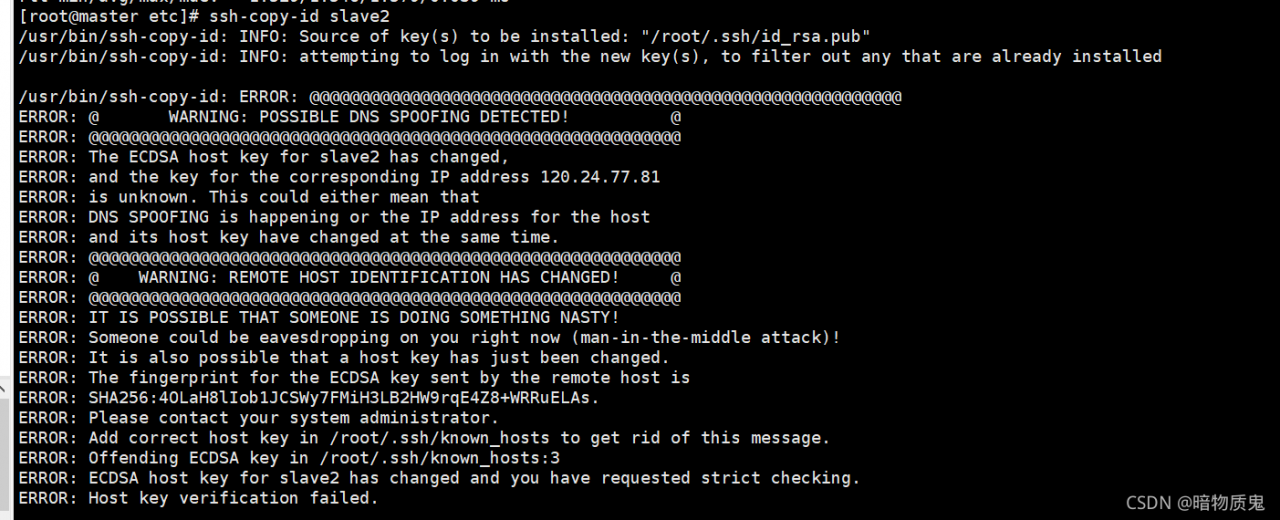Nov 01, 2021 11:56:38 PM org.springframework.context.support.ClassPathXmlApplicationContext prepareRefresh
Message: Refreshing org.springframework.context.support.ClassPathXmlApplicationContext@3b22cdd0: startup date [Mon Nov 01 23:56:38 CST 2021]; root of context hierarchy
Nov 01, 2021 11:56:38 PM org.springframework.beans.factory.xml.XmlBeanDefinitionReader loadBeanDefinitions
Message: Loading XML bean definitions from class path resource [ioc3.xml]
org.springframework.beans.factory.BeanCreationException: Error creating bean with name ‘dataSource’ defined in class path resource [ioc3.xml]: Instantiation of bean failed; nested exception is java.lang.NoClassDefFoundError: com/mchange/v2/ser/Indirector
at org.springframework.beans.factory.support.AbstractAutowireCapableBeanFactory.instantiateBean(AbstractAutowireCapableBeanFactory.java:1076)
at org.springframework.beans.factory.support.AbstractAutowireCapableBeanFactory.createBeanInstance(AbstractAutowireCapableBeanFactory.java:1021)
at org.springframework.beans.factory.support.AbstractAutowireCapableBeanFactory.doCreateBean(AbstractAutowireCapableBeanFactory.java:504)
at org.springframework.beans.factory.support.AbstractAutowireCapableBeanFactory.createBean(AbstractAutowireCapableBeanFactory.java:475)
at org.springframework.beans.factory.support.AbstractBeanFactory$1.getObject(AbstractBeanFactory.java:304)
at org.springframework.beans.factory.support.DefaultSingletonBeanRegistry.getSingleton(DefaultSingletonBeanRegistry.java:228)
at org.springframework.beans.factory.support.AbstractBeanFactory.doGetBean(AbstractBeanFactory.java:300)
at org.springframework.beans.factory.support.AbstractBeanFactory.getBean(AbstractBeanFactory.java:195)
at org.springframework.beans.factory.support.DefaultListableBeanFactory.preInstantiateSingletons(DefaultListableBeanFactory.java:700)
at org.springframework.context.support.AbstractApplicationContext.finishBeanFactoryInitialization(AbstractApplicationContext.java:760)
at org.springframework.context.support.AbstractApplicationContext.refresh(AbstractApplicationContext.java:482)
at org.springframework.context.support.ClassPathXmlApplicationContext.<init>(ClassPathXmlApplicationContext.java:139)
at org.springframework.context.support.ClassPathXmlApplicationContext.<init>(ClassPathXmlApplicationContext.java:83)
at com.rtl.test.IOCTest.test04(IOCTest.java:44)
at sun.reflect.NativeMethodAccessorImpl.invoke0(Native Method)
at sun.reflect.NativeMethodAccessorImpl.invoke(NativeMethodAccessorImpl.java:62)
at sun.reflect.DelegatingMethodAccessorImpl.invoke(DelegatingMethodAccessorImpl.java:43)
at java.lang.reflect.Method.invoke(Method.java:498)
at org.junit.runners.model.FrameworkMethod$1.runReflectiveCall(FrameworkMethod.java:45)
at org.junit.internal.runners.model.ReflectiveCallable.run(ReflectiveCallable.java:15)
at org.junit.runners.model.FrameworkMethod.invokeExplosively(FrameworkMethod.java:42)
at org.junit.internal.runners.statements.InvokeMethod.evaluate(InvokeMethod.java:20)
at org.junit.runners.ParentRunner.runLeaf(ParentRunner.java:263)
at org.junit.runners.BlockJUnit4ClassRunner.runChild(BlockJUnit4ClassRunner.java:68)
at org.junit.runners.BlockJUnit4ClassRunner.runChild(BlockJUnit4ClassRunner.java:47)
at org.junit.runners.ParentRunner$3.run(ParentRunner.java:231)
at org.junit.runners.ParentRunner$1.schedule(ParentRunner.java:60)
at org.junit.runners.ParentRunner.runChildren(ParentRunner.java:229)
at org.junit.runners.ParentRunner.access$000(ParentRunner.java:50)
at org.junit.runners.ParentRunner$2.evaluate(ParentRunner.java:222)
at org.junit.runners.ParentRunner.run(ParentRunner.java:300)
at org.junit.runner.JUnitCore.run(JUnitCore.java:157)
at com.intellij.junit4.JUnit4IdeaTestRunner.startRunnerWithArgs(JUnit4IdeaTestRunner.java:69)
at com.intellij.rt.junit.IdeaTestRunner$Repeater.startRunnerWithArgs(IdeaTestRunner.java:33)
at com.intellij.rt.junit.JUnitStarter.prepareStreamsAndStart(JUnitStarter.java:235)
at com.intellij.rt.junit.JUnitStarter.main(JUnitStarter.java:54)
Caused by: java.lang.NoClassDefFoundError: com/mchange/v2/ser/Indirector
at java.lang.Class.getDeclaredConstructors0(Native Method)
at java.lang.Class.privateGetDeclaredConstructors(Class.java:2699)
at java.lang.Class.getConstructor0(Class.java:3103)
at java.lang.Class.getDeclaredConstructor(Class.java:2206)
at org.springframework.beans.factory.support.SimpleInstantiationStrategy.instantiate(SimpleInstantiationStrategy.java:80)
at org.springframework.beans.factory.support.AbstractAutowireCapableBeanFactory.instantiateBean(AbstractAutowireCapableBeanFactory.java:1069)
… 35 more
Caused by: java.lang.ClassNotFoundException: com.mchange.v2.ser.Indirector
at java.net.URLClassLoader.findClass(URLClassLoader.java:382)
at java.lang.ClassLoader.loadClass(ClassLoader.java:418)
at sun.misc.Launcher$AppClassLoader.loadClass(Launcher.java:352)
at java.lang.ClassLoader.loadClass(ClassLoader.java:351)
… 41 more
Process finished with exit code -1
Solution.
Add a jar package.
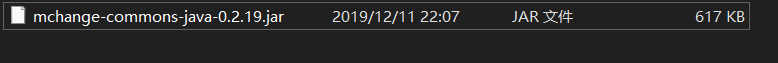
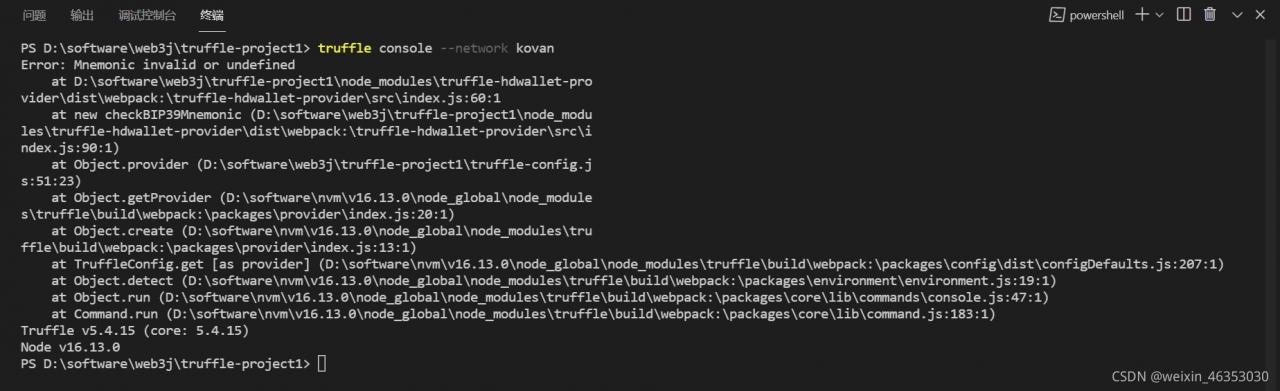
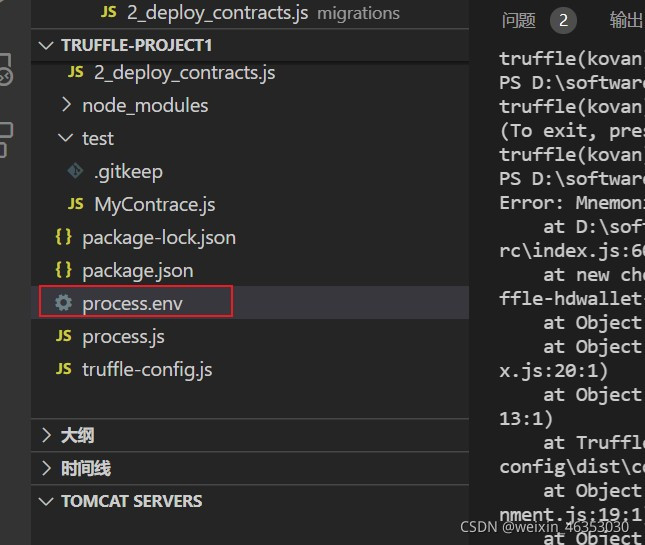
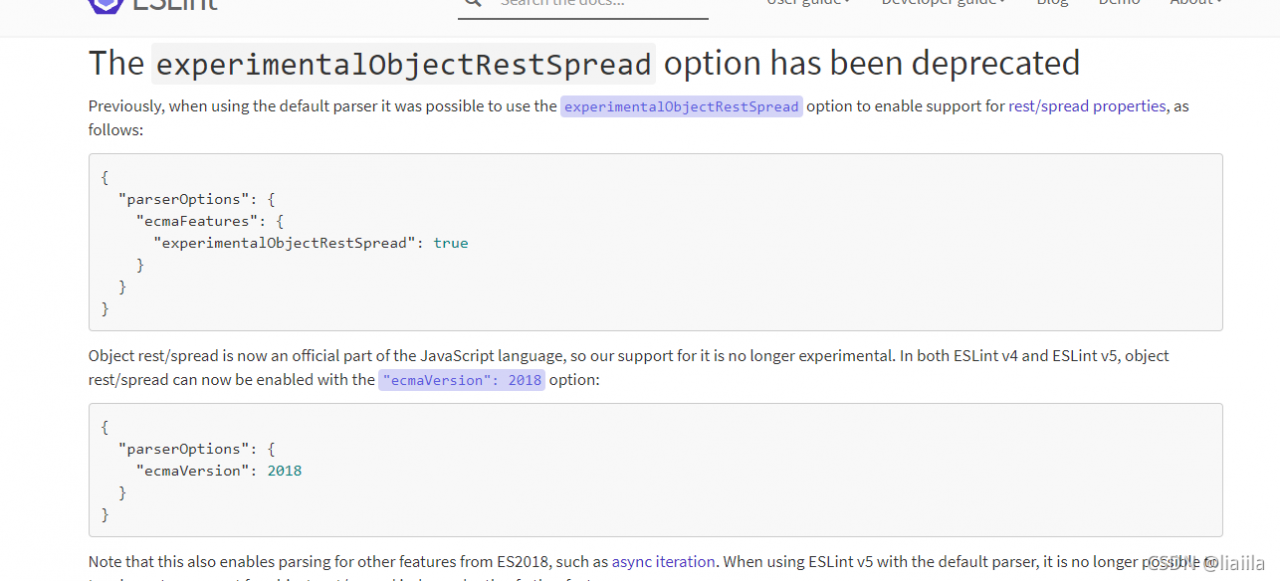
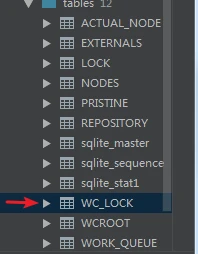
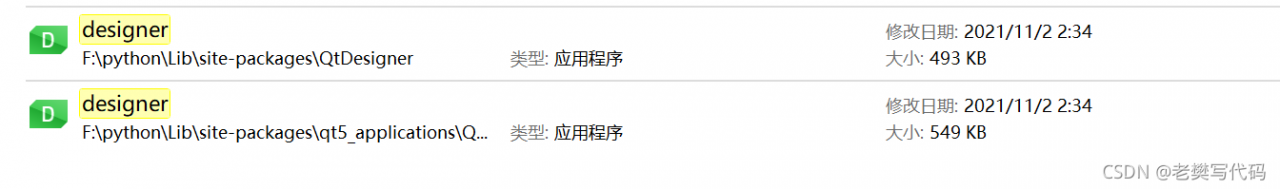
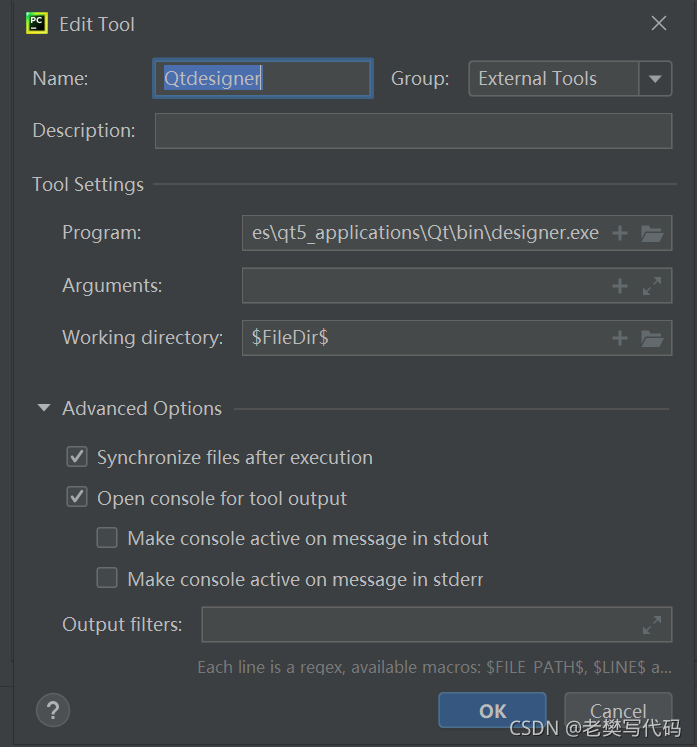
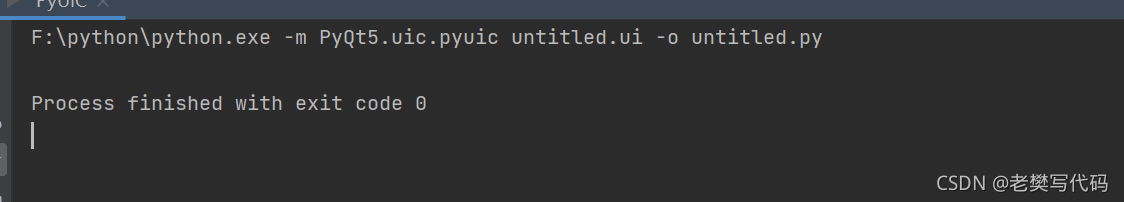
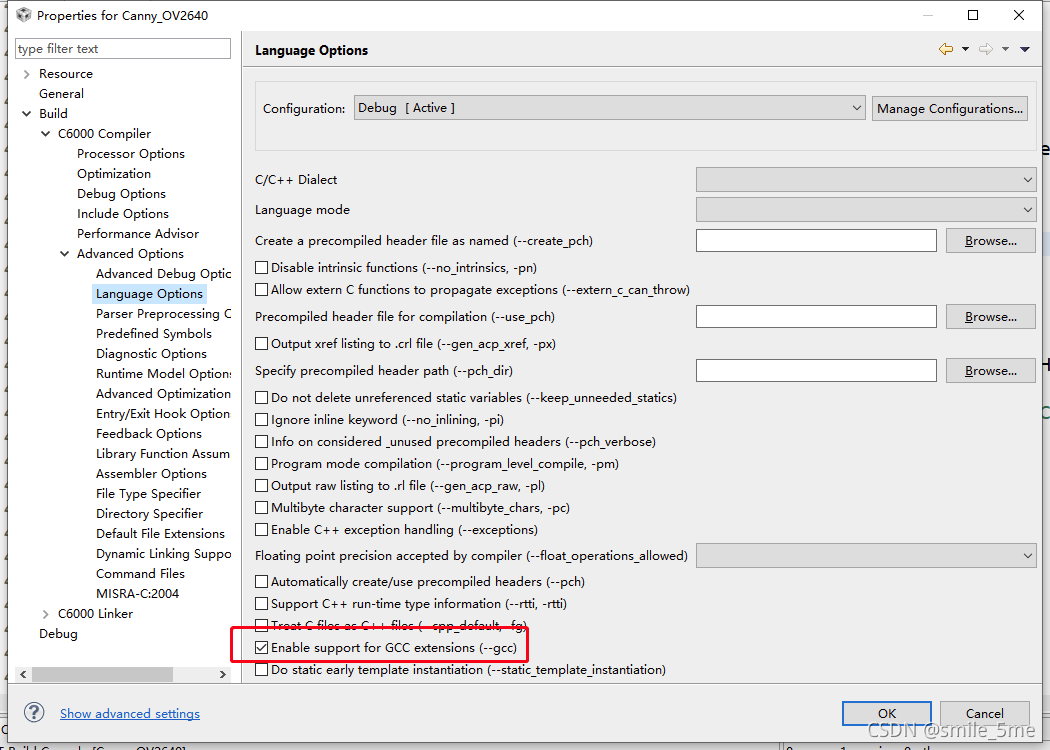
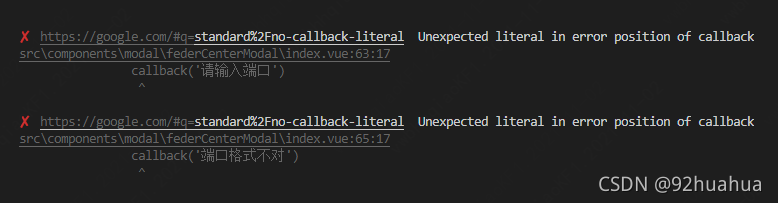
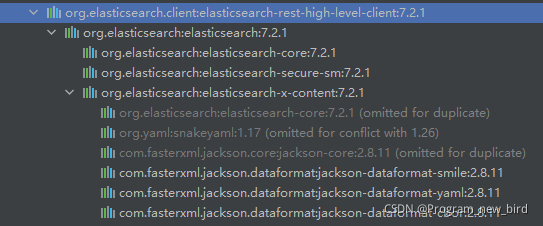
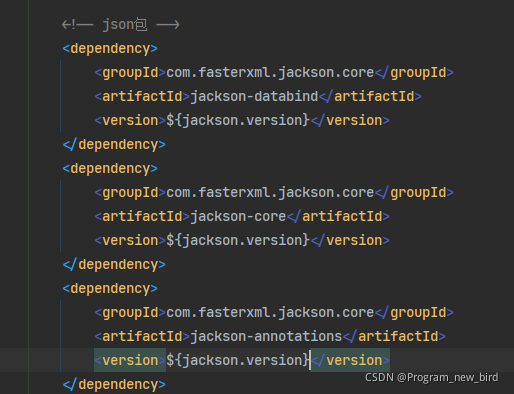
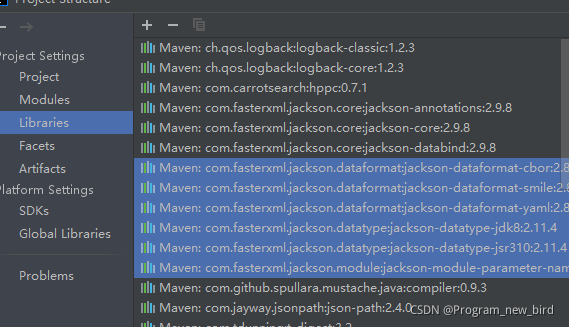 the red box part is the jar package I manually imported, and the blue part is the jar package automatically imported by the advanced client. Manually delete the jar package in blue. The measured items can be started normally and the index request can be sent
the red box part is the jar package I manually imported, and the blue part is the jar package automatically imported by the advanced client. Manually delete the jar package in blue. The measured items can be started normally and the index request can be sent