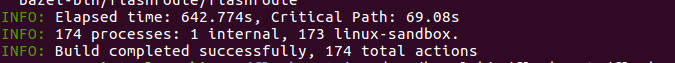When executing the command bazel build //flashroute:flashroute reports an error.
error executing command /usr/bin/gcc @bazel-out/k8-fastbuild/bin/flashroute/flashroute-
FAILED: Build did NOT complete successfully
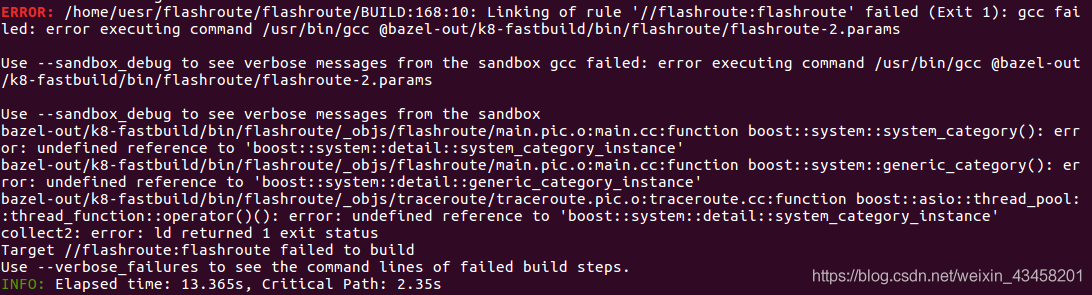
Solution:
it is a system problem.“On some systems, the default version of C++ is not set to 14, in this case, you may specify it in --cxxopt.”
change the command to:
bazel build --cxxopt="--std=c++14" flashroute
Done!