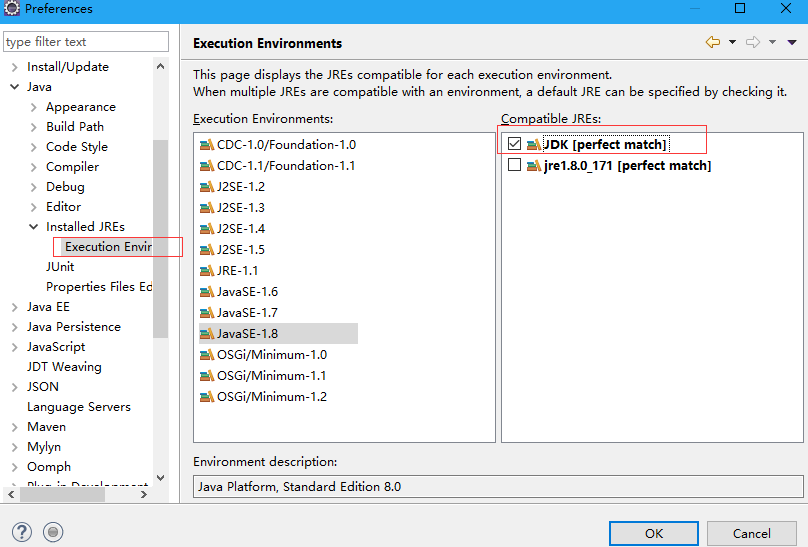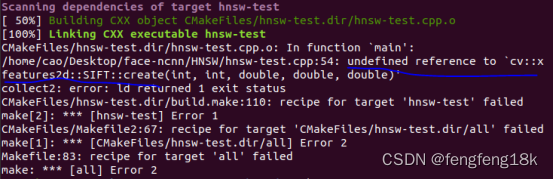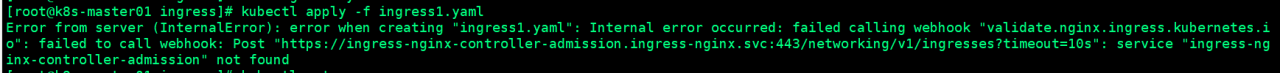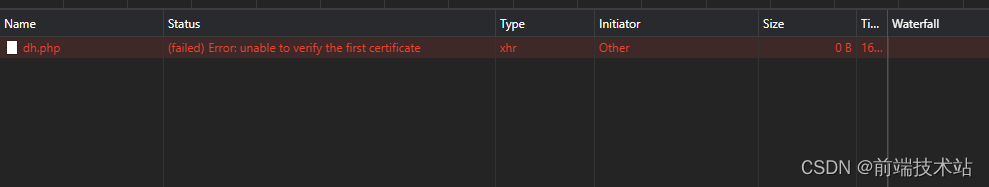1. Error message
org.springframework.context.ApplicationContextException: Failed to start bean 'org.springframework.kafka.config.internalKafkaListenerEndpointRegistry'; nested exception is java.lang.IllegalStateException: Topic(s) [350002000000000042] is/are not present and missingTopicsFatal is true
at org.springframework.context.support.DefaultLifecycleProcessor.doStart(DefaultLifecycleProcessor.java:185)
at org.springframework.context.support.DefaultLifecycleProcessor.access$200(DefaultLifecycleProcessor.java:53)
at org.springframework.context.support.DefaultLifecycleProcessor$LifecycleGroup.start(DefaultLifecycleProcessor.java:360)
at org.springframework.context.support.DefaultLifecycleProcessor.startBeans(DefaultLifecycleProcessor.java:158)
at org.springframework.context.support.DefaultLifecycleProcessor.onRefresh(DefaultLifecycleProcessor.java:122)
at org.springframework.context.support.AbstractApplicationContext.finishRefresh(AbstractApplicationContext.java:893)
at org.springframework.boot.web.servlet.context.ServletWebServerApplicationContext.finishRefresh(ServletWebServerApplicationContext.java:162)
at org.springframework.context.support.AbstractApplicationContext.refresh(AbstractApplicationContext.java:552)
at org.springframework.boot.web.servlet.context.ServletWebServerApplicationContext.refresh(ServletWebServerApplicationContext.java:141)
at org.springframework.boot.SpringApplication.refresh(SpringApplication.java:744)
at org.springframework.boot.SpringApplication.refreshContext(SpringApplication.java:391)
at org.springframework.boot.SpringApplication.run(SpringApplication.java:312)
at org.springframework.boot.SpringApplication.run(SpringApplication.java:1215)
at org.springframework.boot.SpringApplication.run(SpringApplication.java:1204)
at com.iwhalecloud.oss.res.search.ApplicationMain.main(ApplicationMain.java:21)
at sun.reflect.NativeMethodAccessorImpl.invoke0(Native Method)
at sun.reflect.NativeMethodAccessorImpl.invoke(NativeMethodAccessorImpl.java:62)
at sun.reflect.DelegatingMethodAccessorImpl.invoke(DelegatingMethodAccessorImpl.java:43)
at java.lang.reflect.Method.invoke(Method.java:498)
at org.springframework.boot.loader.MainMethodRunner.run(MainMethodRunner.java:48)
at org.springframework.boot.loader.Launcher.launch(Launcher.java:87)
at org.springframework.boot.loader.Launcher.launch(Launcher.java:51)
at org.springframework.boot.loader.JarLauncher.main(JarLauncher.java:52)
Caused by: java.lang.IllegalStateException: Topic(s) [350002000000000042] is/are not present and missingTopicsFatal is true
at org.springframework.kafka.listener.AbstractMessageListenerContainer.checkTopics(AbstractMessageListenerContainer.java:318)
at org.springframework.kafka.listener.ConcurrentMessageListenerContainer.doStart(ConcurrentMessageListenerContainer.java:136)
at org.springframework.kafka.listener.AbstractMessageListenerContainer.start(AbstractMessageListenerContainer.java:292)
at org.springframework.kafka.config.KafkaListenerEndpointRegistry.startIfNecessary(KafkaListenerEndpointRegistry.java:311)
at org.springframework.kafka.config.KafkaListenerEndpointRegistry.start(KafkaListenerEndpointRegistry.java:255)
at org.springframework.context.support.DefaultLifecycleProcessor.doStart(DefaultLifecycleProcessor.java:182)
... 22 common frames omitted2. Cause analysis
The above error is caused because the monitored Kafka topic does not exist.
3. Solutions
1. Enable Kafka to automatically create topics
2. Manually go to Kafka to create the required topic.
3. The function of Kafka monitoring and checking topic is turned off in the code, as shown in the following code:
spring.kafka.listener.missing-topics-fatal=false