Android studio solves error: mouse not specified
When using Android studio for builder apks, if you find that you can’t degub,
No module can be specified during configuration, as shown in (borrow a figure)
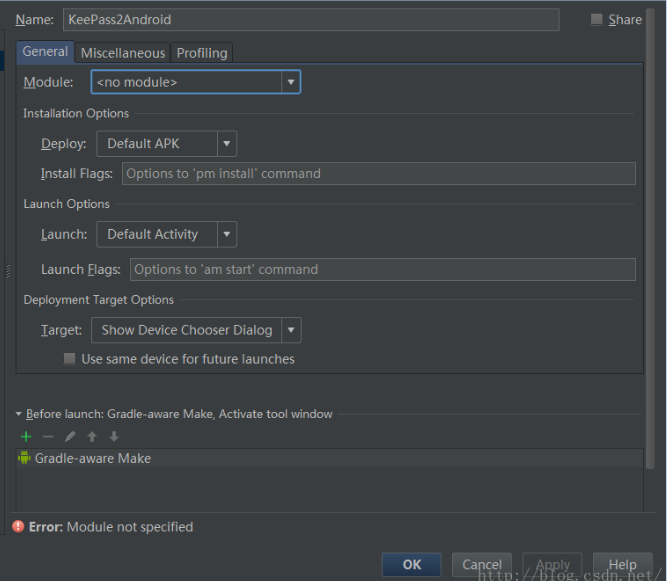
The reason for the problem is that the grade files are not synchronized effectively.
1. First ensure grade Synchronization is complete.
2. Perform manual synchronization
Old as version Click Tools – > Android—> Sync Project With Gradle Files
The new version (I am the new version) is shown in the figure:
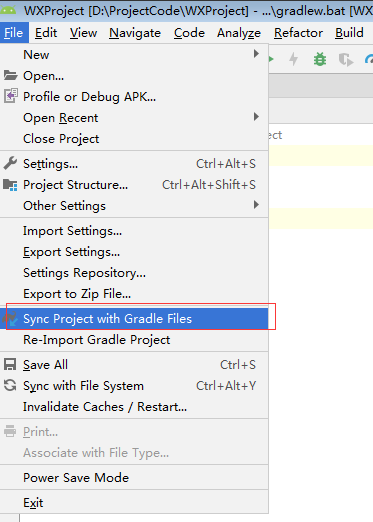
Generally, you can debug, and the module has been configured
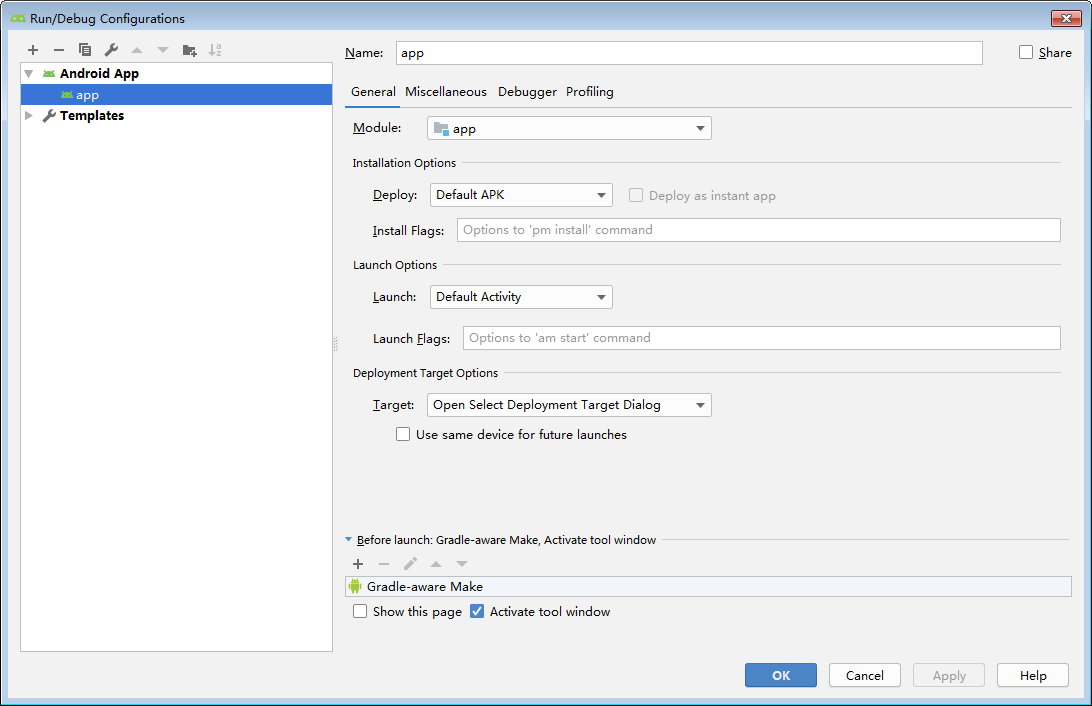
Read More:
- Android studio compilation failed: java.util.concurrent.ExecutionException: com.android.ide.common.process.Process
- Android Studio Cannot resolve symbol [How to Solve]
- Android solution Java.util.concurrent.ExecutionException: com.Android.ide.common.process.ProcessException: exception
- [Solved] Android Could not determine artifacts for XXXX: Skipped due to earlier error
- [Solved] AndroidStudio Error: Could not initialize class com.android.sdklib.repository.AndroidSdkHandler
- [Solved] android Execution failed for task ‘:app:processDebugManifest‘
- Flutter: How to Fix Android module can’t recognize flutter SDK source code
- [Solved] Android project Compile error: error processing kotlin-stdlib-1.6.0.jar
- Android startup page (solve the problem of starting black and white screen)
- [Solved] AS Error: Error inflating class android.support.v4.view.ViewPager
- Android built-in uninstallable application error
- Jasper Studio Error: Error loading object from file [How to Solve]
- Android activity Fail to Switch to androidx AppCompatActivity Error
- Android Compile Error: “SSL error when connecting to the Jack server. Try ‘jack-diagnose‘”
- [Solved] Android monitors events error: back (toolbar)
- [Solved] Could not find resource COM / atguigu / Dao / studentdao.xm, the mapper file for storing SQL statements could not be found and an error occurred
- org.hibernate.exception.SQLGrammarException: could not extract ResultSet, Resolve MySQL 5.7.5 or above GROUP_BY is not supported
- [Solved] Error resolving template [x] template might not exist or might not be accessible by any of the con
- [Solved] Error resolving template template might not exist or might not be accessible
- [Solved] socket failed: EPERM (Operation not permitted)