WebSocket connection to ‘XXX’ fails: Error during WebSocket handshake: Unexpected Response code 200
This problem is mainly the problem of background, the front-end address access is yes
in my own configuration used in the project of the security framework of Shiro, because no open access permissions so appeared the error
it is good to open the access here
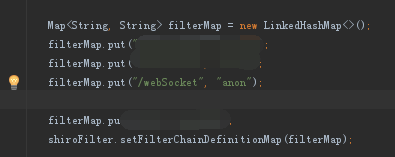
if it is not the problem can look for the background does not open access what
if the address was wrong will directly at 404 mistakes, instead of 200