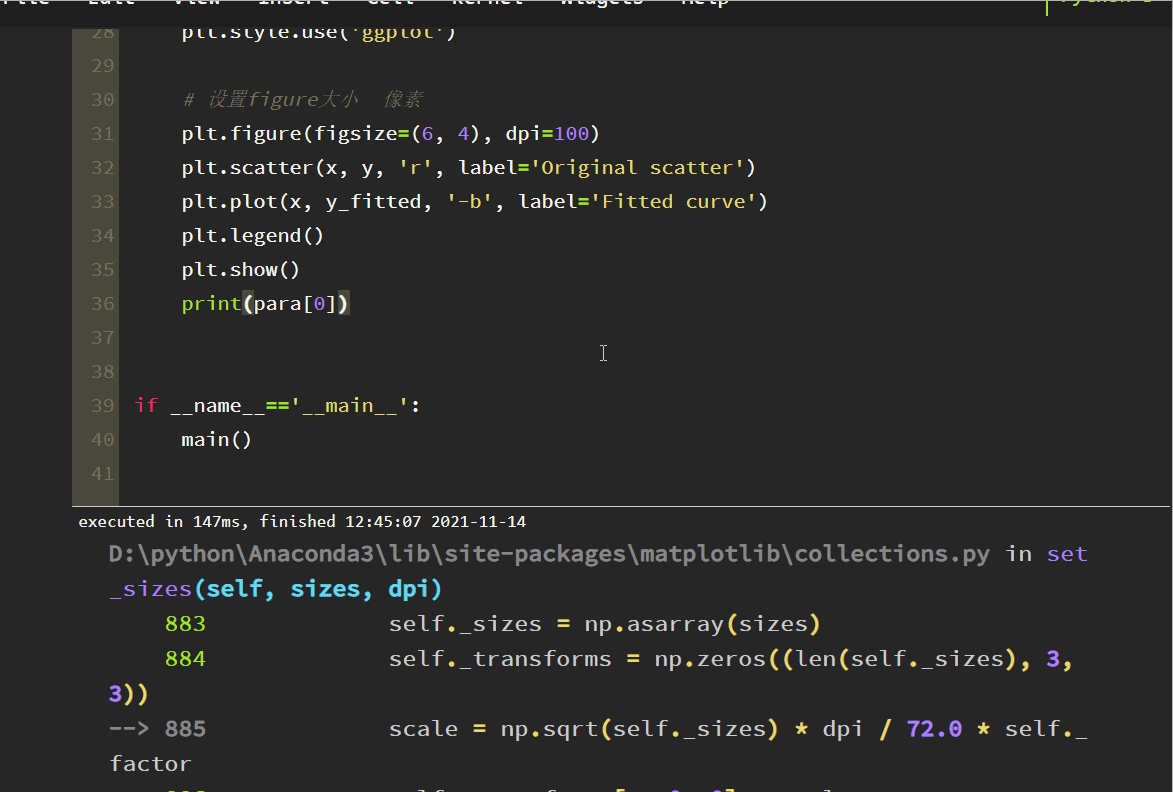Errors are reported as follows:
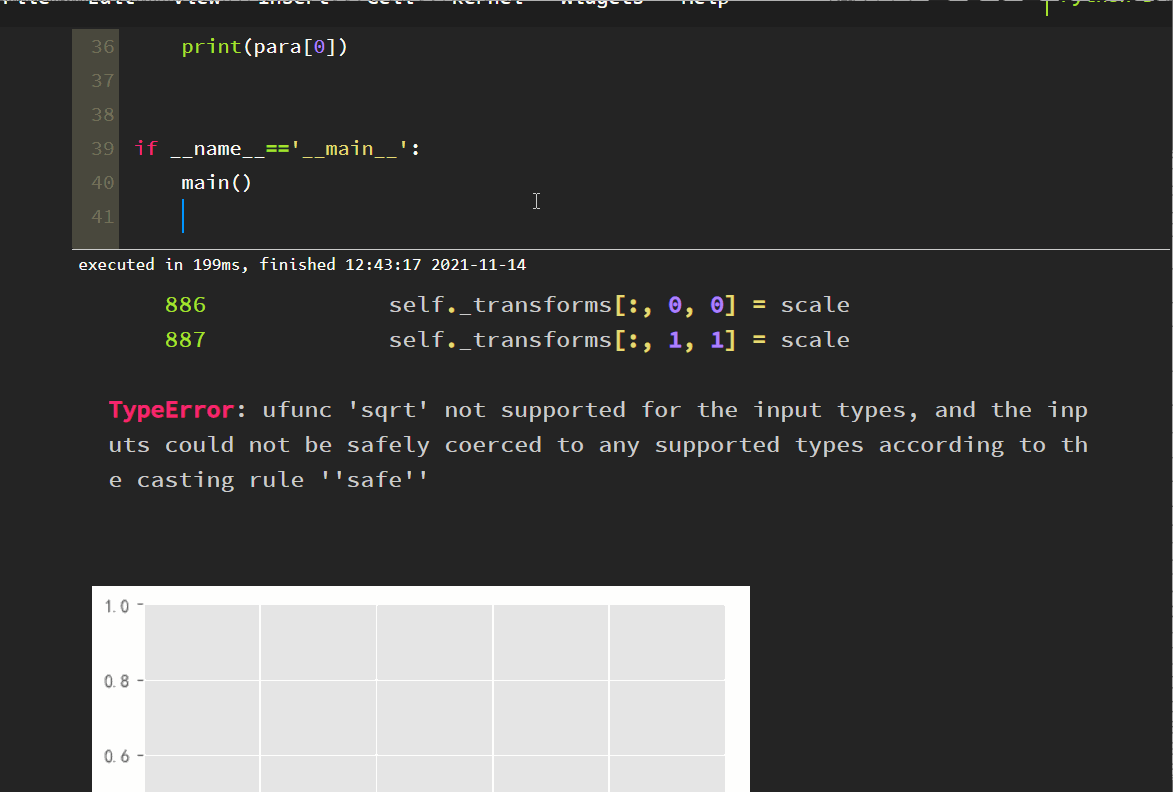
The solution is as follows:
Original program:
plt.scatter (x, y, ‘R’, label =’original scatter ‘)
modified as:
plt.scatter (x, y, C =’r’, label =’original scatter ‘)
The color setting parameter is set to: C = ‘R’
The problem was successfully resolved as follows: