installation package: mysql-workbench-community-8.0.18-winx64. Msi
version no. : MySQL Workbench 8.0 CE
connection tip:
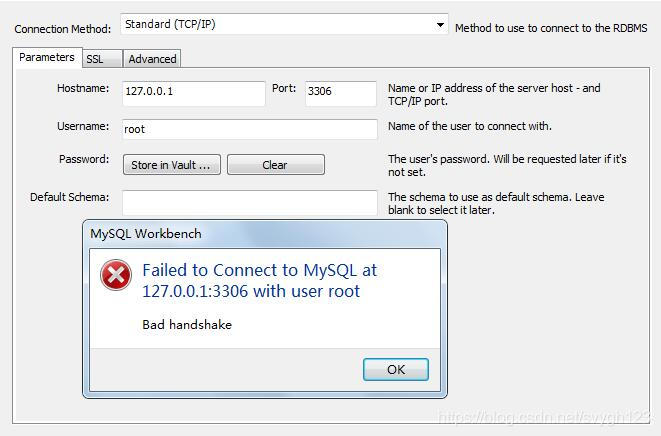
tried
1. Neither localhost nor ::1
2. Query whether host exists under user, -> Invalid
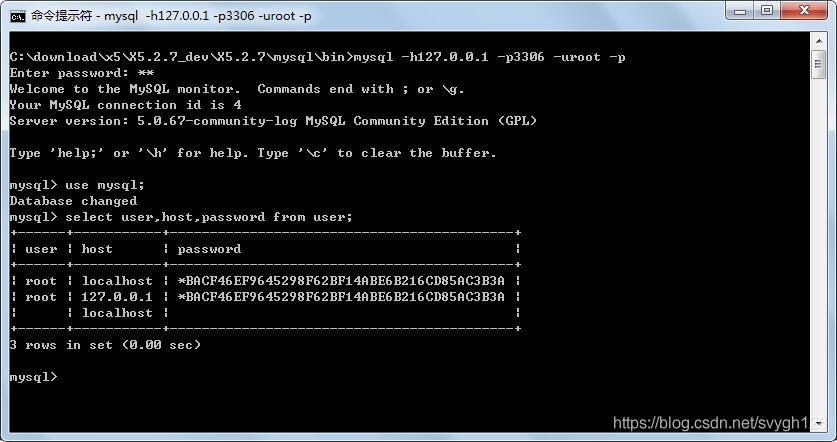
3. Add
bind-address = 127.0.0.1
“
” under [mysqld] in my. Navicat and hedisql can both connect
finally found a solution in bug-75745: due to the high version of the incompatible, download version 6.3.10 at the workbench download address to install
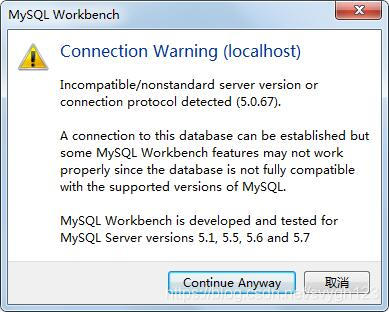
why do you want to use MySQL Workbench?Because you need to switch databases in multiple environments in your work, so after using heidisql(GPL open source) and navicat(charged), I tried a wave of MySQL Workbench(Community GPL open source) and found that there are multiple tabs to switch multiple environment databases, which can be used. If you are used to heidisql and navicat, you can use them without changing