Such an error occurred when running./configure. Here is the solution.
Problem description
Environmental Science:
ubuntu 16.04
In operation:
wget -q http://pyyaml.org/download/libyaml/yaml-0.1.7.tar.gz \
&& sudo tar xvf yaml-0.1.7.tar.gz -C /usr/local \
&& cd /usr/local/yaml-0.1.7 \
&& sudo ./configure \
I made a mistake and said:
configure: error: C compiler cannot create executables
Solution
1. Confused period
Take this error message to check,
configure: error: C compiler cannot create executables https://stackoverflow.com/questions/10357804/configure-error-c-compiler-cannot-create-executableshow to fix configure: error: C compiler cannot create executables https://askubuntu.com/questions/647583/how-to-fix-configure-error-c-compiler-cannot-create-executables
There is no solution at all
2. Find a solution
Therefore, we can only continue to study and find that we can check config. Log , go in and check carefully, and find the following errors:
/usr/bin/ld: cannot find crt1.o: No such file or directory
/usr/bin/ld: cannot find crti.o: No such file or directory
/usr/bin/ld: cannot find -lc
/usr/bin/ld: cannot find crtn.o: No such file or directory
collect2: error: ld returned 1 exit status
Then Find /usr/bin/ld: cannot find crti.o: No such file or directory
Find the Below:
cannot find crti.o: No such file or directory https://askubuntu.com/questions/251978/cannot-find-crti-o-no-such-file-or-directory Finally found the right one for my scene:.
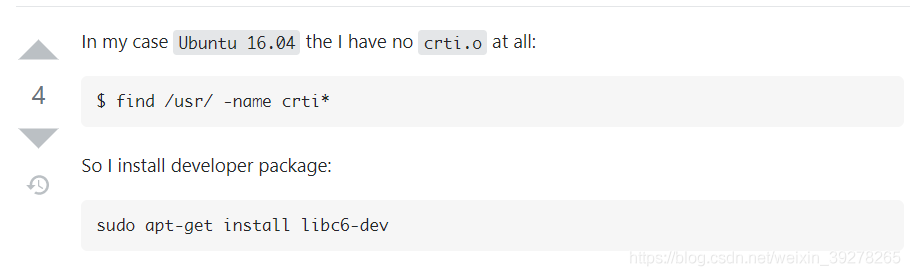 crti.o not found: no such file or directory https://qastack.cn/ubuntu/251978/cannot-find-crti-o-no-such-file-or-directory /usr/bin/ld: cannot find -l* The solution to the error …… https://www.huaweicloud.com/articles/7a0fa982b8037ab67800648c5beaf69a.html cpp: usr/bin/ld: cannot find -l<nameOfTheLibrary> https://stackoverflow.com/questions/30600978/cpp-usr-bin-ld-cannot-find-lnameofthelibrary /usr/bin/ld: cannot find -lxxx solutionhttps://www.cnblogs.com/zhming26/p/6164131.html
crti.o not found: no such file or directory https://qastack.cn/ubuntu/251978/cannot-find-crti-o-no-such-file-or-directory /usr/bin/ld: cannot find -l* The solution to the error …… https://www.huaweicloud.com/articles/7a0fa982b8037ab67800648c5beaf69a.html cpp: usr/bin/ld: cannot find -l<nameOfTheLibrary> https://stackoverflow.com/questions/30600978/cpp-usr-bin-ld-cannot-find-lnameofthelibrary /usr/bin/ld: cannot find -lxxx solutionhttps://www.cnblogs.com/zhming26/p/6164131.html
3、Specific solutions
Run.
sudo apt-get install libc6-dev
Then run configure again.
Summary
above. Still need to go through some twists and turns. No problem.