JS file import location is fastidious , Otherwise, an error will be reported
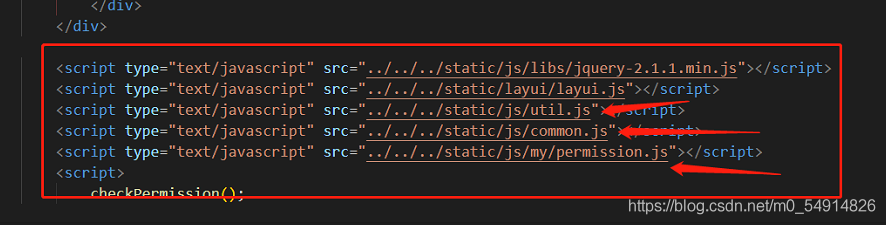
The above three arrows point to the JS is written by themselves, some may use the JQ framework, so if the JQ is placed below the three, the following three with JQ will report an error.
So pay attention when referencing to see if each JS referenced is independent or dependent on a JS, independent then the location will not have an impact, such as layui.js, but there are dependencies then the location will have an impact, such as the three JS arrows, you must refer to the JS he depends on before referencing in