Project Scene:
After successfully building Linux, installing the required dependency libraries, and installing WPS and WRF. Run an instance simulation.
Problem description
./ungrib.exe reports an error that libpng16.so.16 cannot be found.
The error is as follows:
./ungrib.exe: error while loading shared libraries: libpng16.so. 16: cannot open shared object file: No such file or directory
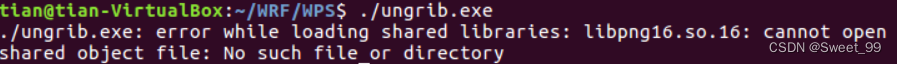
Solution:
sudo vim /etc/ld.so.conf
Add statement: /home/tian/Software/libpng-intel/lib
![]()
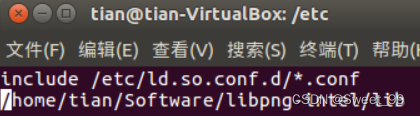
sudo ldconfig
Go to ./ungrib.exe to run successfully