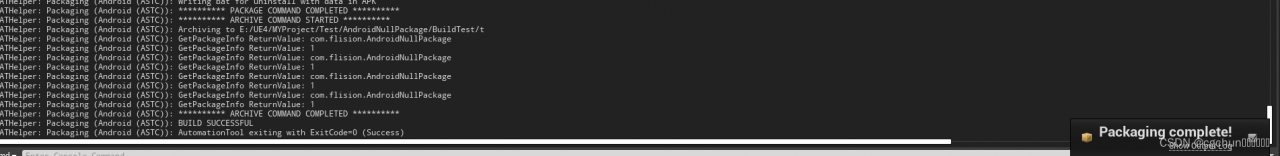UE4 packaging Android error reporting solution
Error:
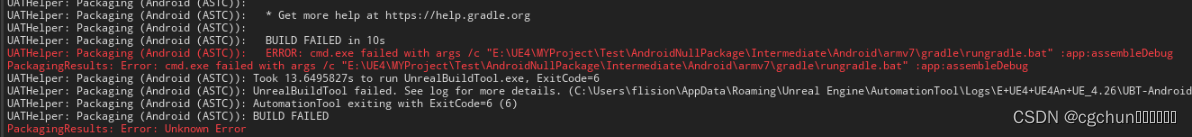
The error is as above
Workaround:
1. Find the UE installation directory UE_4.26\Engine\Extras\Android such as :
E:\UE4\UE4An\UE_4.26\Engine\Extras\Android
2. Start the SetupAndroid.bat file in this directory
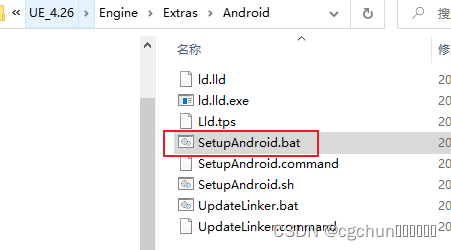
3. The file starts to download sdk, According to the download prompt, you can know the sdk download directory.
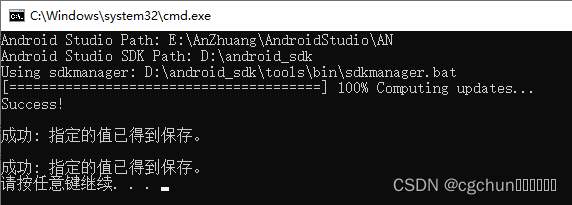
4. Open UE, in the project settings ProjectSettings to Android SDK to configure the SDK corresponding to the download in the previous step, in which, NDK is also in the download directory, jdk can use 1.8.0
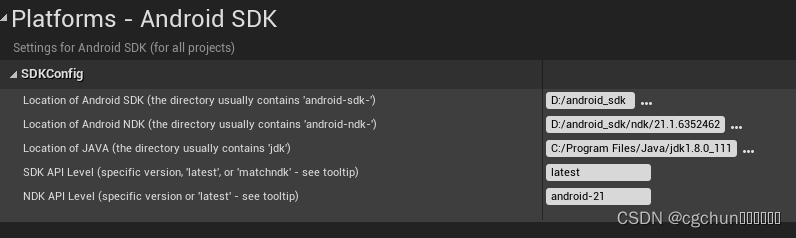
5. Package successfully