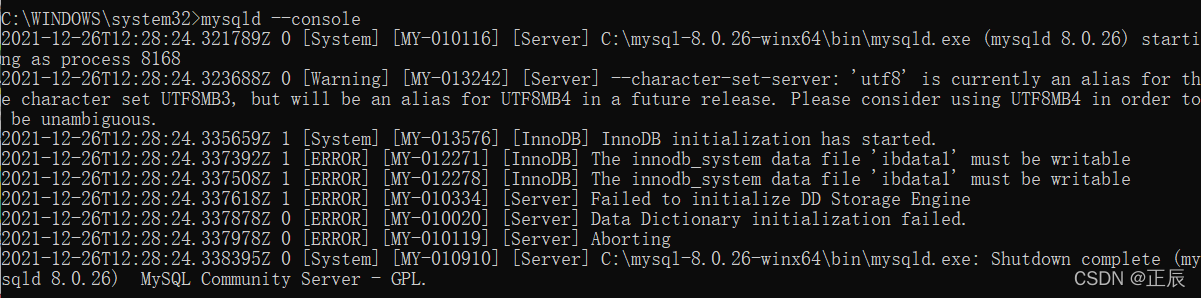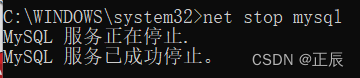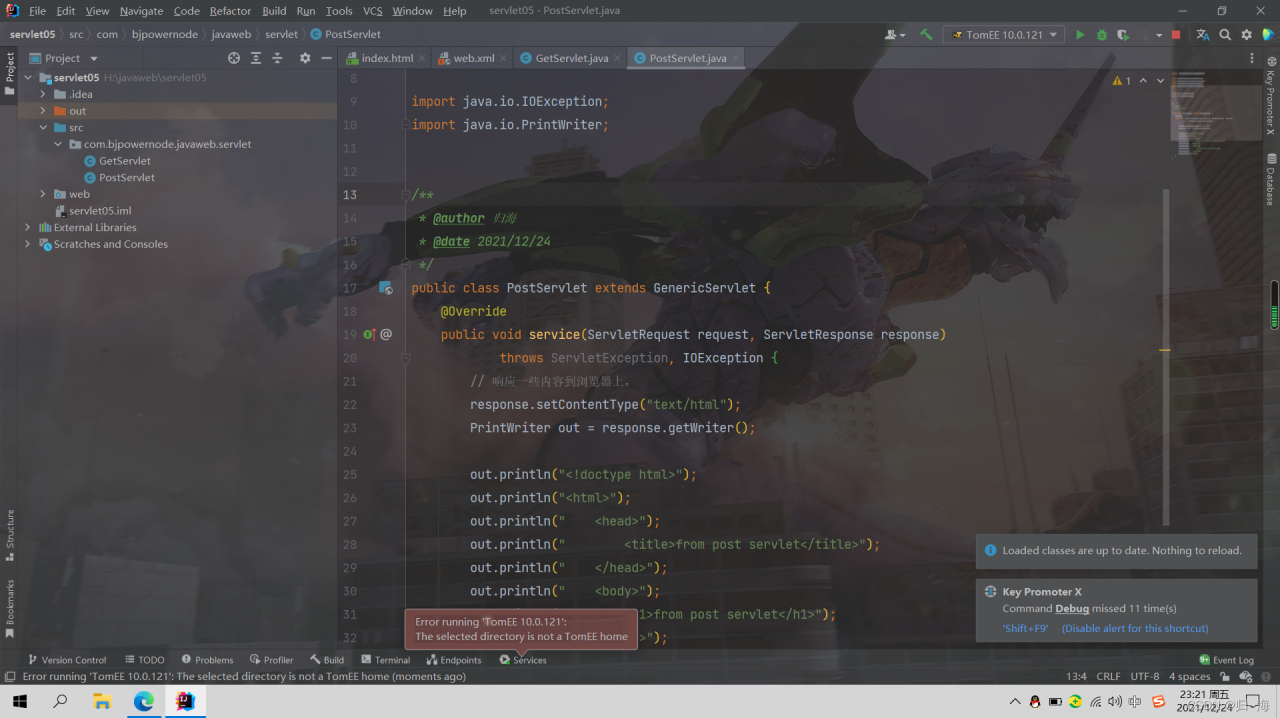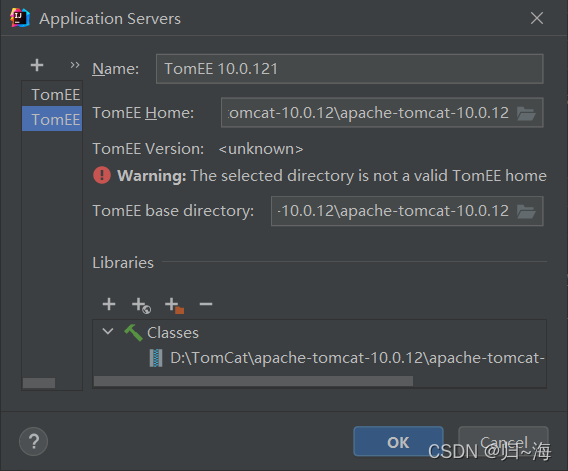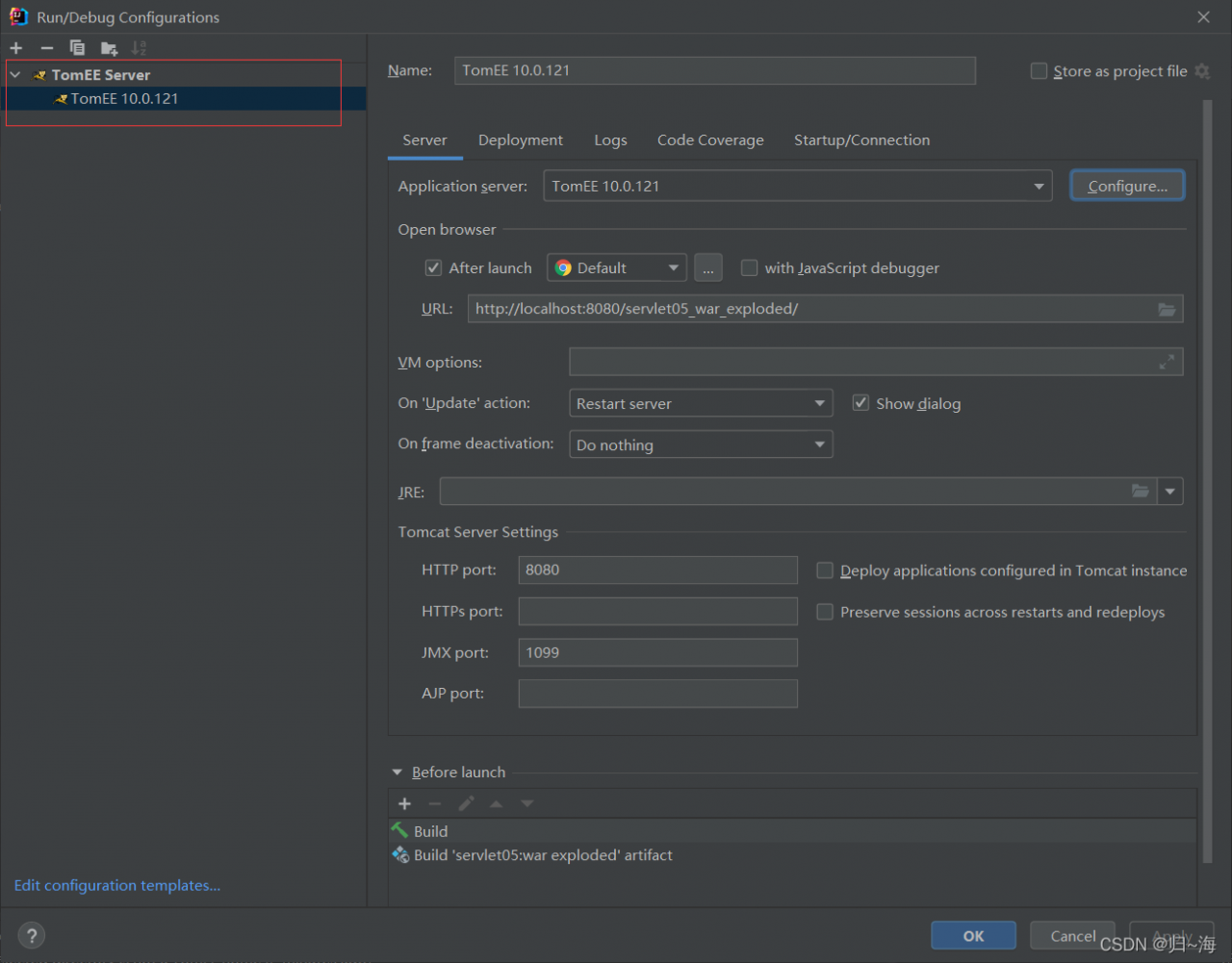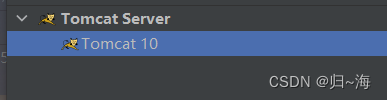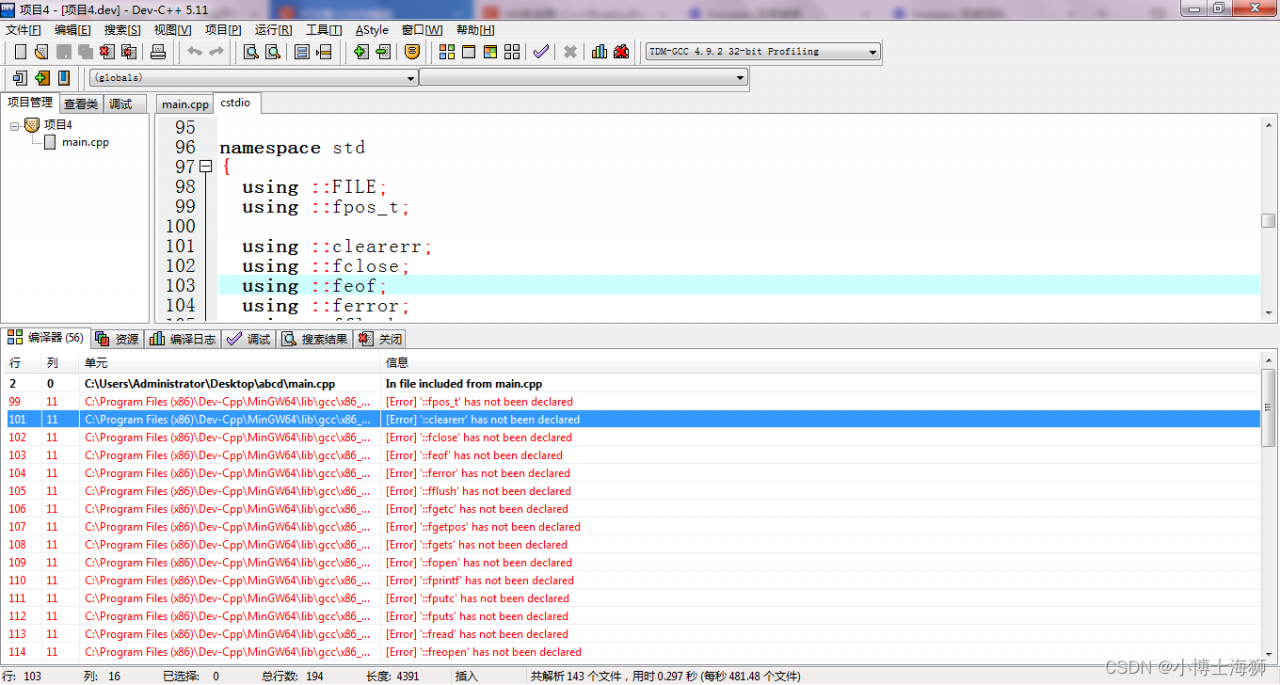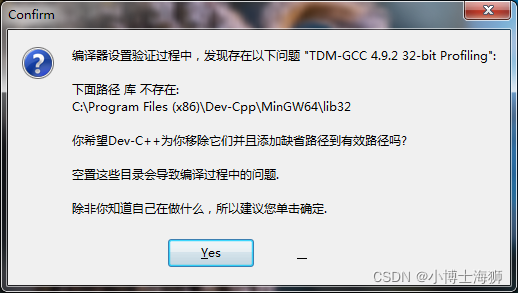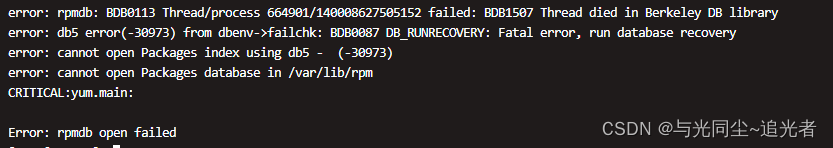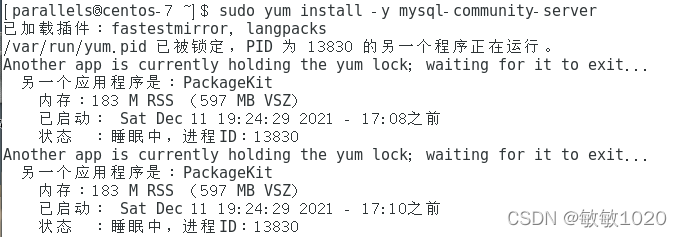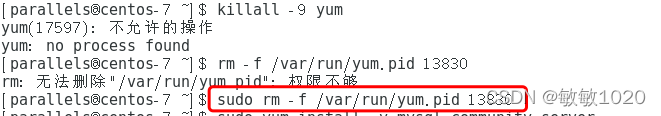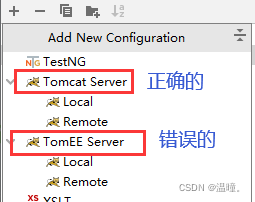The Linux program reports an error: dpkg is interrupted. You must manually run ‘sudo dpkg — configure – a’ to solve this problem.
Run the following command to resolve the error
sudo rm /var/lib/dpkg/updates/*
sudo apt-get update
sudo apt-get upgrade
The main reason should be that there are errors in the data in the/var/lib/dpkg/updates folder, resulting in errors in the software update program, so they have to be completely deleted. The sudo apt get update command will re-establish these data, use sudo apt get upgrade to update the details of the software installed in your computer, and update the software to the latest version according to the details of the software.