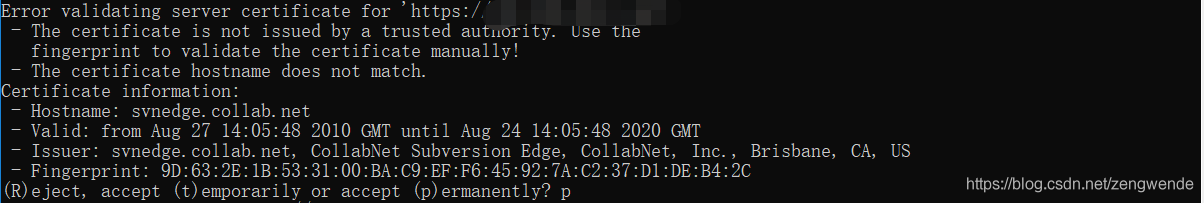Cause analysis: SVN certificate failed
Solution:
1. Open command desk (CMD)
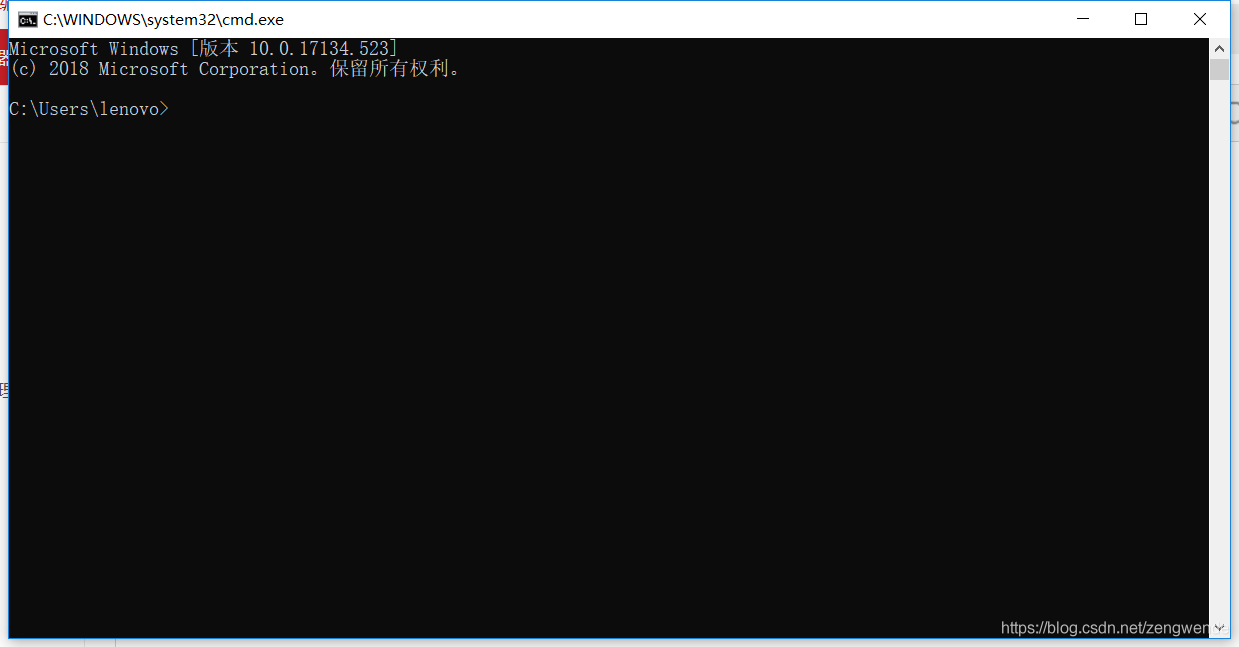
2. Enter SVN LS address (example: SVN LS) https://111.111.111.111/svn/abc )
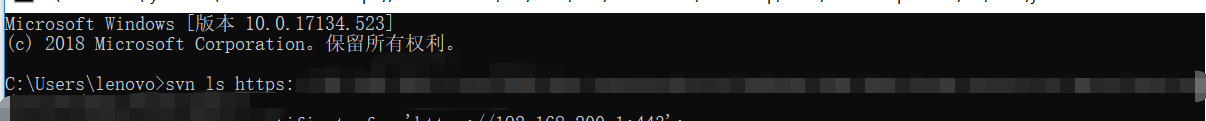
3. After the console outputs, enter P and enter (this command is to ask SVN to ignore the certificate and then follow the prompt to solve the problem of server SSL certificate verification failed: certificate issued)