When learning QT setting icons for beginners, errors are reported during compilation. The following two error correction methods and correct correction methods are shared.
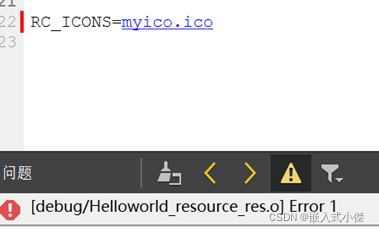
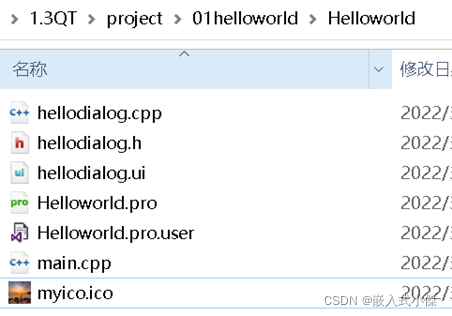
Error operation 1: modify the suffix of JPG file to .ico
Error operation 2: save as using PS and other tools on BMP format and then modify the suffix to .ico format
Correct operation: generate transparent ICO icons online through ICO, and then import them
Tips: the default size of qtball is 32 * 32, and the menu is 16 * 16
If the icon size is larger than the default size, QT will automatically reduce the size; If the icon size is smaller than the default size, QT will not operate.
.ico files need to be placed in the project resource directory.
Compiled, as shown below.
