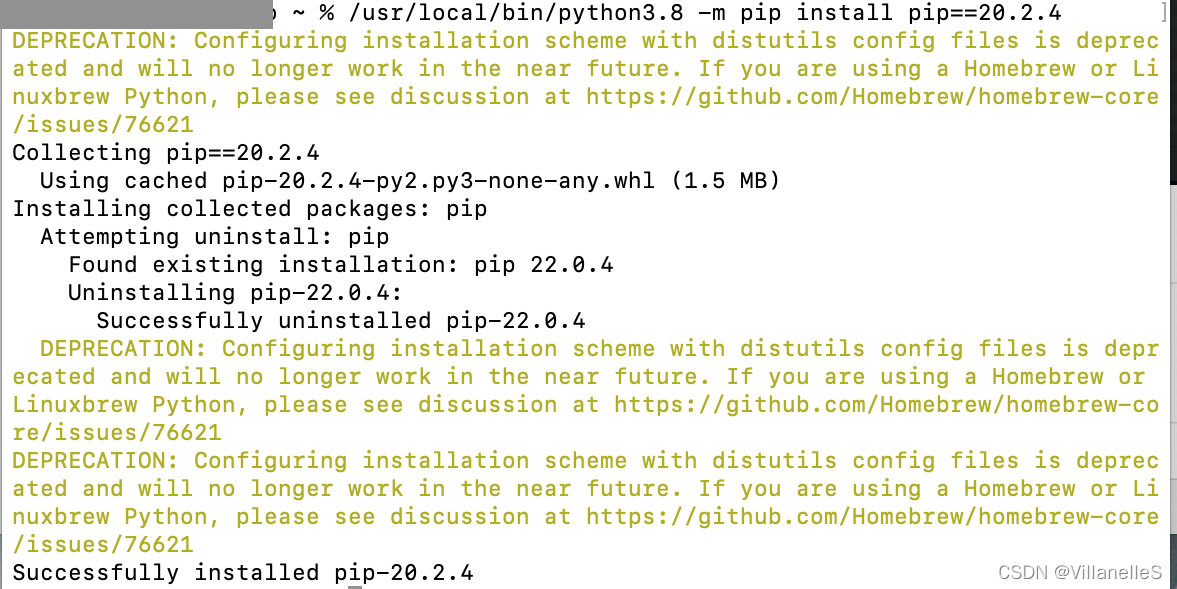Pychar reports an error when using PIP to install the package. No such option — build dir
-
- reason: the PIP version is too high.
-
- Solution: downgrade the pip version and wait for the update of pycharm
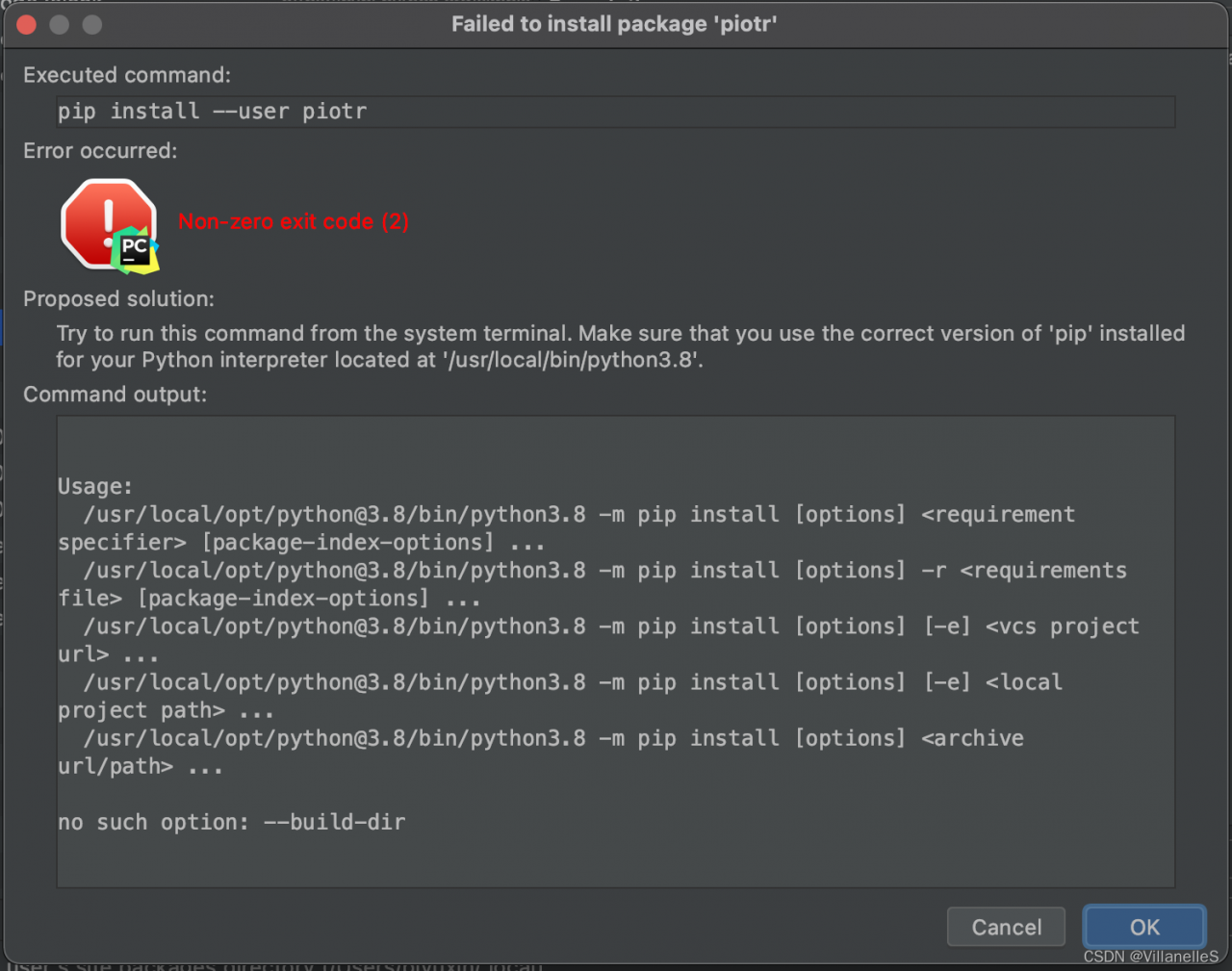 open the command line, find the location of Python and enter:
open the command line, find the location of Python and enter:
PIP install PIP = = 20.2.4
set the PIP version to 20.2.4
if no variable is set for PIP, Check the location of Python in settings->python Interpreter
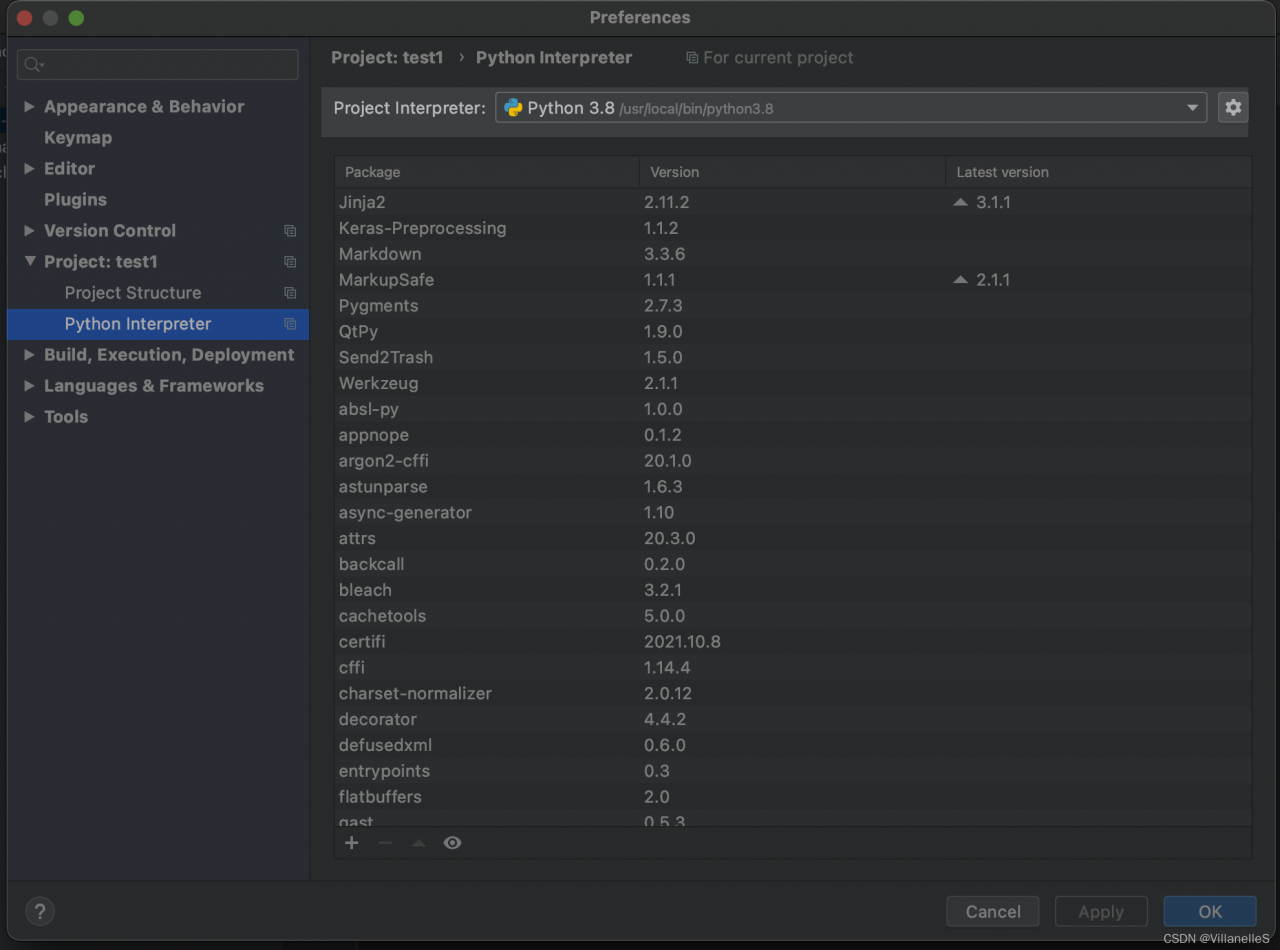 and then execute the following command on the command line </ OL>
and then execute the following command on the command line </ OL>
/usr/local/bin/python3. 8 -m pip install pip==20.2.4