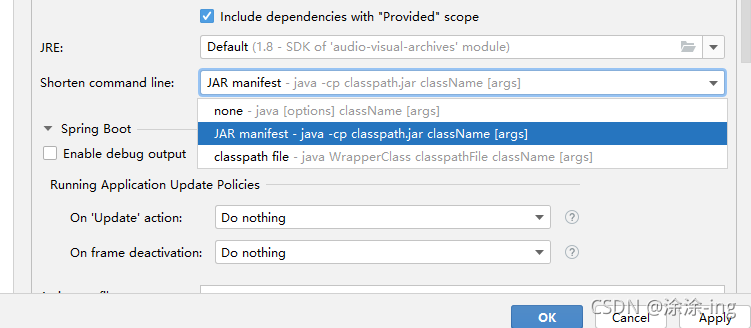Springboot startup project error
When you start a project, you can’t start it all the time. The name of the startup class is too long. As shown in the figure below
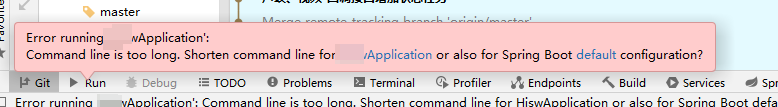
Error running'XxxApplication';
Command line i stoo long. Shorten command line for XxxApplication or also for Spring Boot default configuration?
Modify idea configuration information
Enter the startup class configuration, click eidt configurations, and find the startup class:
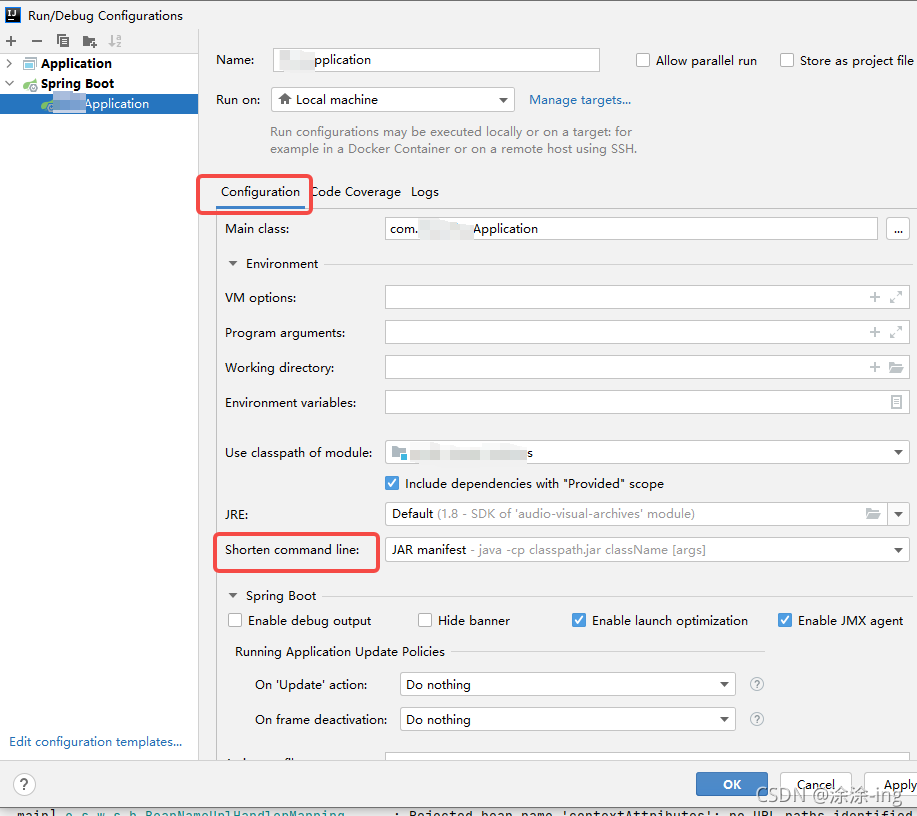 in the short command line option, select the jar manifest option, because the default is the first none,
in the short command line option, select the jar manifest option, because the default is the first none,
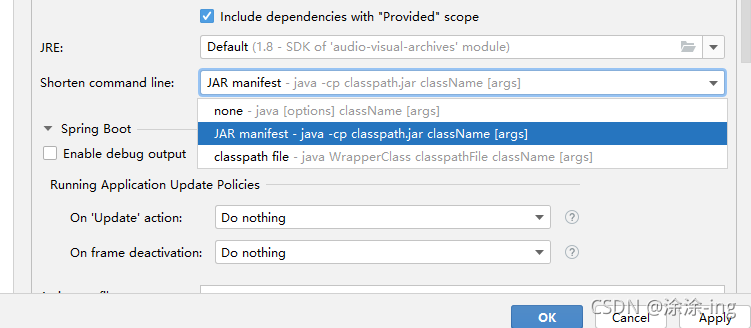
Explanation:
none :
This is the default option and idea will not shorten the command line. If the command line exceeds the OS limit, the idea will not run your application, but the tooltip will suggest configuring a shortener.
JAR manifest:
idea passes long class paths through a temporary classpath.jar. The original class path is defined in MANIFEST.MF as the class path property in classpath.jar.
classpath file:
idea writes a long class path to a text file.
Online advice is to choose the third option, classpath file. You can choose according to your project needs
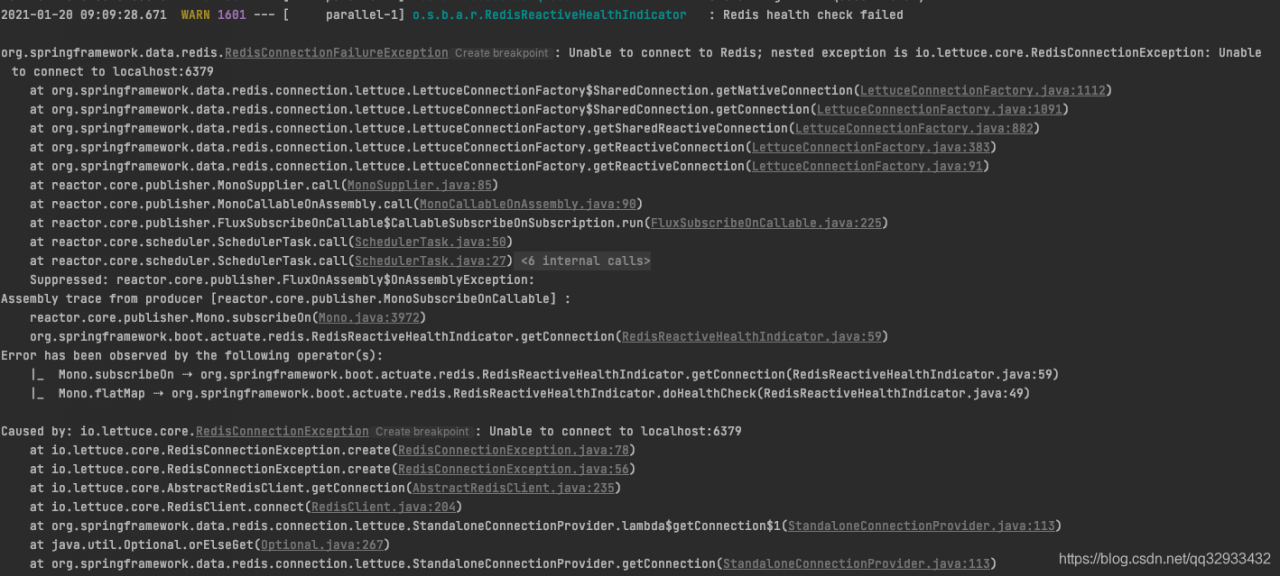
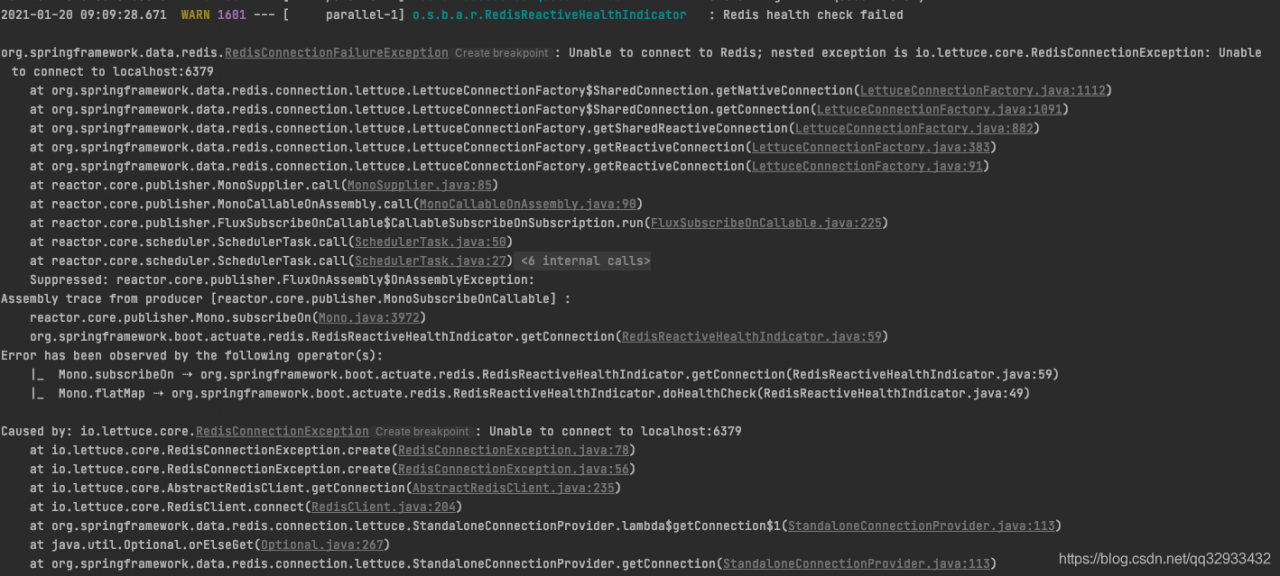
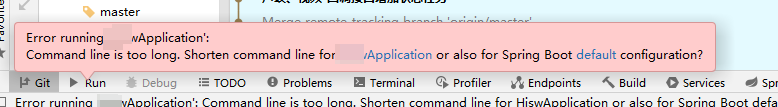
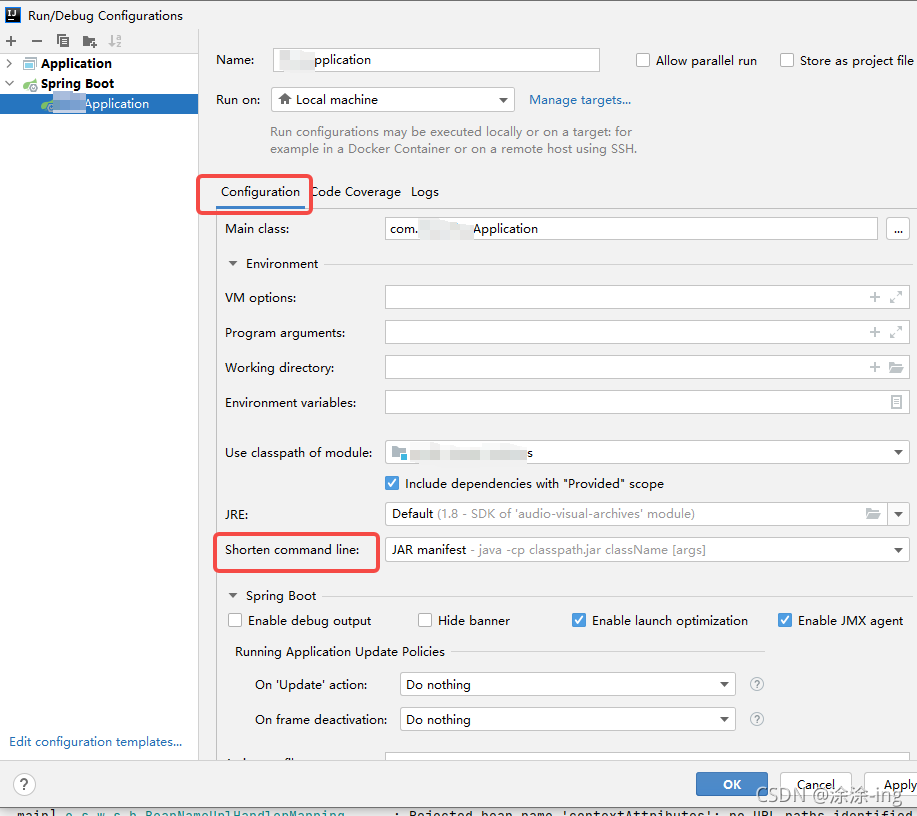 in the short command line option, select the jar manifest option, because the default is the first none,
in the short command line option, select the jar manifest option, because the default is the first none,