How to Fix “no pyvenv.CFG file” Error
reason: maybe pyvenv. CFG was deleted by mistake
solution
1. Simple method: just pick it up from the trash
2. For other solutions
file setting
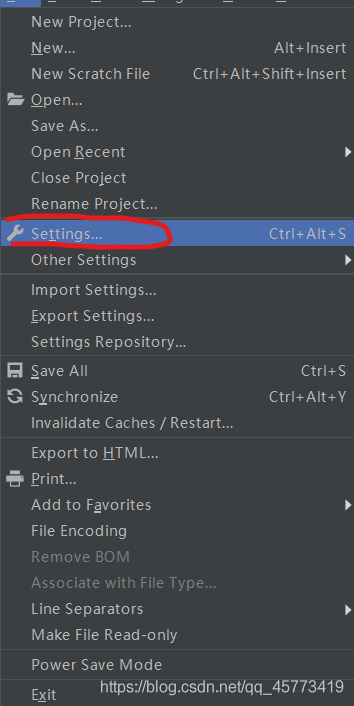
click on the pinion and then click Add…
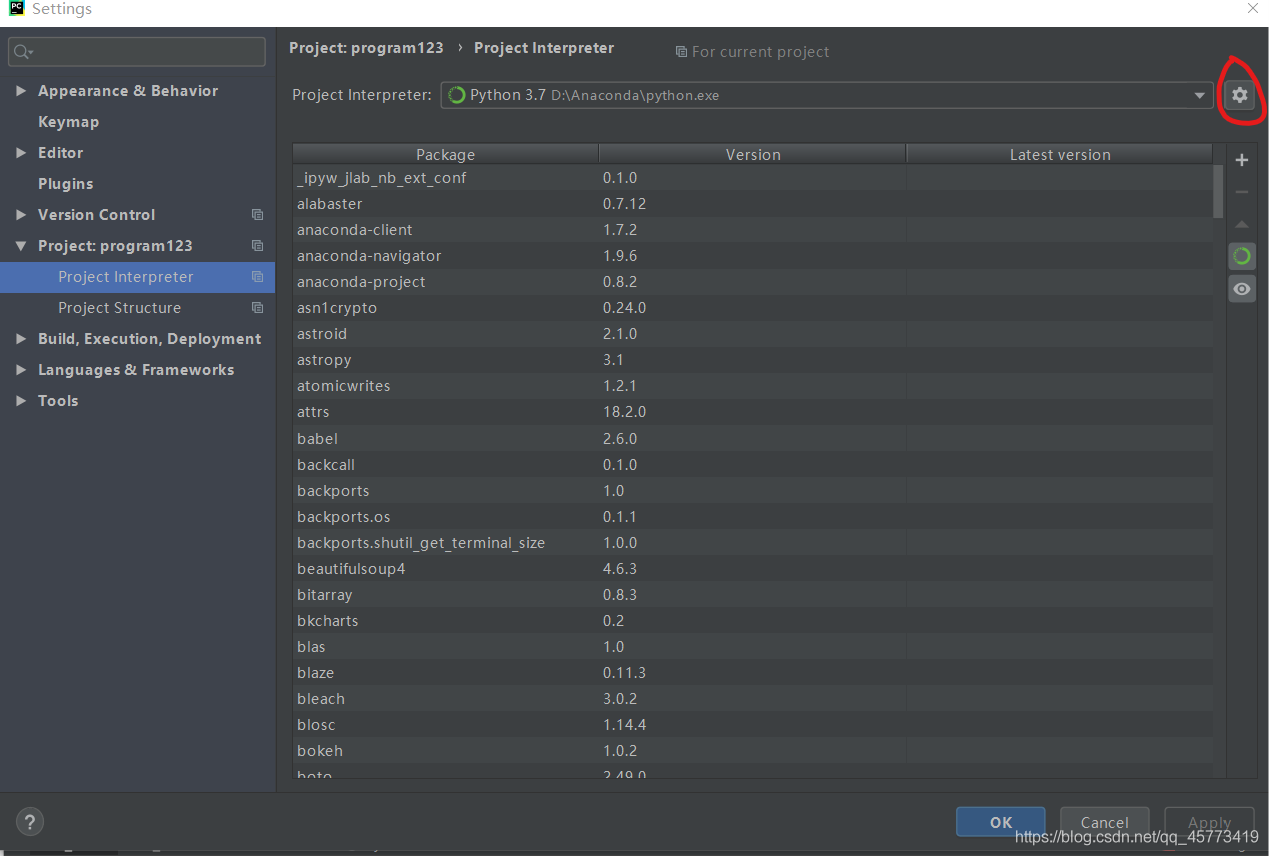
Just add the path to it
The path is always found near the previous file location
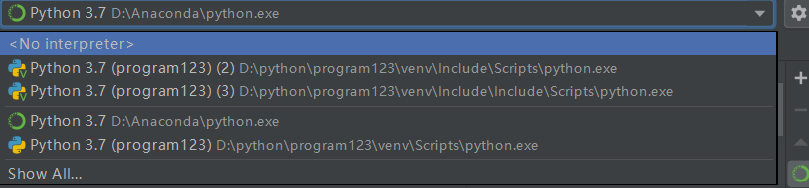
You will be alerted if you find a file error
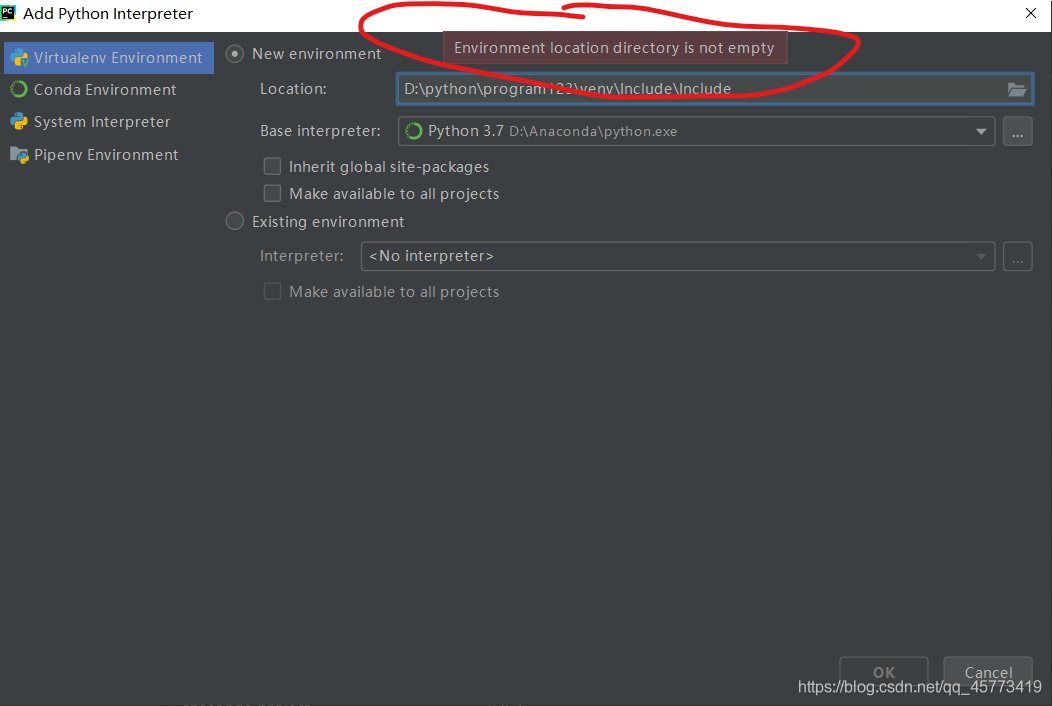
But if you complete the above steps, you will find that you download the third-party libraries are gone, there is a good way is to use the Andconda interpreter, how to use it? Just modify the base Interpreter and that’s it
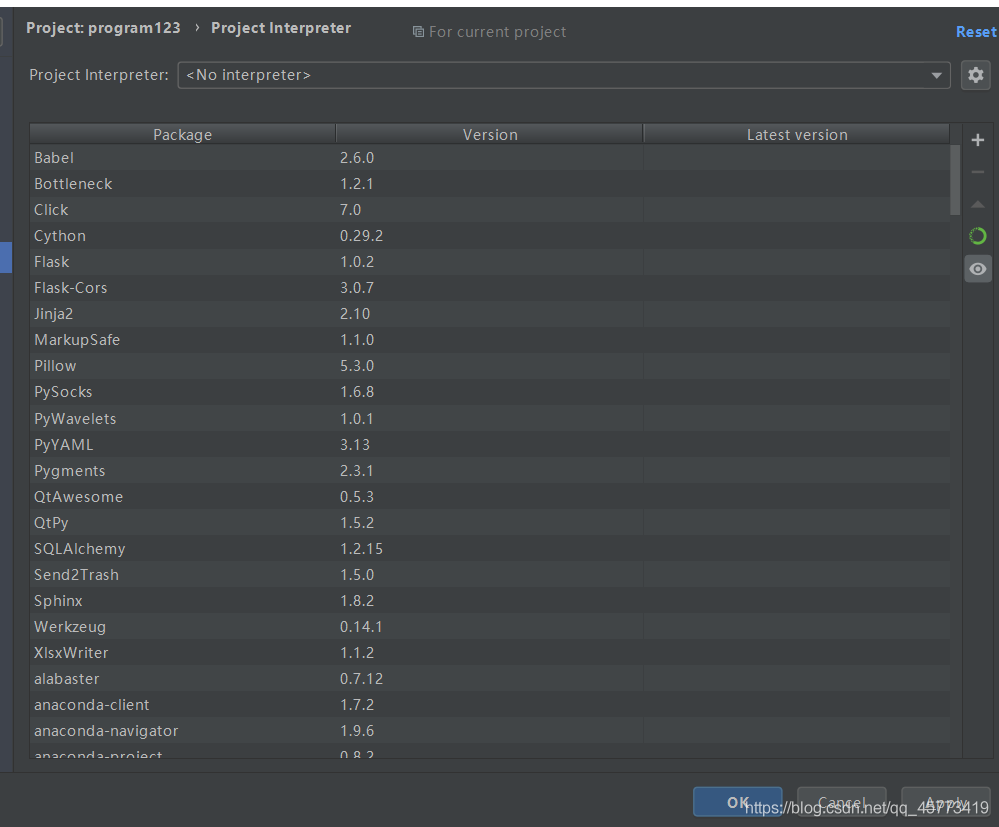
and you’re ready to run
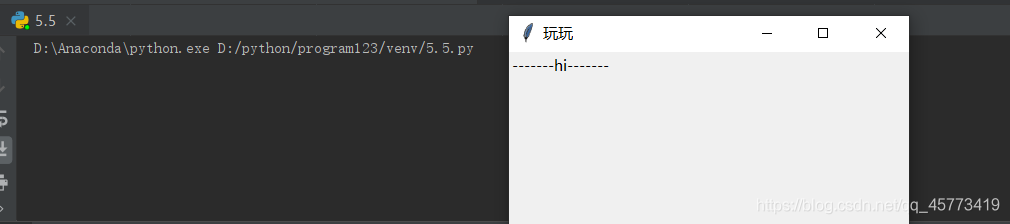
let me know if you have any questions.