Problem discovery
1. Start one of the Nacos clusters
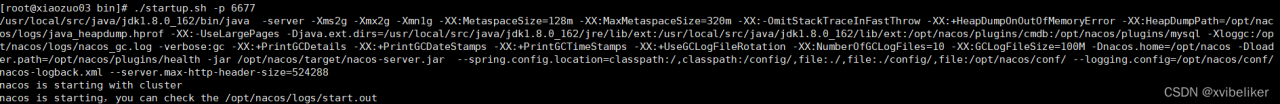
2. Query the number of starts through the number of starts in the cluster command
ps -ef|grep nacos|grep -v grep|wc -lThis is the second startup. One has been started before, so the problem comes. Why is it still one after the second startup
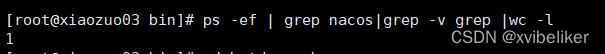
3. Use the tail-f command to read the contents of the file loop, monitor the growth of the file and find out the reason
tail -f 文件路径 #The file path is given after the start command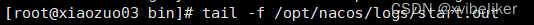
Normal start
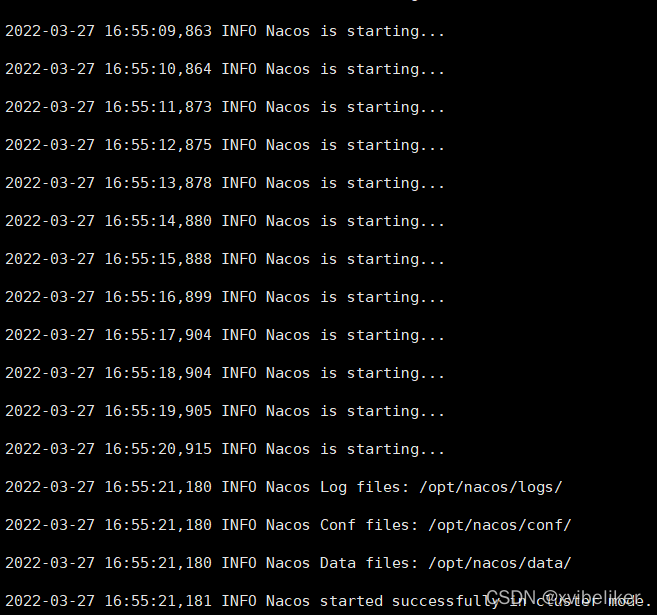
Second startup error
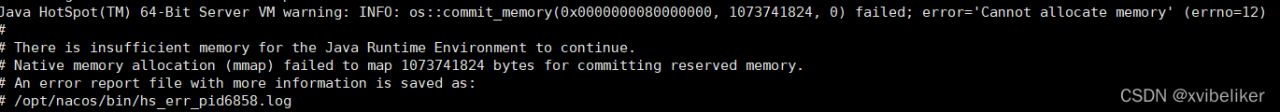
From the Nacos startup log information, we can see that the memory is insufficient
4. Check the memory usage through the free -h command
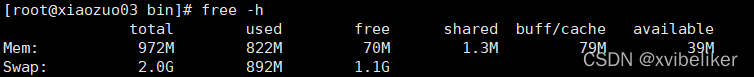
There is only 70m of available memory left
5. By viewing startup.sh file to view the JVM startup command

– xms2g represents 2G of initially allocated memory
– xmx2g represents the maximum value of JVM memory
– xmn1g represents 1g of Cenozoic memory;
Solution:
1. Increase system memory
2. Modify the startup parameters of the JVM in the startup script and reduce the memory allocated to the JVM
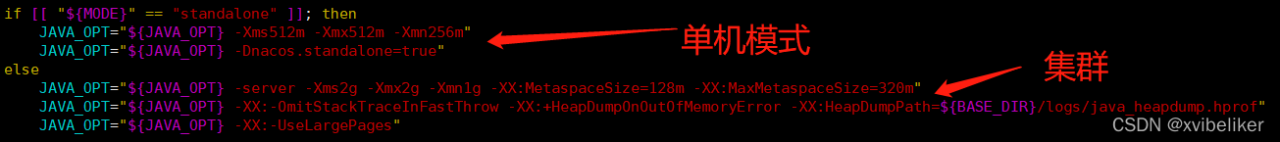
Allocate according to your current usage mode and the memory of your virtual machine
After modification, it is started successfully
![]()