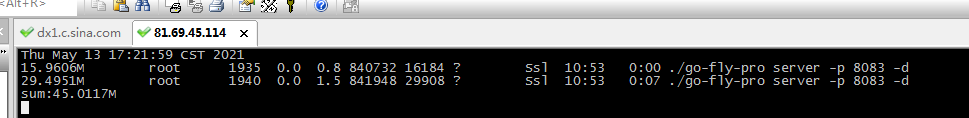Sometimes you need to see how much memory the process occupies
You can use my shell, you can view each process you want to see and the total memory
The red part is my process, here you can come according to your needs
while true;do clear;date;ps aux|grep go-fly-pro |grep -v grep|awk’BEGAIN{sum=0}{sum+=$6;print $6/1014 “M” “\t” $0;} END{print “sum:” sum/1024 “M”}’;sleep 1;done
This sentence is to check the process memory of my online customer service, which accounts for a total of 45M, and the main work child process accounts for 29M