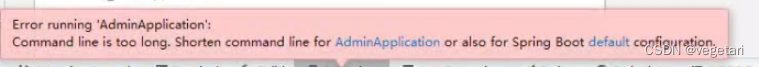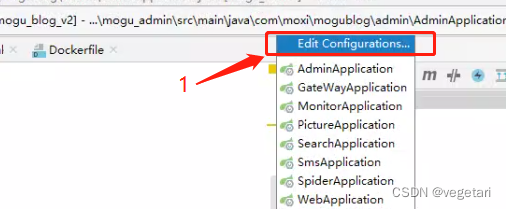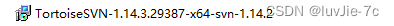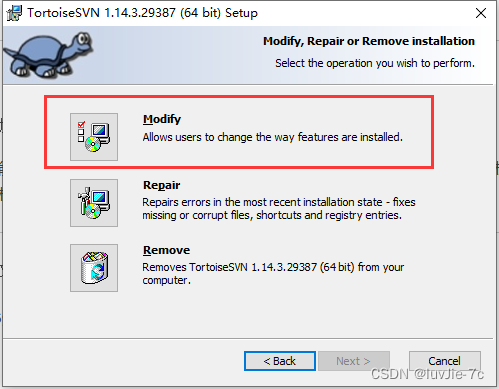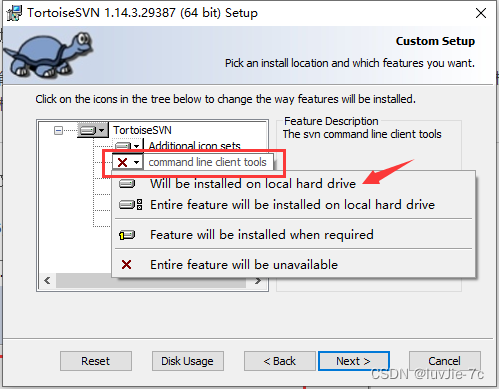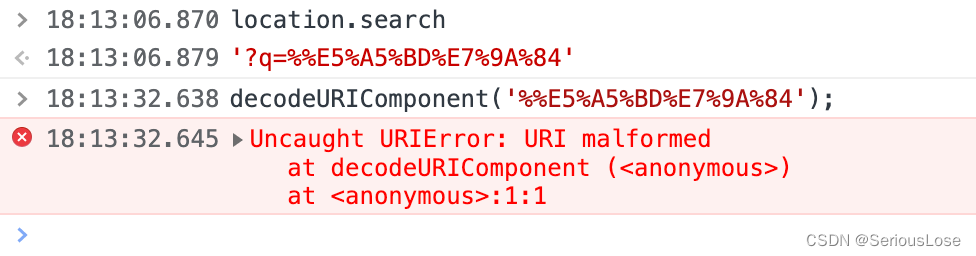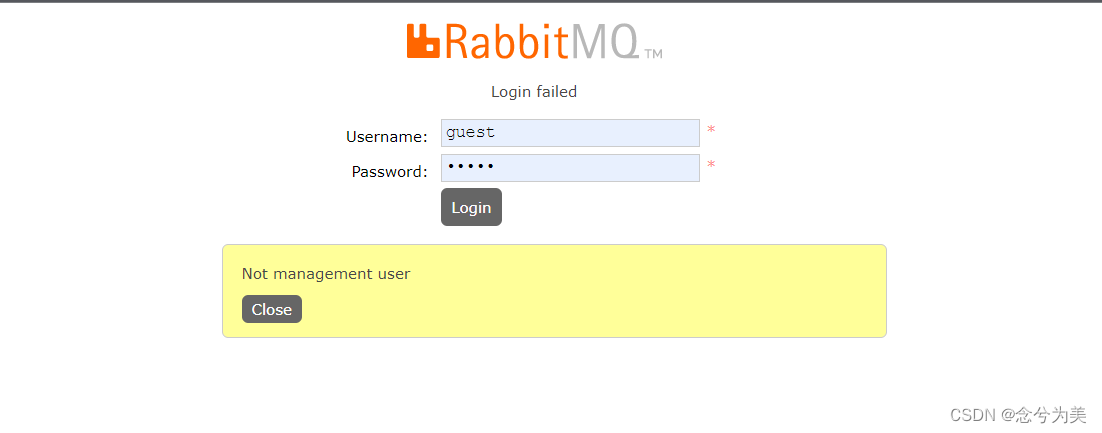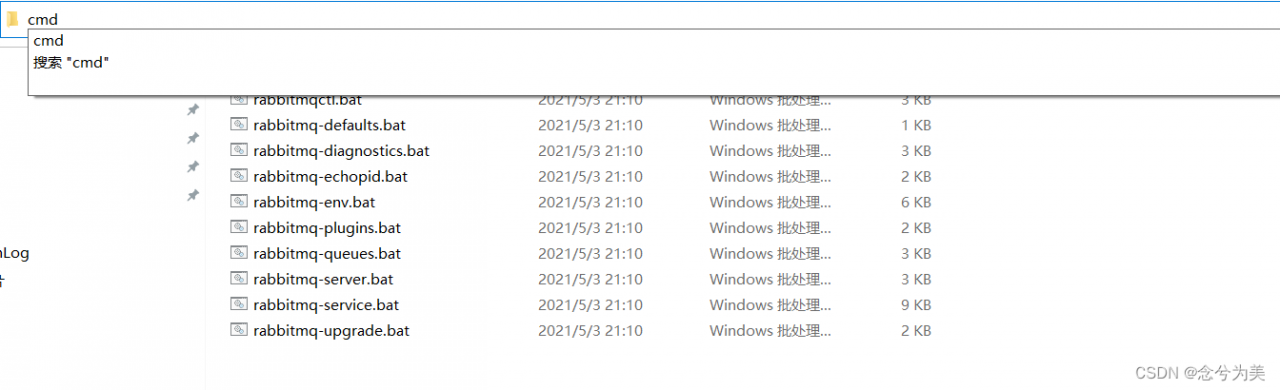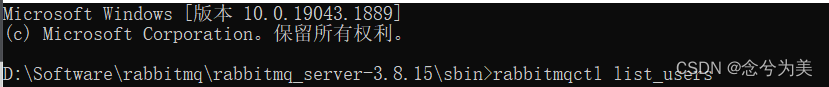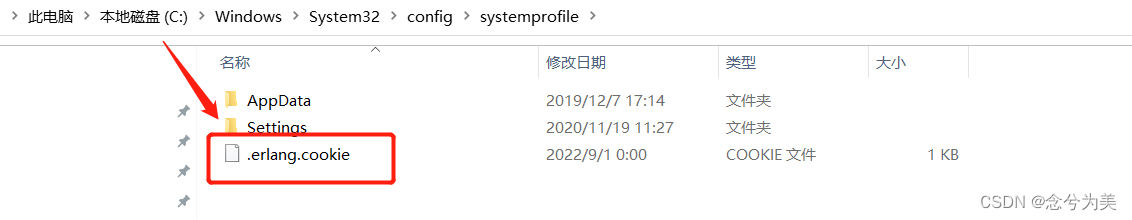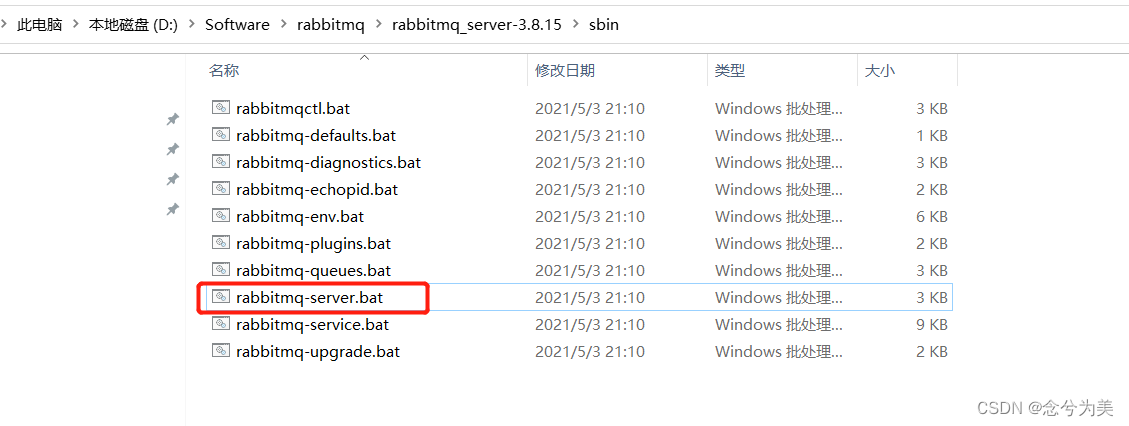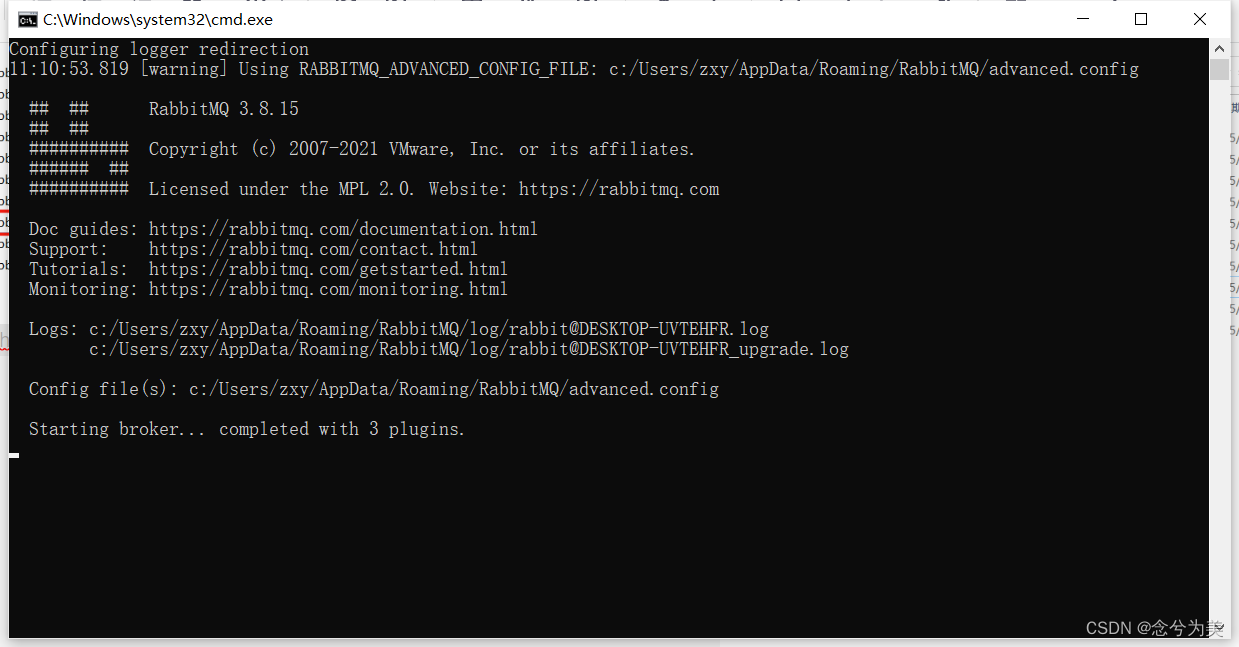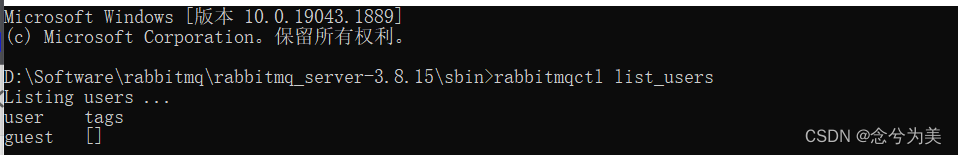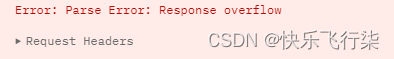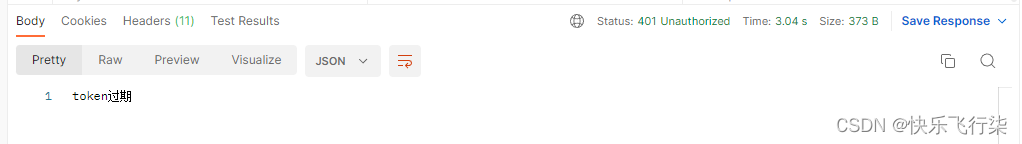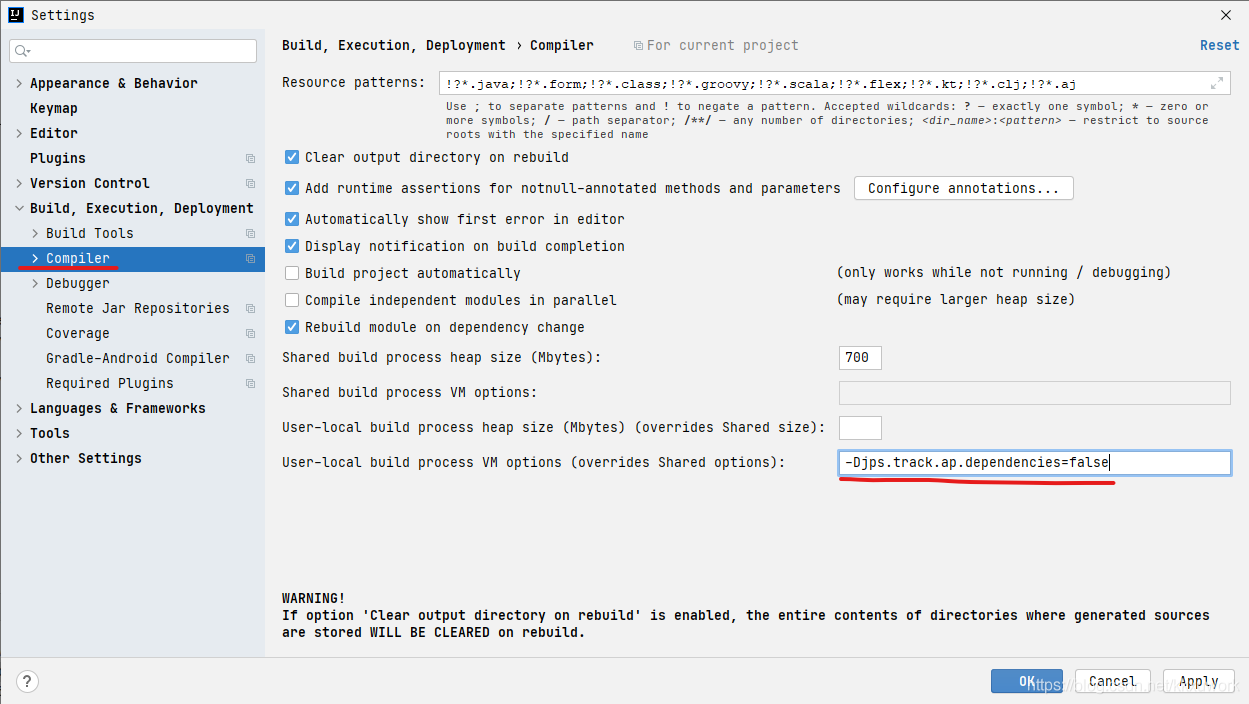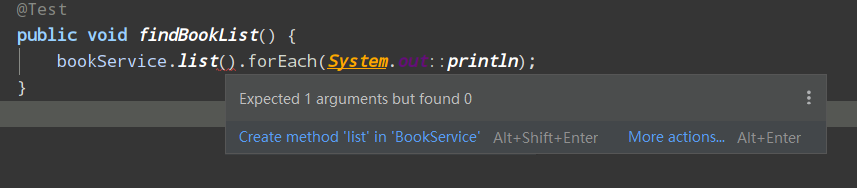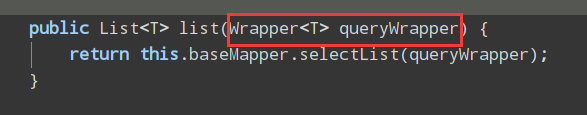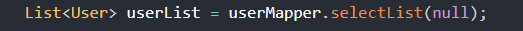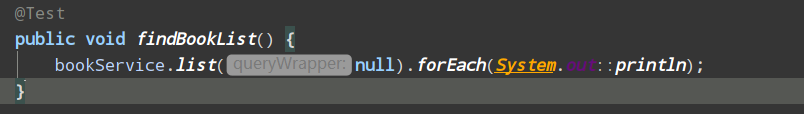When you run java/javac/java -version under the doc command, an error was reported:
Error occurred during initialization of VM java/lang/NoClassDefFoundError: java/lang/Object
Or eclipse cannot be opened for this reason
I summarized the following three reasons:
1: java environment variables are misconfigured, check the right and wrong environment variables, especially check the classpath
General (in the case of java configuration only), the value of the environment variable
JAVA_HOME ========= “your jdk installation directory” such as “C:Program FilesJavajdk1.8.0_121”
Path ========= “%JAVA_HOME%in;%JAVA_HOME%jrein”
CLASS_PATH ========= “%JAVA_HOME%libdt.jar;%JAVA_HOME%lib ools.jar”
2: If there is no problem with the environment variable configuration, then go to the jdk installation directory (such as C:Program FilesJavajdk1.8.0_121) and look for tools.jar under lib and rt.jar under jrelib to see if they exist, it is possible that rt.pack and tools.pack exist.
At this point, just unpack the corresponding files into rt.jar and tools.jar, and you can use the unpack200 tool inside the bin
#cd /usr/java/j2sdk1.4.2/lib
#unpack tools.pack tools.jar
#cd …/jre/lib
#…/…/unpack rt.pack rt.jar
3: There is no tools.jar under lib or rt.jar under jrelib, or there are missing files under lib or jrelib (40 files), so just copy them from elsewhere.
If you run java command after copying tools.jar or rt.jar, there may be missing files under jrelib, look carefully or just copy a whole jrelib, it can be solved.