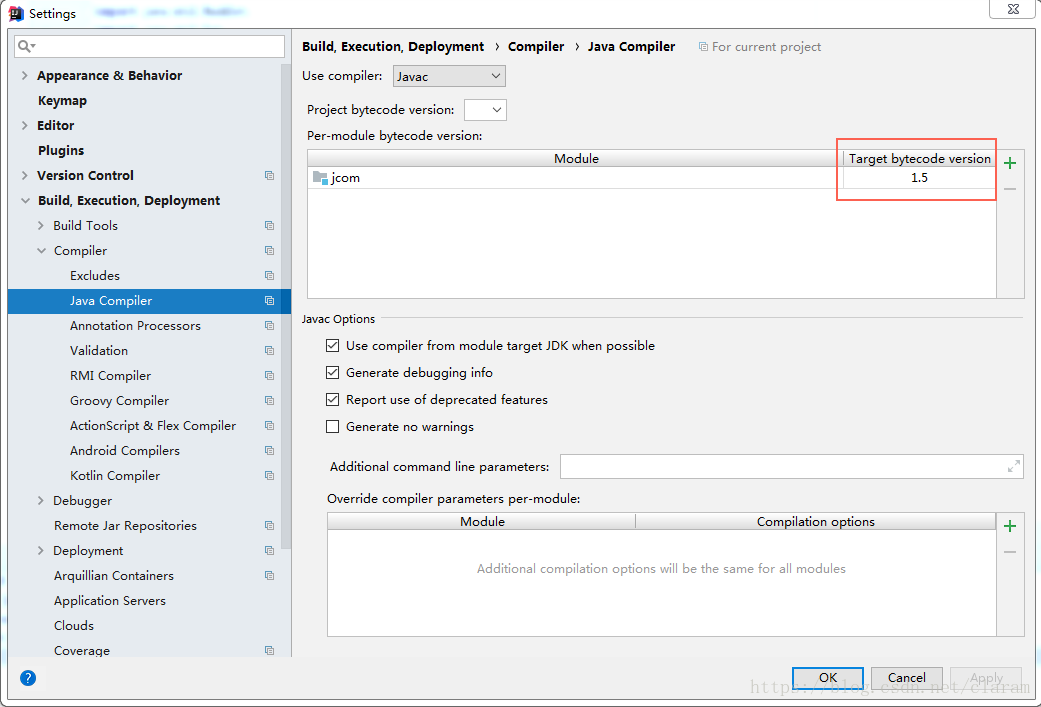When using IntelliJ idea for java development, the following errors are occasionally reported:
IntelliJ IDEA comlilation error:
Error:java: Compilation failed: internal java compiler errorThe solution to this problem is as follows:
Confirm the JDK of the project
File> project structure> Project Settings> project view the project SDK and project language level of the project. My settings are project SDK = 1.8 and project language level = 8
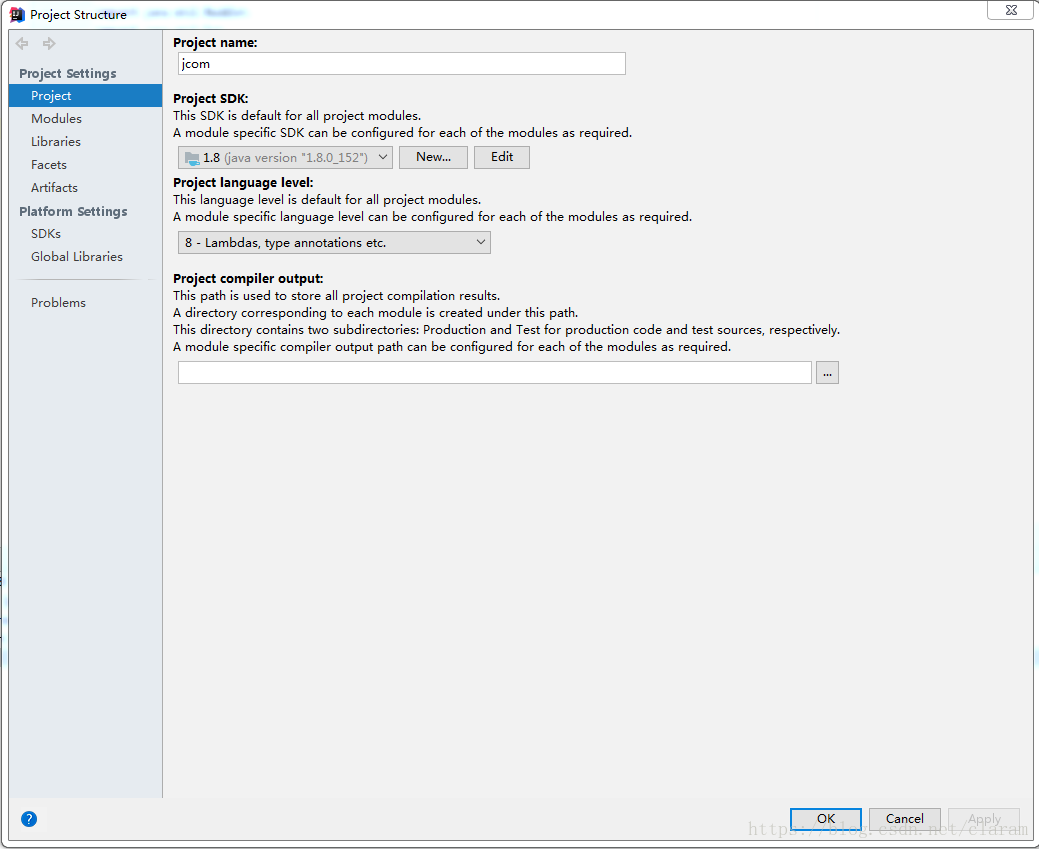
Modify compiler settings
File> setting> build, execution, deployment> compiler> java compiler, modify the target bytecode version to 1.8, compile the project again, and the error disappears.