the problem
When opening the eclipse java project compiling with IDEA, the following error occurred:
Error:(1, 1) java: Illegal character: ‘\ufeff’
Error:(1, 10) java: need class, interface or enum
2. Reason analysis
Eclipse can intelligently convert UTF-8+BOM files into ordinary UTF-8 files. IDEA does not have this intelligent conversion.
Three, the solution
1 Convert with IDEA, first convert to GBK, and then back to UTF-8
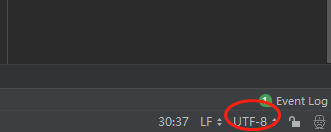
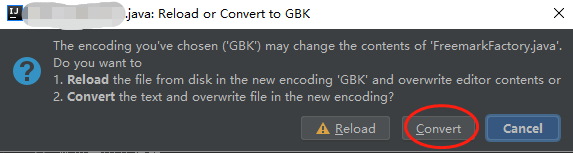
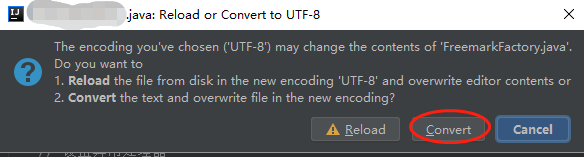
2 Convert with other editors, such as notpade++, sublime, etc.
The principle is the same, the operation is omitted.