Error running’PigSellCabinetApplication’: Command line is too long. Shorten command line for PigSellCabinetApplication or also for Spring Boot default configuration
When the project is started in Idea, sometimes an error is reported as Error running’Application’: Command line is too long. Shorten command line for Application or aalso for Spring Boot default configuration, the error message is as follows
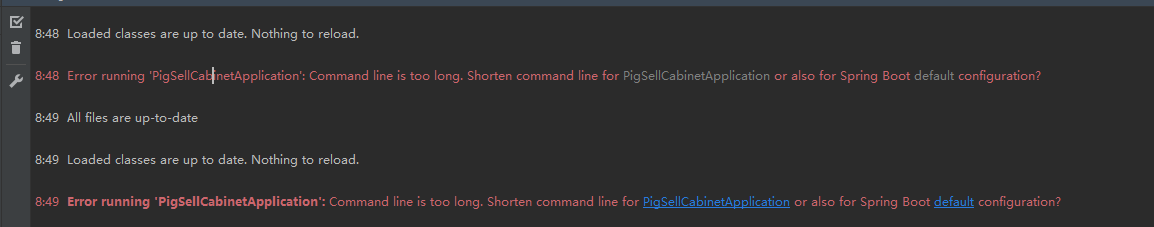
How to solve it, first find the idea/workspace.xml file in the project, and then find the <component name="PropertiesComponent"></component >tag, the tag is as follows
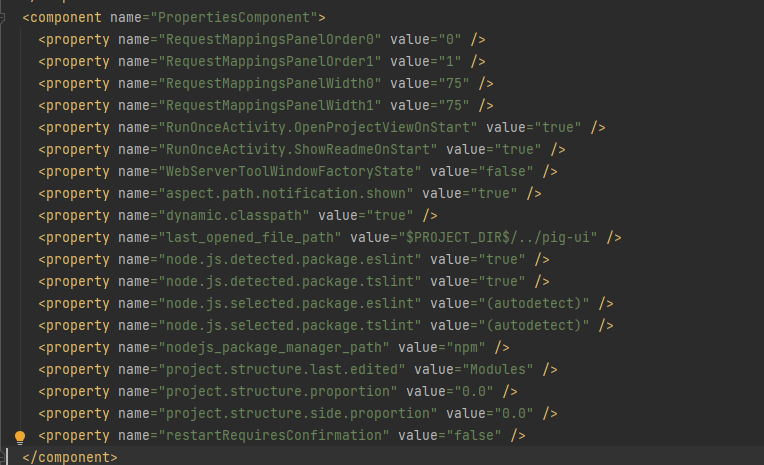
Then add a line to the component tag <property name="dynamic.classpath" value="true" />, it becomes the following
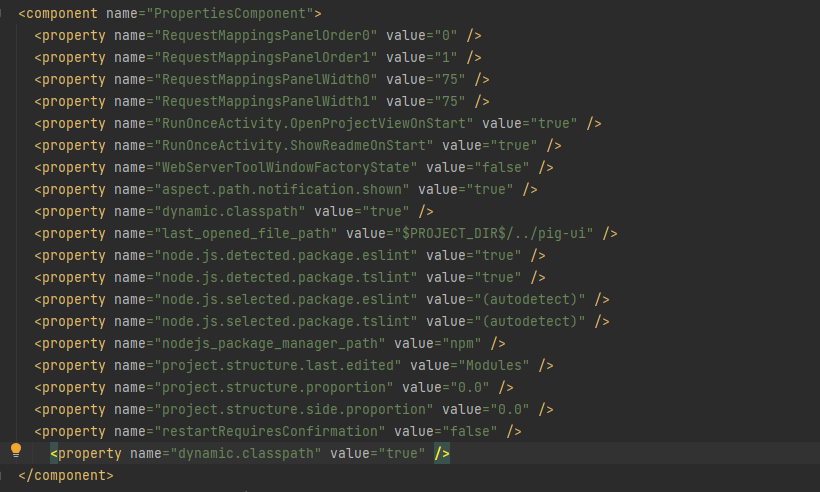
In this way, when starting the project, no error will be reported