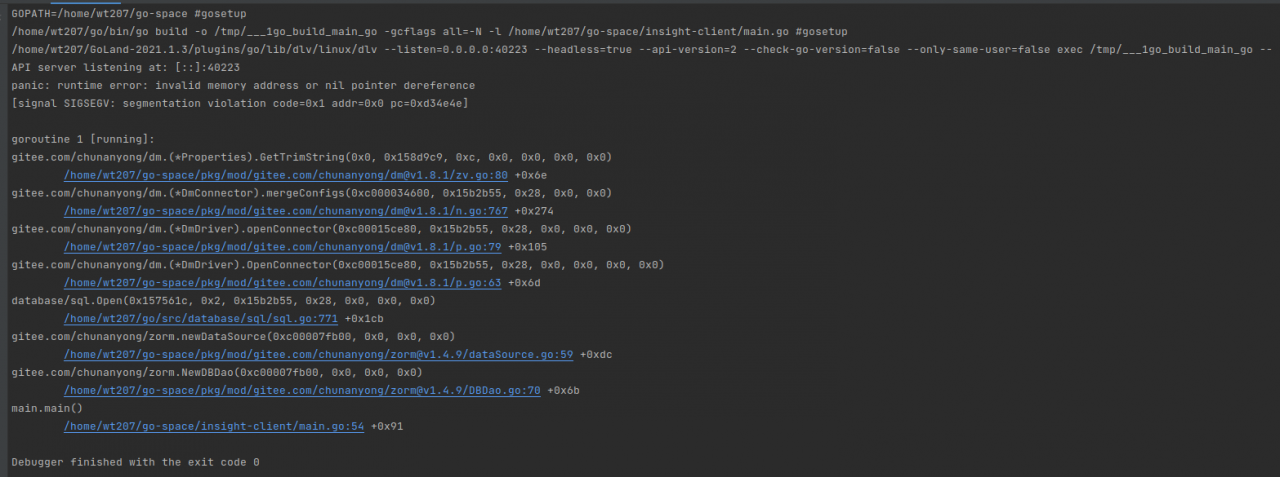DM8 reports an error when building DMHS
Mgr [error]: library file libdmhs_ Exec.so not found, error: 0
DMHS> start exec
CSL[ERROR]: Failed to load execution module
view log
MGR[INFO]: Loading execution module...
MGR[ERROR]: Library file libdmhs_exec.so not found, Error: 0
MGR[ERROR]: Log execution failed to start
Solution:
LDD tracking library file
[dmdba@DM bin]$ ldd libdmhs_exec.so
linux-vdso.so.1 => (0x00007ffe819f6000)
libc.so.6 => /lib64/libc.so.6 (0x00007f3897ed8000)
libm.so.6 => /lib64/libm.so.6 (0x00007f3897bd5000)
librt.so.1 => /lib64/librt.so.1 (0x00007f38979cd000)
libpthread.so.0 => /lib64/libpthread.so.0 (0x00007f38977b1000)
libdl.so.2 => /lib64/libdl.so.2 (0x00007f38975ac000)
libdmhs_pub.so => ./libdmhs_pub.so (0x00007f3897280000)
libdmhs_ucvt.so => ./libdmhs_ucvt.so (0x00007f3896d25000)
libdmhs_dm_obj.so => ./libdmhs_dm_obj.so (0x00007f3896b0f000)
libdmhs_cvt.so => ./libdmhs_cvt.so (0x00007f3896886000)
libdodbc.so => /opt/dmdbms/bin/libdodbc.so (0x00007f389665a000)
/lib64/ld-linux-x86-64.so.2 (0x0000563b938c3000)
libdmhs_exp.so => ./libdmhs_exp.so (0x00007f3896284000)
libdmhs_xml.so => ./libdmhs_xml.so (0x00007f3896075000)
libdmoci.so => not found
libdmdpi.so => /opt/dmdbms/bin/libdmdpi.so (0x00007f3895406000)
libdmfldr.so => /opt/dmdbms/bin/libdmfldr.so (0x00007f38947d5000)
libdmelog.so => /opt/dmdbms/bin/libdmelog.so (0x00007f38945ce000)
libdmutl.so => /opt/dmdbms/bin/libdmutl.so (0x00007f38943bc000)
libdmclientlex.so => /opt/dmdbms/bin/libdmclientlex.so (0x00007f3894189000)
libdmos.so => /opt/dmdbms/bin/libdmos.so (0x00007f3893f5c000)
libdmcvt.so => /opt/dmdbms/bin/libdmcvt.so (0x00007f389387d000)
libdmstrt.so => /opt/dmdbms/bin/libdmstrt.so (0x00007f3893669000)
libstdc++.so.6 => /lib64/libstdc++.so.6 (0x00007f3893360000)
libgcc_s.so.1 => /lib64/libgcc_s.so.1 (0x00007f389314a000)
libdmmem.so => /opt/dmdbms/bin/libdmmem.so (0x00007f3892f3c000)
libdmcalc.so => /opt/dmdbms/bin/libdmcalc.so (0x00007f3892cb7000)
Libdmoci.so not found
[dmdba@DM bin]$ pwd
/home/dmdba/dmhs/bin
[dmdba@DM bin]$ find -name libdmoci.so
./stat/libdmoci.so
[dmdba@DM bin]$ cat /home/dmdba/.bash_profile
export LD_LIBRARY_PATH="$LD_LIBRARY_PATH:/opt/dmdbms/bin"
export DM_HOME="/opt/dmdbms"
export DMHS_HOME=/home/dmdba/dmhs
export LD_LIBRARY_PATH=$LD_LIBRARY_PATH:/home/dmdba/dmhs/bin
[dmdba@DM bin]$ cp ./stat/libdmoci.so ./
Find and find it in/home/dmdba/DMHS/bin/STAT/libdmoci.so, but LD_ LIBRARY_ Path is not specified in this directory. Copy libdmoci.so to LD_ LIBRARY_ Under the directory specified by path, or add LD_ LIBRARY_ The path points to/home/dmdba/DMHS/bin/STAT
(if find is not found, you need to download one online)
Try LDD it again
[dmdba@DM bin]$ ldd libdmhs_exec.so
linux-vdso.so.1 => (0x00007ffcf27be000)
libc.so.6 => /lib64/libc.so.6 (0x00007f8c25479000)
libm.so.6 => /lib64/libm.so.6 (0x00007f8c25176000)
librt.so.1 => /lib64/librt.so.1 (0x00007f8c24f6e000)
libpthread.so.0 => /lib64/libpthread.so.0 (0x00007f8c24d52000)
libdl.so.2 => /lib64/libdl.so.2 (0x00007f8c24b4d000)
libdmhs_pub.so => ./libdmhs_pub.so (0x00007f8c24821000)
libdmhs_ucvt.so => ./libdmhs_ucvt.so (0x00007f8c242c6000)
libdmhs_dm_obj.so => ./libdmhs_dm_obj.so (0x00007f8c240b0000)
libdmhs_cvt.so => ./libdmhs_cvt.so (0x00007f8c23e27000)
libdodbc.so => /opt/dmdbms/bin/libdodbc.so (0x00007f8c23bfb000)
/lib64/ld-linux-x86-64.so.2 (0x00005591fe1ef000)
libdmhs_exp.so => ./libdmhs_exp.so (0x00007f8c23825000)
libdmhs_xml.so => ./libdmhs_xml.so (0x00007f8c23616000)
libdmoci.so => ./libdmoci.so (0x00007f8c22ba6000)
libdmdpi.so => /opt/dmdbms/bin/libdmdpi.so (0x00007f8c21f38000)
libdmfldr.so => /opt/dmdbms/bin/libdmfldr.so (0x00007f8c21307000)
libdmelog.so => /opt/dmdbms/bin/libdmelog.so (0x00007f8c21100000)
libdmutl.so => /opt/dmdbms/bin/libdmutl.so (0x00007f8c20eee000)
libdmclientlex.so => /opt/dmdbms/bin/libdmclientlex.so (0x00007f8c20cbb000)
libdmos.so => /opt/dmdbms/bin/libdmos.so (0x00007f8c20a8e000)
libdmcvt.so => /opt/dmdbms/bin/libdmcvt.so (0x00007f8c203af000)
libdmstrt.so => /opt/dmdbms/bin/libdmstrt.so (0x00007f8c2019b000)
libstdc++.so.6 => /lib64/libstdc++.so.6 (0x00007f8c1fe92000)
libgcc_s.so.1 => /lib64/libgcc_s.so.1 (0x00007f8c1fc7c000)
libdmmem.so => /opt/dmdbms/bin/libdmmem.so (0x00007f8c1fa6e000)
libdmcalc.so => /opt/dmdbms/bin/libdmcalc.so (0x00007f8c1f7e9000)
When it is normal, restart DMHS and try to start exec again