graphviz error: failed to execute [‘dot’, ‘-Tsvg’], make sure the Graphviz executables are on your systems’ PATH
1. Download graphviz
Go to https://graphviz.org/download/ to download graphviz (64-bit system must choose 64-bit Installer, can not choose ZIP)
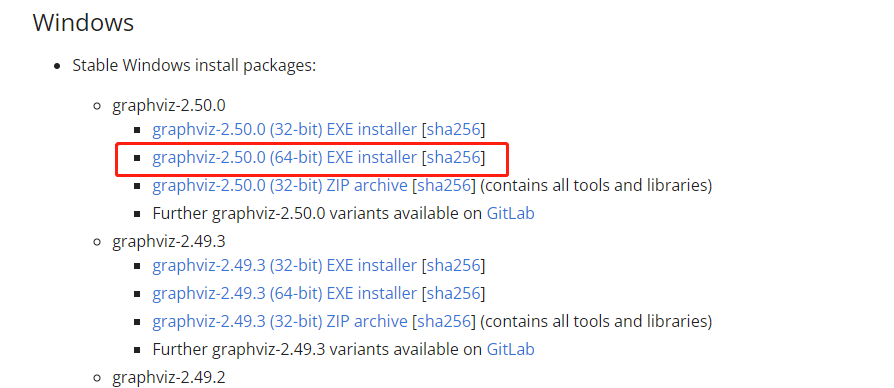
2. Installation
In the following interface, you must select the red option (if not selected, you can only manually add environment variables later), and then you can finish all the way.
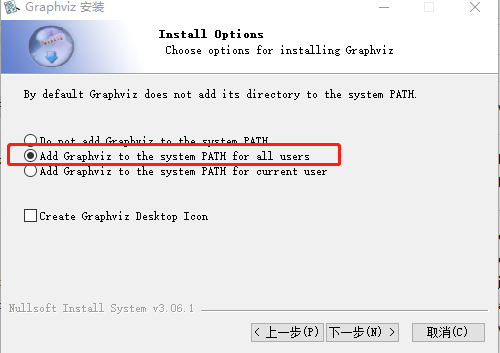
3. Test
win + R, type cmd, open the cmd window, use dot -version test, can display the version information is installed successfully
(Do not blindly open CMD, if the open is C:\WINDOWS\system32> that can not be measured)
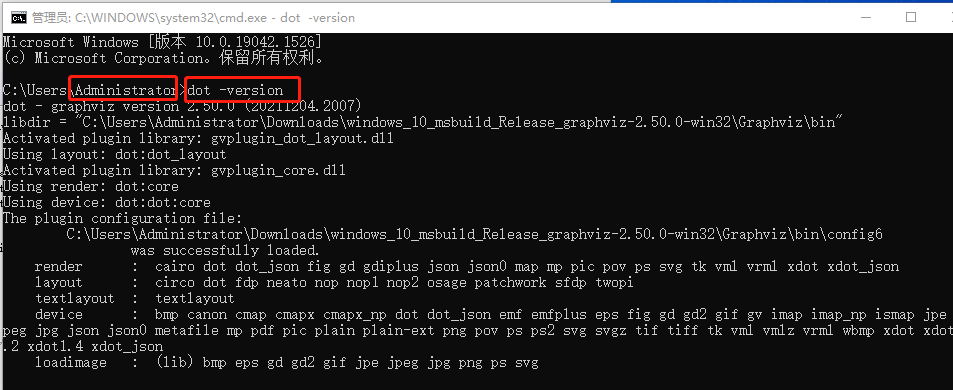
Note: if not, restart anaconda.