To install git from the command prompt:
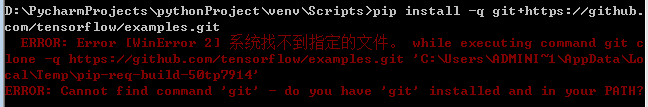
D:\PycharmProjects\pythonProject\venv\Scripts>pip install -q git+https://github.
com/tensorflow/examples.git
ERROR: Error [WinError 2] The system cannot find the specified file. while executing command git c
lone -q https://github.com/tensorflow/examples.git 'C:\Users\ADMINI~1\AppData\Lo
cal\Temp\pip-req-build-50tp7914'
ERROR: Cannot find command 'git' - do you have 'git' installed and in your PATH?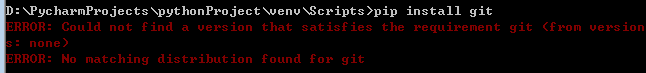
D:\PycharmProjects\pythonProject\venv\Scripts>pip install git
ERROR: Could not find a version that satisfies the requirement git (from version
s: none)
ERROR: No matching distribution found for gitPychar install git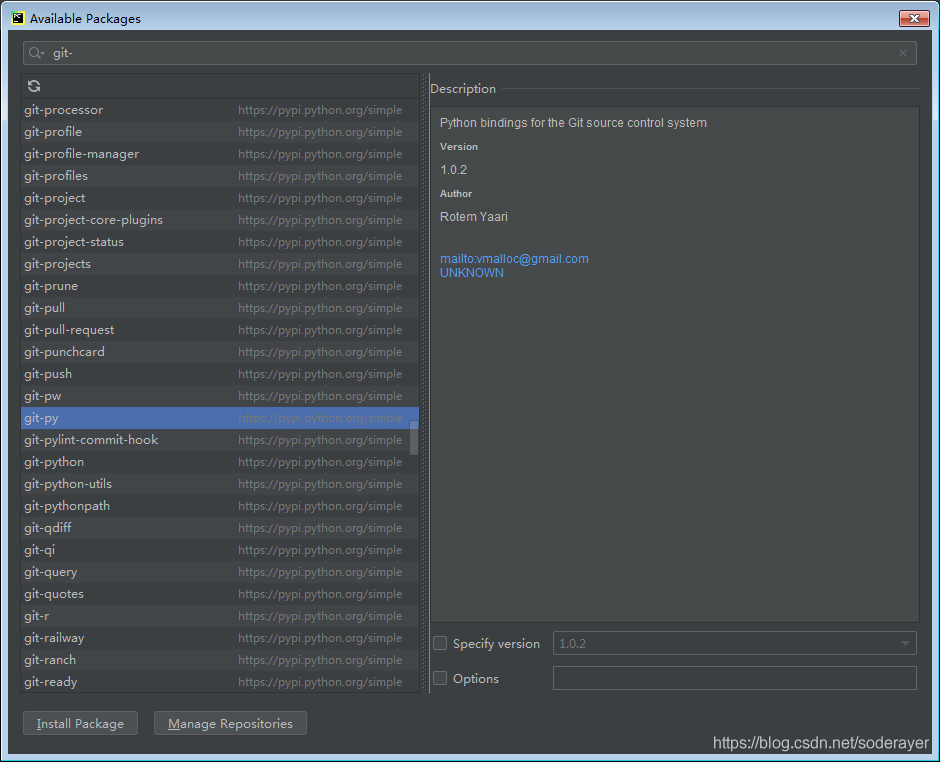
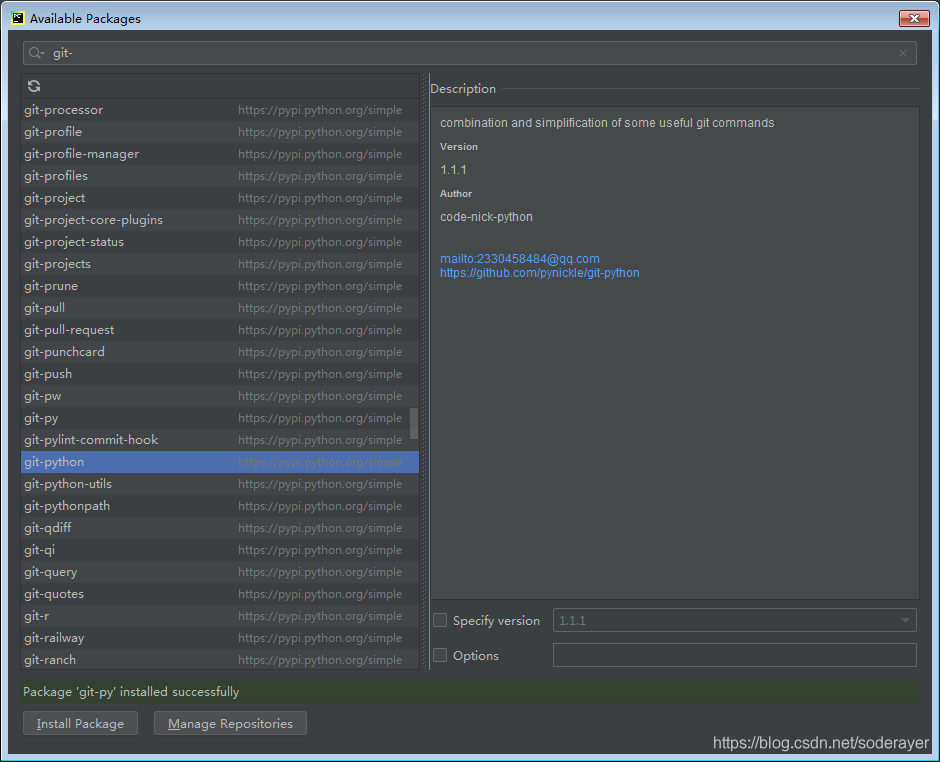
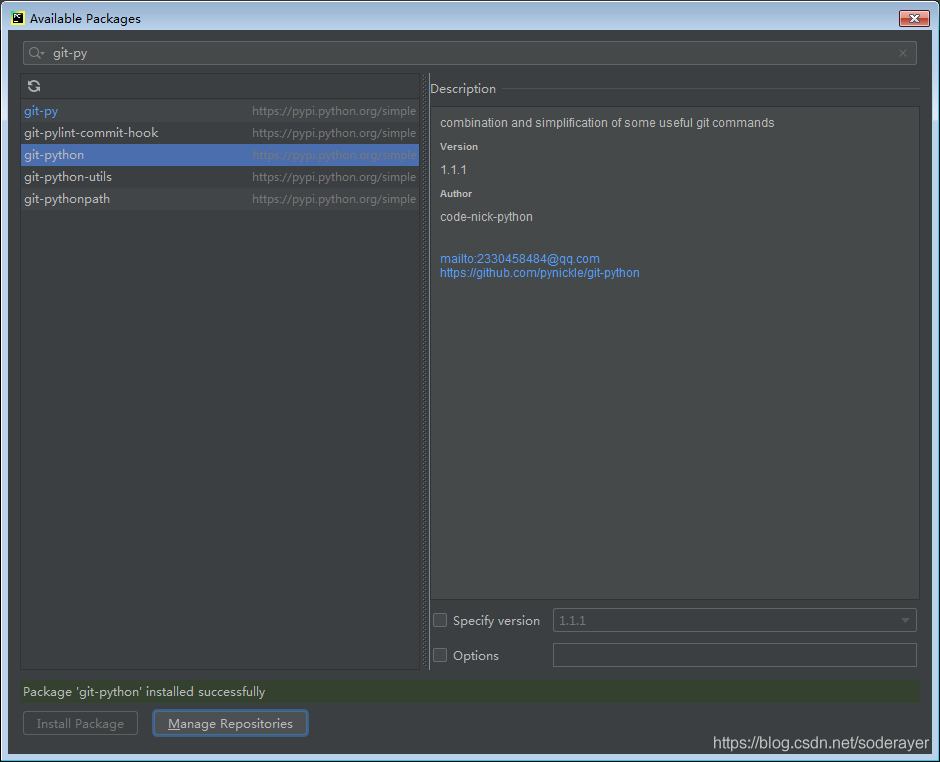
It doesn’t work after installation.
Go to the official website to download an installation:
https://git-scm.com/download/win
Git bash process:
GitHub tutorial git bash detailed tutorial
Git bash using detailed tutorial
The process is also very complicated.