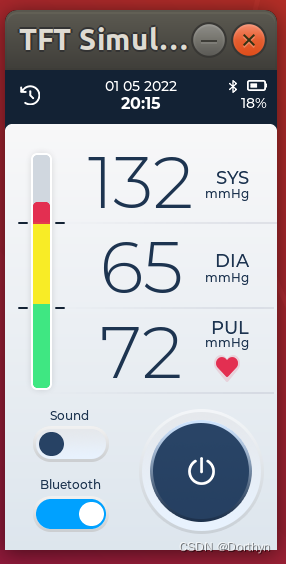Questions
Running on windows, there is either a problem with the installation of mingw64, or the header file cannot be found. Anyway, it is to verify whether the simulator can be used. What is the trouble? Just switch to Linux. The following are the results of running on Ubuntu.
Process
To run the square studio export project, follow the readme of the exported project,
- 1. install gcc
sudo apt-get install gcc g++ gdb build-essential
- 2. install sdl
sudo apt-get install libsdl2-dev
3. Install eclipse c/c++
4. Select the parent folder of the exported project as “Workspace”
5. Select File->Import->General->Exisiting project into Workspace click “Next” and browse the project
6. Build the project with Project->Build
7. Run the project with Run->Run.
Then report an error: could not found lpng
Solution:
- 1Install lpng
sudo apt-get install libpng-dev
2. install CDT
help-> Check for updates
check CDT and install
3. Modify the compiler
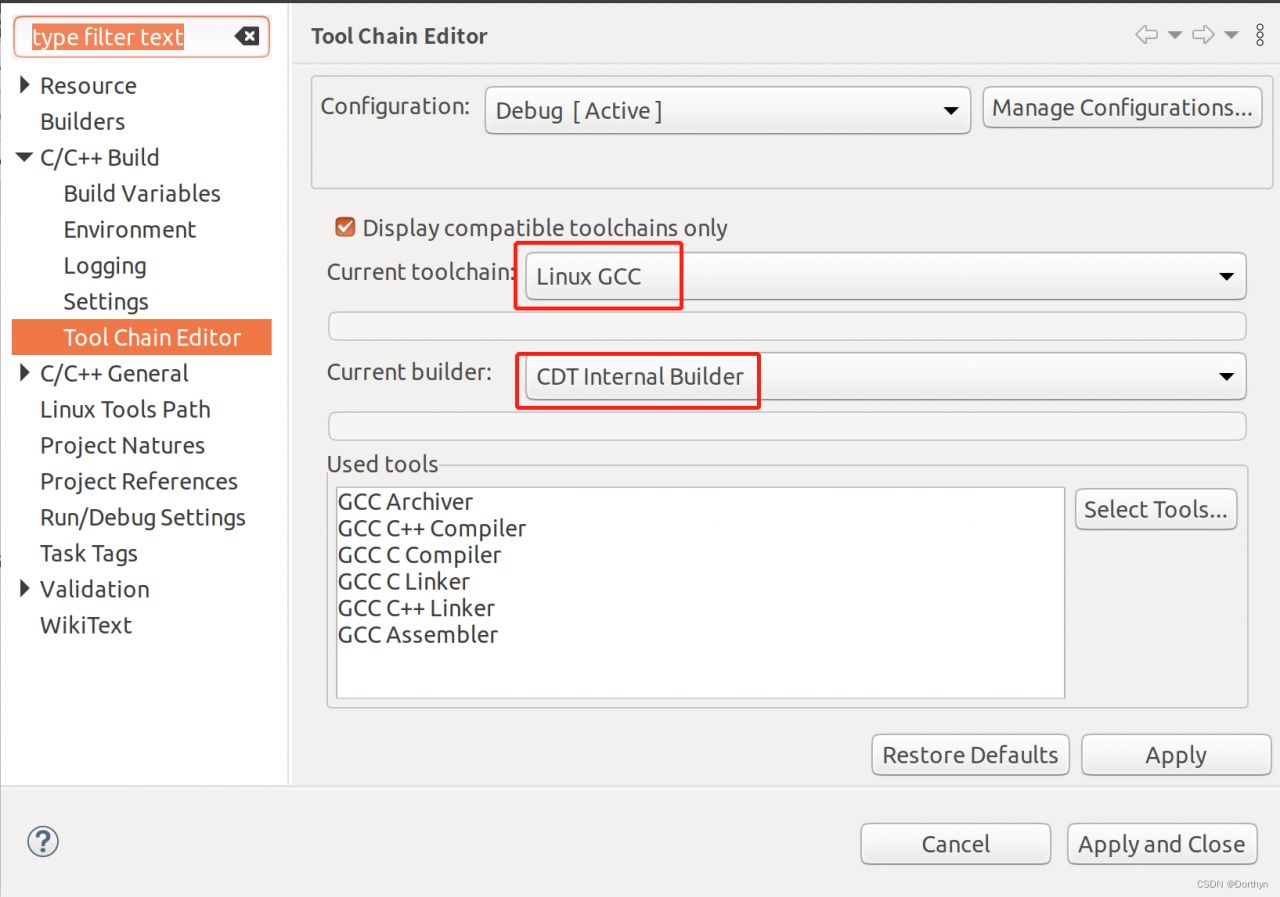 4. Just follow steps 6 and 7 above. The effect drawing is as follows
4. Just follow steps 6 and 7 above. The effect drawing is as follows