1. Log in to redis database
[ root@localhost ~]# redis-cli -h 192.168.1.19
2. View redis configuration information
192.168.1.19:6379> info
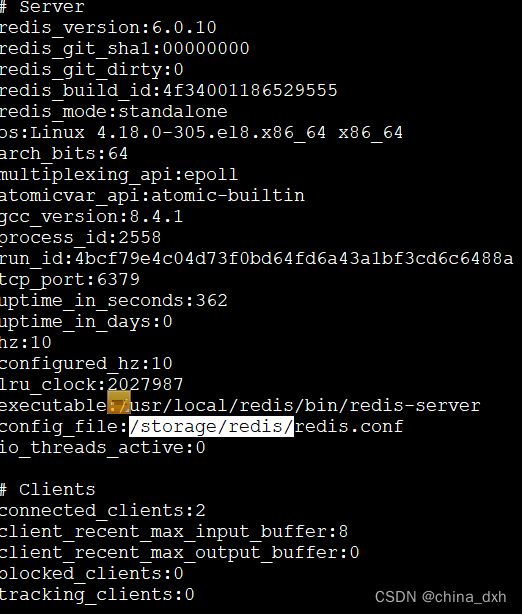
2. According the path of config_file to set dump.rdb file storage path, or you can customize the path
192.168.1.19:6379> config set dir /storage/redis/
3. Save and exit
192.168.1.19:6379> save
192.168.1.19:6379> exit
4. Restart redis service
[ root@localhost ~]# service redis stop
[ root@localhost ~]# service redis start