1. Error:
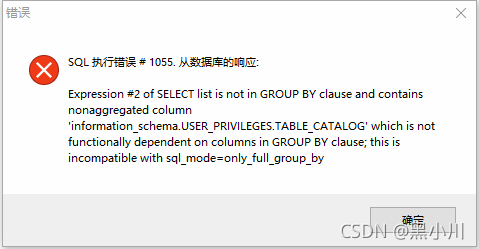
An error is reported when opening the database through phpstudy;
2. This error is due to the MySQL version problem
3. Solution
(1) Close the error box and view the SQL used by the current database_ mode:
Enter select in the SQL editor @@ sql_Mode operation
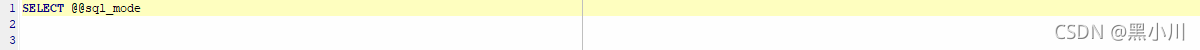
(2) Modify the MySQL configuration file. The configuration file under windows is my.ini. Find out SQL_Mode, copy this value, and add a configuration item in my.in (delete the option only_full_group_by for the queried value, and copy everything else)
![]()
In my.in file, Modify SQL after [mysqld]_mode=STRICT_TRANS_TABLES,NO_ZERO_IN_DATE,NO_ZERO_ DATE,ERROR_ FOR_ DIVISION_BY_ZERO,NO_ENGINE_SUBSTITUTION
If the row is not added directly
(3) Restart Mysql to take effect