Problem:
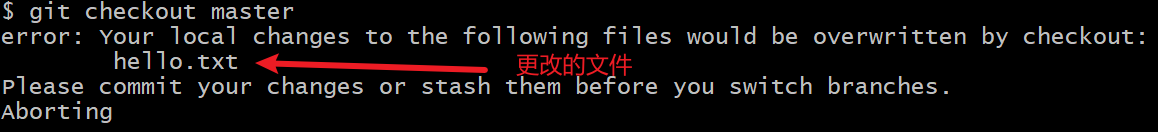
reason:
the branch is switched between the staging area and the local warehouse before the changed file is submitted.
Solution: execute the following commands in turn
git add filename (with suffix) # commit the changed file to the staging area
git commit -m "Changed files" filename (with suffix) # Commit the changed files to the local repository