error Command “husky-run” not found.
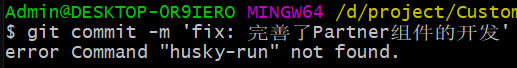
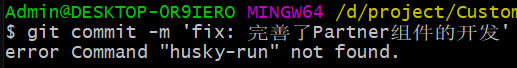
Solution:
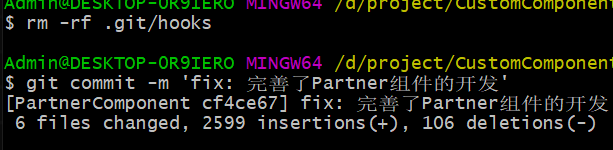
step1: rm -rf .git/hooks
step2: Rerun the commit command (git commit -m ‘commit content’)