A SQL Server mirroring of the company failed over (active/standby switchover). Check the reason for the main/standby switchover of SQL Server mirroring. The following error was found in the error log:
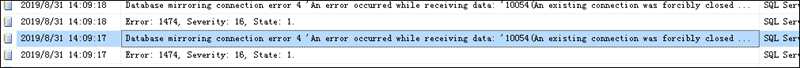
Date 2019/8/31 14:09:17 Log SQL Server (Archive #4 - 2019/9/1 0:00:00) Source spid35s Message Database mirroring connection error 4 'An error occurred while receiving data: '10054(An existing connection was forcibly closed by the remote host.)'.' for 'TCP://xxxxx:7022'. .
Check the system log of the witness server and find the following error message, which indicates that the witness server cannot get a response from the database after more than 10 seconds. Please check the service or network connections. (Check the service and network connections.)
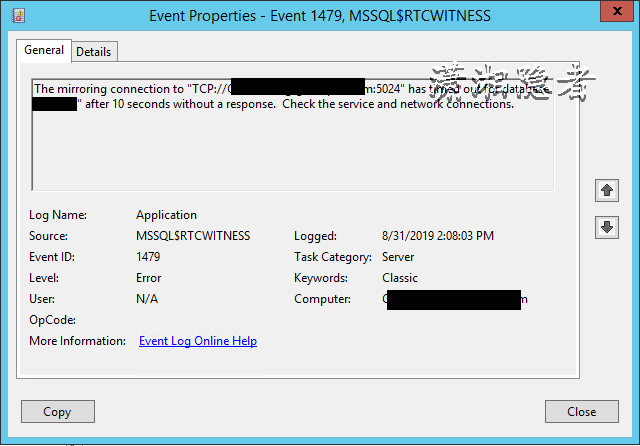
At this point in the analysis, I can only guess that the SQL Server service abnormality or network abnormality caused the witness server to be unable to access the main server for more than 10 seconds, which caused the main/standby switch. When I asked the system administrator to assist in the analysis, the system administrator confirmed Saturday 14 Click on the main server that is using Veeam Backup & Replication to back up the mirror during that time period (he is testing the use of Veeam Backup & Replication to back up the VmWare virtual machine), but will this Veeam Backup & Replication backup cause network interruption? So, on Monday, we found a time to test whether Veeam Backup & Replication backup really caused network interruption. During the test, it was found that it really caused network interruption (it is not clear whether it is a setting problem or other mechanism reasons. ), the test process has indeed verified that the Veeam Backup & Replication backup caused the network interruption, which caused the master-slave switch of the mirroring, hereby record this case!