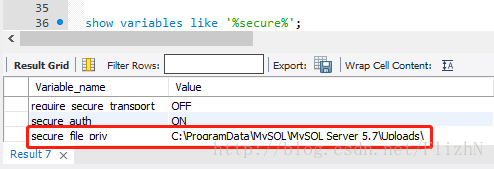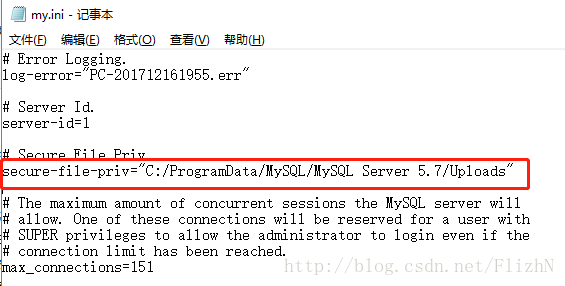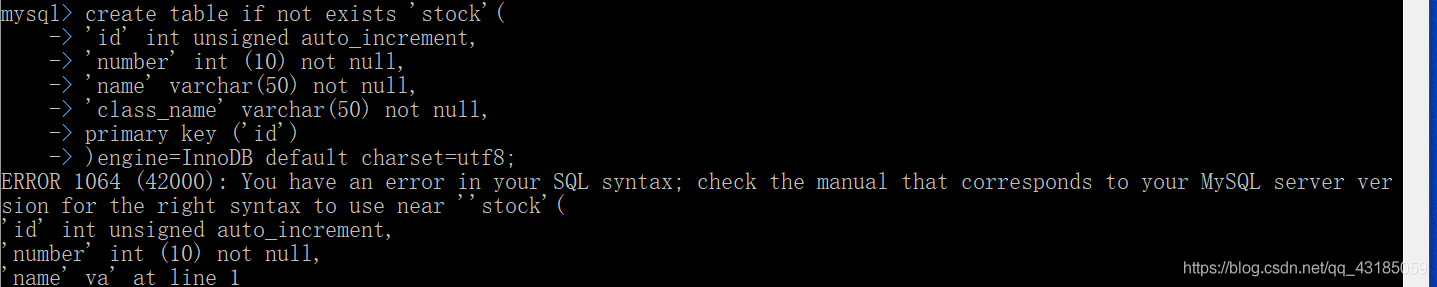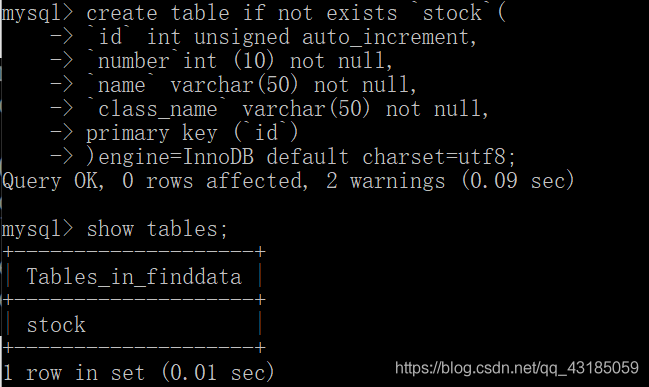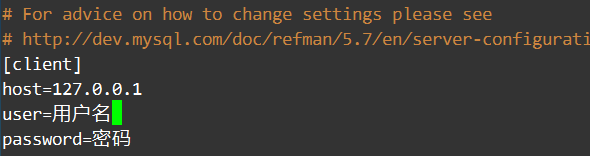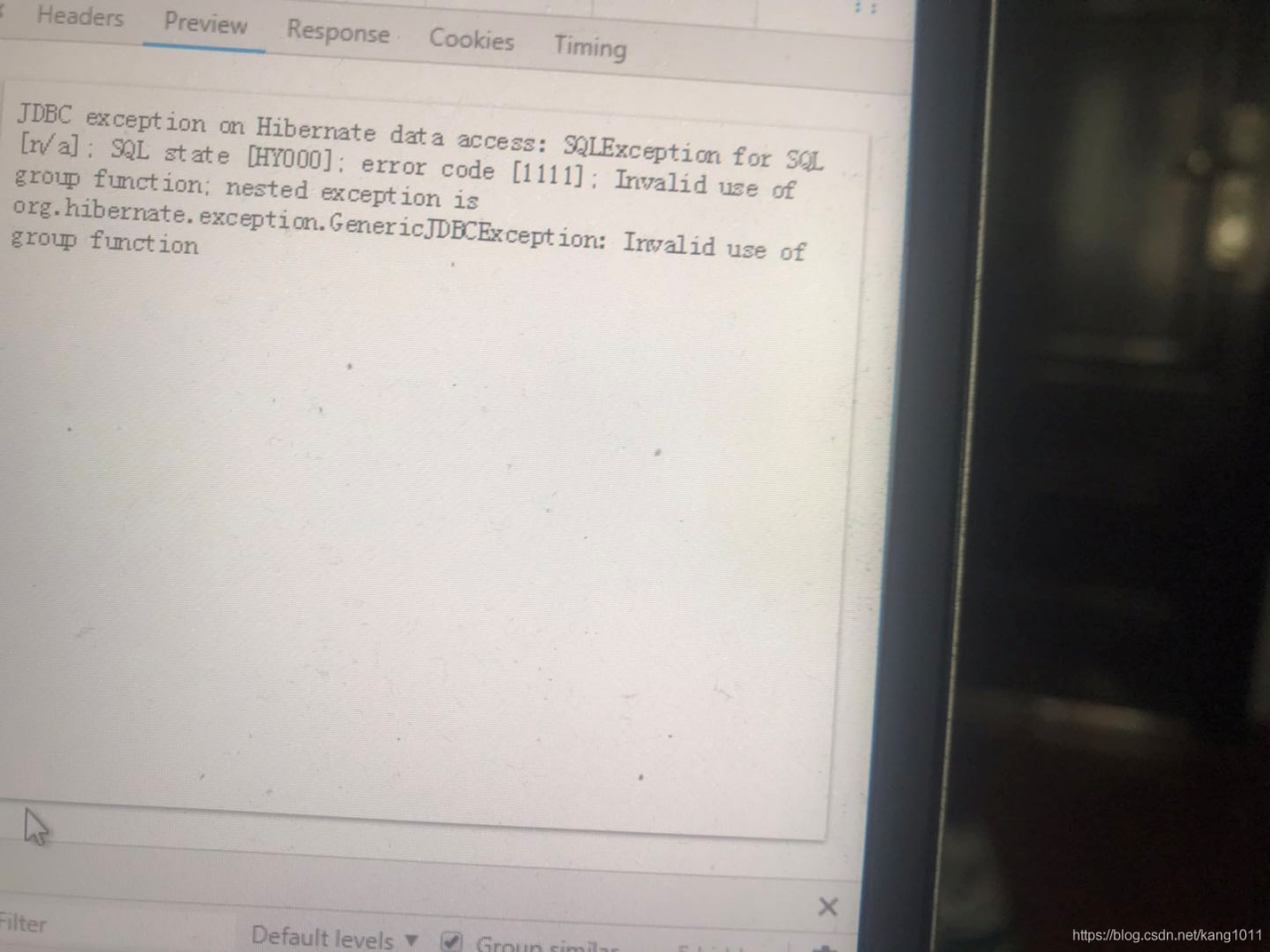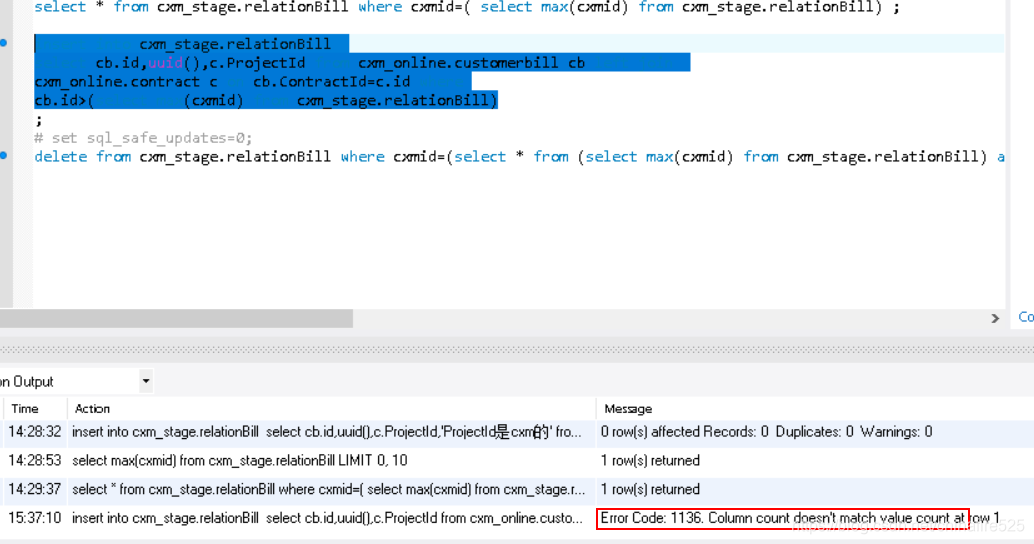1. Abnormal information
com.mysql.jdbc.exceptions.jdbc4.MySQLNonTransientConnectionException: Could not create connection to database server.
at sun.reflect.NativeConstructorAccessorImpl.newInstance0(Native Method) ~[na:1.8.0_231]
at sun.reflect.NativeConstructorAccessorImpl.newInstance(NativeConstructorAccessorImpl.java:62) ~[na:1.8.0_231]
at sun.reflect.DelegatingConstructorAccessorImpl.newInstance(DelegatingConstructorAccessorImpl.java:45) ~[na:1.8.0_231]
at java.lang.reflect.Constructor.newInstance(Constructor.java:423) ~[na:1.8.0_231]
at com.mysql.jdbc.Util.handleNewInstance(Util.java:389) ~[mysql-connector-java-5.1.35.jar:5.1.35]
at com.mysql.jdbc.Util.getInstance(Util.java:372) ~[mysql-connector-java-5.1.35.jar:5.1.35]
at com.mysql.jdbc.SQLError.createSQLException(SQLError.java:958) ~[mysql-connector-java-5.1.35.jar:5.1.35]
at com.mysql.jdbc.SQLError.createSQLException(SQLError.java:937) ~[mysql-connector-java-5.1.35.jar:5.1.35]
at com.mysql.jdbc.SQLError.createSQLException(SQLError.java:926) ~[mysql-connector-java-5.1.35.jar:5.1.35]
at com.mysql.jdbc.SQLError.createSQLException(SQLError.java:872) ~[mysql-connector-java-5.1.35.
Caused by: java.lang.NullPointerException: null
at com.mysql.jdbc.ConnectionImpl.getServerCharset(ConnectionImpl.java:2989) ~[mysql-connector-java-5.1.35.jar:5.1.35]
at com.mysql.jdbc.MysqlIO.sendConnectionAttributes(MysqlIO.java:1873) ~[mysql-connector-java-5.1.35.jar:5.1.35]
at com.mysql.jdbc.MysqlIO.proceedHandshakeWithPluggableAuthentication(MysqlIO.java:1802) ~[mysql-connector-java-5.1.35.jar:5.1.35]
at com.mysql.jdbc.MysqlIO.doHandshake(MysqlIO.java:1206) ~[mysql-connector-java-5.1.35.jar:5.1.35]
at com.mysql.jdbc.ConnectionImpl.coreConnect(ConnectionImpl.java:2239) ~[mysql-connector-java-5.1.35.jar:5.1.35]
at com.mysql.jdbc.ConnectionImpl.connectOneTryOnly(ConnectionImpl.java:2270) ~[mysql-connector-java-5.1.35.jar:5.1.35]
... 105 common frames omitted
Two, the solution
1. Check your mysql version
select version();
For example, my version is: 8.0.3
2. Update the version of mysql-connector-java to be consistent with the version of mysql, which is version 8.
<!-- https://mvnrepository.com/artifact/mysql/mysql-connector-java -->
<dependency>
<groupId>mysql</groupId>
<artifactId>mysql-connector-java</artifactId>
<version>8.0.20</version>
</dependency>