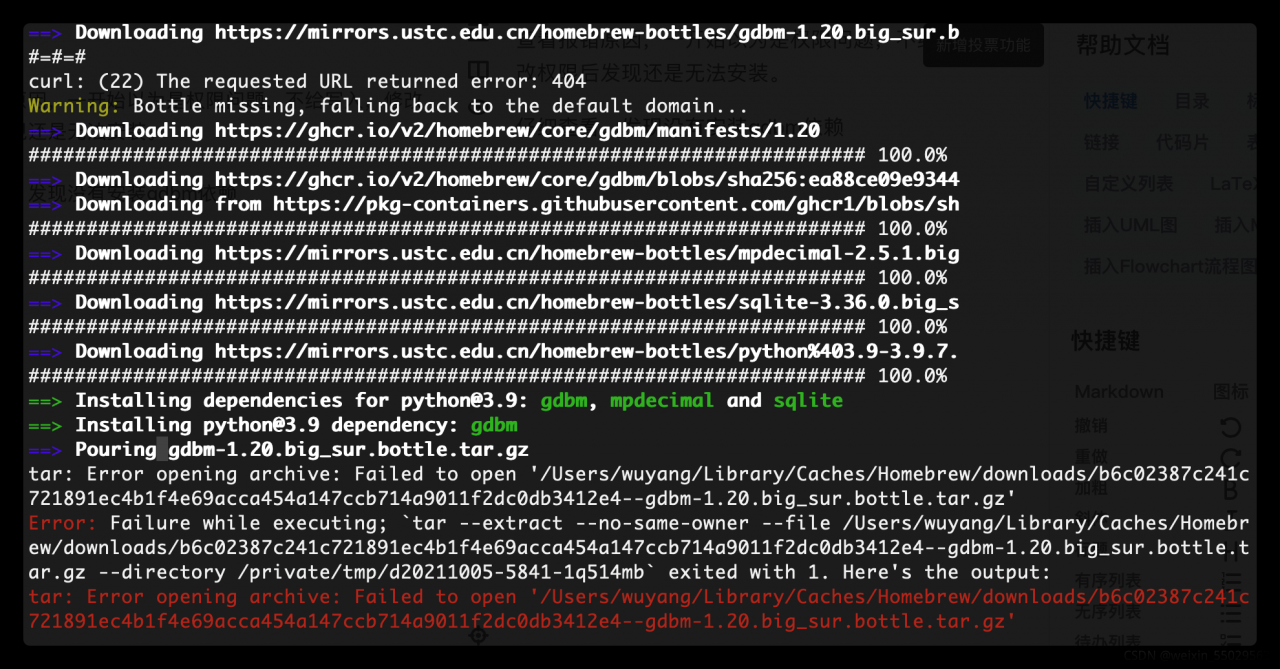
Check the reason for the error. At first, I thought it was a permission problem and didn’t write it. After modifying the permission, I found that it still couldn’t be installed.
Check carefully and find that gdbm dependency is not installed.
terms of settlement
To install gdbm dependencies, enter the command line
brew install gdbm
The following indicates that the installation is successful
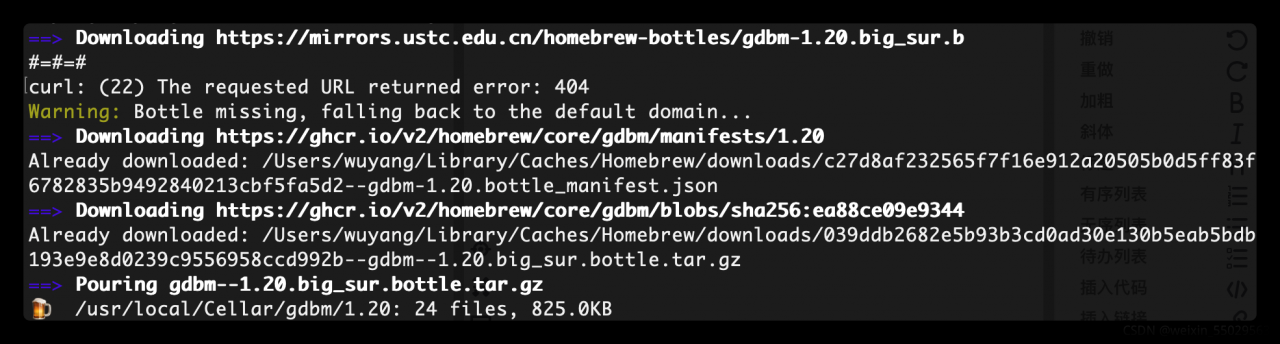
Finally, execute the command brew install again [email protected]
Installation succeeded!