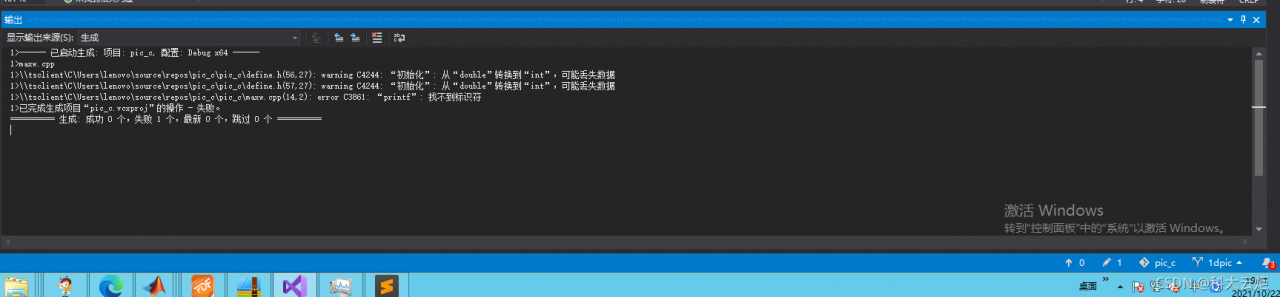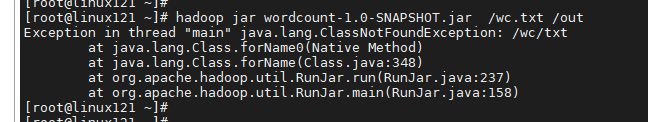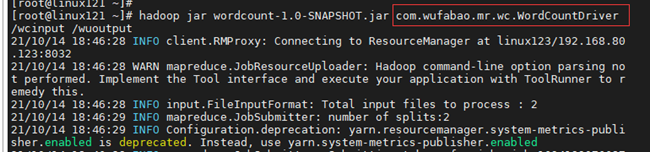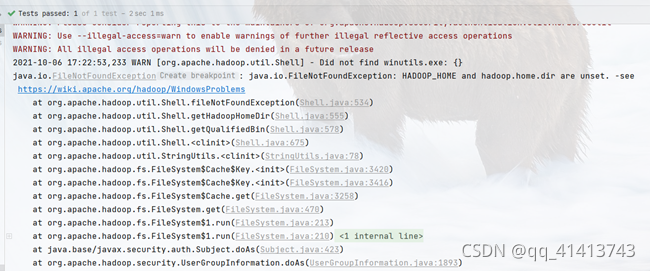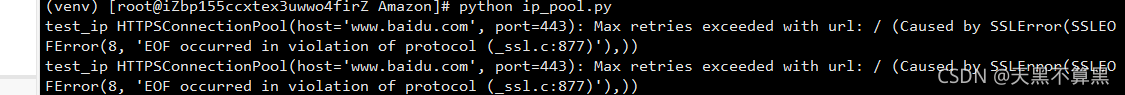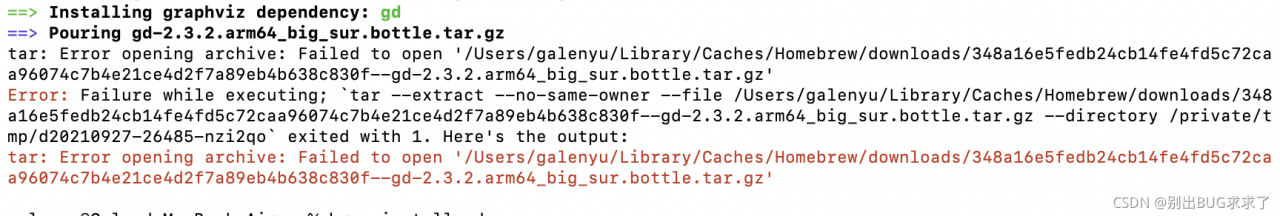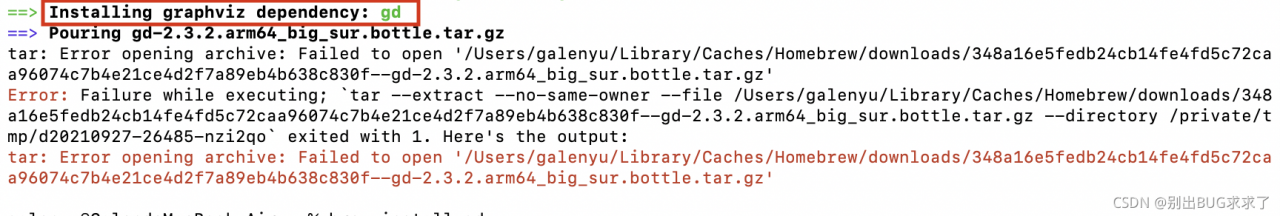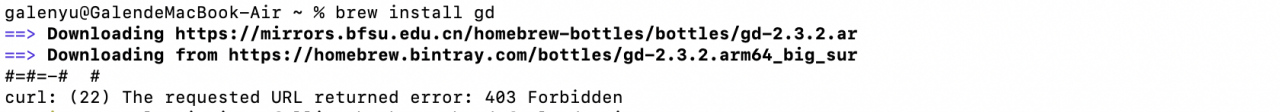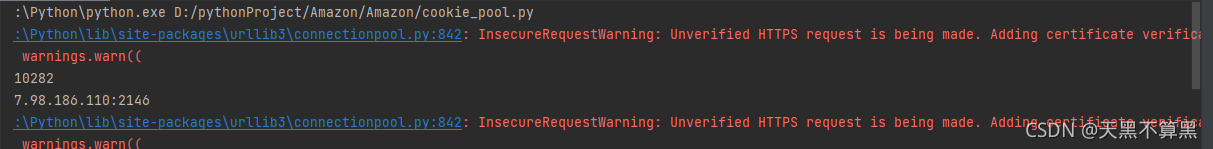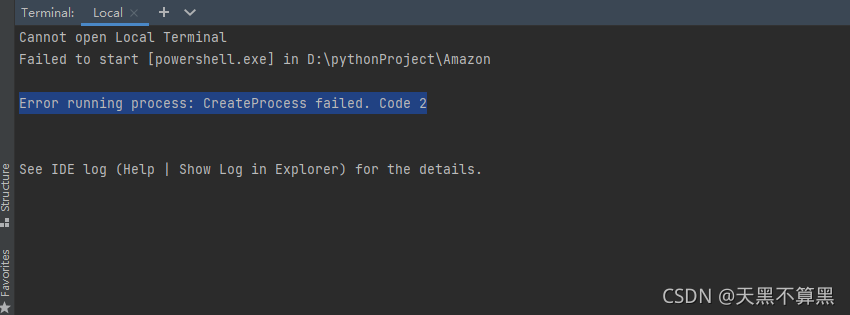Problem description
the newly created eclipse project cannot run JSP
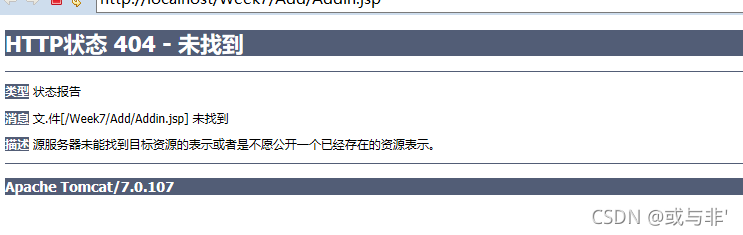
the console reports an error, as shown in the figure
ERROR StatusLogger No log4j2 configuration file found. Using default configuration: logging only errors to the console.
09:04:55.281 [localhost-startStop-1] ERROR org.apache.struts2.dispatcher.Dispatcher - Dispatcher initialization failed
com.opensymphony.xwork2.config.ConfigurationException: Unable to load configuration.
at com.opensymphony.xwork2.config.ConfigurationManager.getConfiguration(ConfigurationManager.java:70) ~[xwork-core-2.3.37.jar:2.3.37]
at org.apache.struts2.dispatcher.Dispatcher.getContainer(Dispatcher.java:978) ~[struts2-core-2.3.37.jar:2.3.37]
at org.apache.struts2.dispatcher.Dispatcher.init_PreloadConfiguration(Dispatcher.java:446) ~[struts2-core-2.3.37.jar:2.3.37]
at org.apache.struts2.dispatcher.Dispatcher.init(Dispatcher.java:490) [struts2-core-2.3.37.jar:2.3.37]
at org.apache.struts2.dispatcher.ng.InitOperations.initDispatcher(InitOperations.java:74) [struts2-core-2.3.37.jar:2.3.37]
at org.apache.struts2.dispatcher.ng.filter.StrutsPrepareAndExecuteFilter.init(StrutsPrepareAndExecuteFilter.java:57) [struts2-core-2.3.37.jar:2.3.37]
at org.apache.catalina.core.ApplicationFilterConfig.initFilter(ApplicationFilterConfig.java:281) [catalina.jar:7.0.107]
at org.apache.catalina.core.ApplicationFilterConfig.getFilter(ApplicationFilterConfig.java:262) [catalina.jar:7.0.107]
at org.apache.catalina.core.ApplicationFilterConfig.<init>(ApplicationFilterConfig.java:106) [catalina.jar:7.0.107]
at org.apache.catalina.core.StandardContext.filterStart(StandardContext.java:4973) [catalina.jar:7.0.107]
at org.apache.catalina.core.StandardContext.startInternal(StandardContext.java:5672) [catalina.jar:7.0.107]
at org.apache.catalina.util.LifecycleBase.start(LifecycleBase.java:183) [catalina.jar:7.0.107]
at org.apache.catalina.core.ContainerBase$StartChild.call(ContainerBase.java:1689) [catalina.jar:7.0.107]
at org.apache.catalina.core.ContainerBase$StartChild.call(ContainerBase.java:1679) [catalina.jar:7.0.107]
at java.util.concurrent.FutureTask.run(Unknown Source) [?:1.8.0_51]
at java.util.concurrent.ThreadPoolExecutor.runWorker(Unknown Source) [?:1.8.0_51]
at java.util.concurrent.ThreadPoolExecutor$Worker.run(Unknown Source) [?:1.8.0_51]
at java.lang.Thread.run(Unknown Source) [?:1.8.0_51]
Caused by: com.opensymphony.xwork2.config.ConfigurationException: Action class [Action.complexAction] not found
at com.opensymphony.xwork2.config.providers.XmlConfigurationProvider.verifyAction(XmlConfigurationProvider.java:486) ~[xwork-core-2.3.37.jar:2.3.37]
at com.opensymphony.xwork2.config.providers.XmlConfigurationProvider.addAction(XmlConfigurationProvider.java:429) ~[xwork-core-2.3.37.jar:2.3.37]
at com.opensymphony.xwork2.config.providers.XmlConfigurationProvider.addPackage(XmlConfigurationProvider.java:556) ~[xwork-core-2.3.37.jar:2.3.37]
at com.opensymphony.xwork2.config.providers.XmlConfigurationProvider.loadPackages(XmlConfigurationProvider.java:295) ~[xwork-core-2.3.37.jar:2.3.37]
at org.apache.struts2.config.StrutsXmlConfigurationProvider.loadPackages(StrutsXmlConfigurationProvider.java:112) ~[struts2-core-2.3.37.jar:2.3.37]
at com.opensymphony.xwork2.config.impl.DefaultConfiguration.reloadContainer(DefaultConfiguration.java:264) ~[xwork-core-2.3.37.jar:2.3.37]
at com.opensymphony.xwork2.config.ConfigurationManager.getConfiguration(ConfigurationManager.java:67) ~[xwork-core-2.3.37.jar:2.3.37]
... 17 more
十月 22, 2021 9:04:55 上午 org.apache.catalina.core.StandardContext filterStart
Severe: Start filter exception
Unable to load configuration. - action - file:/F:/JavaEE/.metadata/.plugins/org.eclipse.wst.server.core/tmp0/wtpwebapps/Week7/WEB-INF/classes/struts.xml:14:64
at org.apache.struts2.dispatcher.Dispatcher.init(Dispatcher.java:504)
at org.apache.struts2.dispatcher.ng.InitOperations.initDispatcher(InitOperations.java:74)
at org.apache.struts2.dispatcher.ng.filter.StrutsPrepareAndExecuteFilter.init(StrutsPrepareAndExecuteFilter.java:57)
at org.apache.catalina.core.ApplicationFilterConfig.initFilter(ApplicationFilterConfig.java:281)
at org.apache.catalina.core.ApplicationFilterConfig.getFilter(ApplicationFilterConfig.java:262)
at org.apache.catalina.core.ApplicationFilterConfig.<init>(ApplicationFilterConfig.java:106)
at org.apache.catalina.core.StandardContext.filterStart(StandardContext.java:4973)
at org.apache.catalina.core.StandardContext.startInternal(StandardContext.java:5672)
at org.apache.catalina.util.LifecycleBase.start(LifecycleBase.java:183)
at org.apache.catalina.core.ContainerBase$StartChild.call(ContainerBase.java:1689)
at org.apache.catalina.core.ContainerBase$StartChild.call(ContainerBase.java:1679)
at java.util.concurrent.FutureTask.run(Unknown Source)
at java.util.concurrent.ThreadPoolExecutor.runWorker(Unknown Source)
at java.util.concurrent.ThreadPoolExecutor$Worker.run(Unknown Source)
at java.lang.Thread.run(Unknown Source)
Caused by: Unable to load configuration. - action - file:/F:/JavaEE/.metadata/.plugins/org.eclipse.wst.server.core/tmp0/wtpwebapps/Week7/WEB-INF/classes/struts.xml:14:64
at com.opensymphony.xwork2.config.ConfigurationManager.getConfiguration(ConfigurationManager.java:70)
at org.apache.struts2.dispatcher.Dispatcher.getContainer(Dispatcher.java:978)
at org.apache.struts2.dispatcher.Dispatcher.init_PreloadConfiguration(Dispatcher.java:446)
at org.apache.struts2.dispatcher.Dispatcher.init(Dispatcher.java:490)
... 14 more
Caused by: Action class [Action.complexAction] not found - action - file:/F:/JavaEE/.metadata/.plugins/org.eclipse.wst.server.core/tmp0/wtpwebapps/Week7/WEB-INF/classes/struts.xml:14:64
at com.opensymphony.xwork2.config.providers.XmlConfigurationProvider.verifyAction(XmlConfigurationProvider.java:486)
at com.opensymphony.xwork2.config.providers.XmlConfigurationProvider.addAction(XmlConfigurationProvider.java:429)
at com.opensymphony.xwork2.config.providers.XmlConfigurationProvider.addPackage(XmlConfigurationProvider.java:556)
at com.opensymphony.xwork2.config.providers.XmlConfigurationProvider.loadPackages(XmlConfigurationProvider.java:295)
at org.apache.struts2.config.StrutsXmlConfigurationProvider.loadPackages(StrutsXmlConfigurationProvider.java:112)
at com.opensymphony.xwork2.config.impl.DefaultConfiguration.reloadContainer(DefaultConfiguration.java:264)
at com.opensymphony.xwork2.config.ConfigurationManager.getConfiguration(ConfigurationManager.java:67)
... 17 more
There are many solutions to online search, such as jar package conflict in Tomcat and reinstalling tomcat, but other projects can still run before, so there is no blind operation. Some things still need to see the essence. In fact, where the problem appears has been prompted.
Caused by: com.opensymphony.xwork2.config.ConfigurationException: Action class [Action.complexAction] not found
at com.opensymphony.xwork2.config.providers.XmlConfigurationProvider.verifyAction(XmlConfigurationProvider.java:486) ~[xwork-core-2.3.37.jar:2.3.37]
at com.opensymphony.xwork2.config.providers.XmlConfigurationProvider.addAction(XmlConfigurationProvider.java:429) ~[xwork-core-2.3.37.jar:2.3.37]
at com.opensymphony.xwork2.config.providers.XmlConfigurationProvider.addPackage(XmlConfigurationProvider.java:556) ~[xwork-core-2.3.37.jar:2.3.37]
at com.opensymphony.xwork2.config.providers.XmlConfigurationProvider.loadPackages(XmlConfigurationProvider.java:295) ~[xwork-core-2.3.37.jar:2.3.37]
at org.apache.struts2.config.StrutsXmlConfigurationProvider.loadPackages(StrutsXmlConfigurationProvider.java:112) ~[struts2-core-2.3.37.jar:2.3.37]
at com.opensymphony.xwork2.config.impl.DefaultConfiguration.reloadContainer(DefaultConfiguration.java:264) ~[xwork-core-2.3.37.jar:2.3.37]
at com.opensymphony.xwork2.config.ConfigurationManager.getConfiguration(ConfigurationManager.java:67) ~[xwork-core-2.3.37.jar:2.3.37]
Yes, complexaction was not found in the action configuration
there is a problem with the action configuration in the struts.xml file. If you also encounter this problem, first see if there is a problem with the configuration file