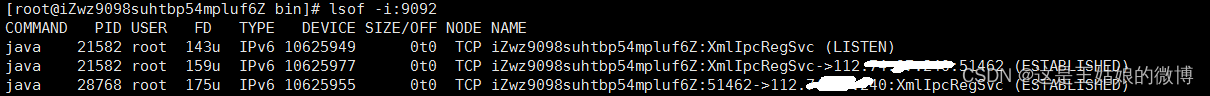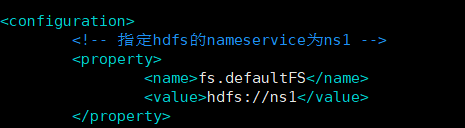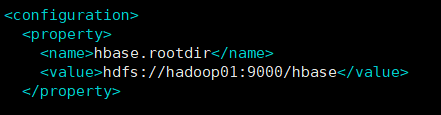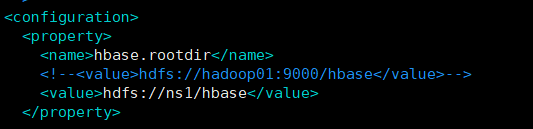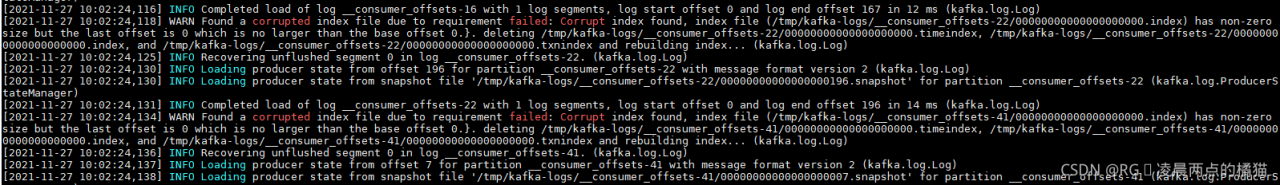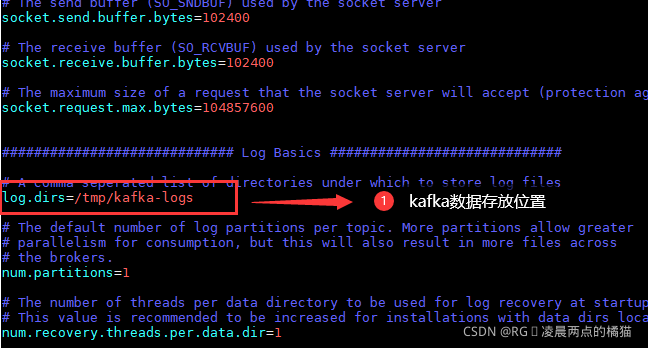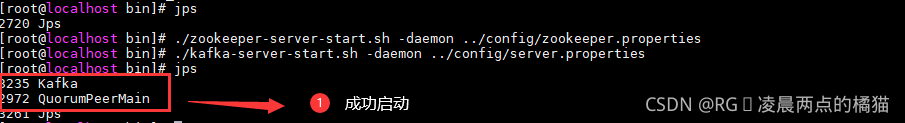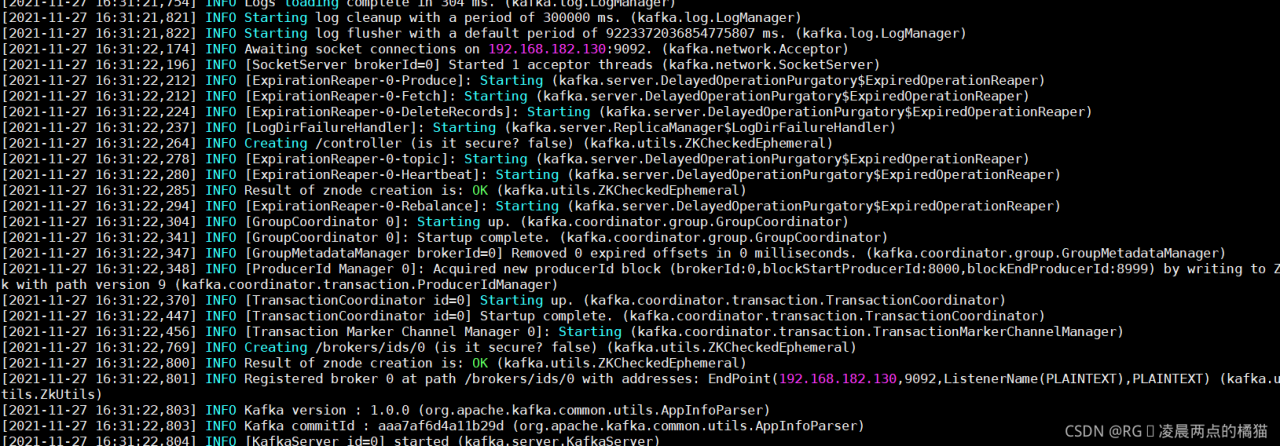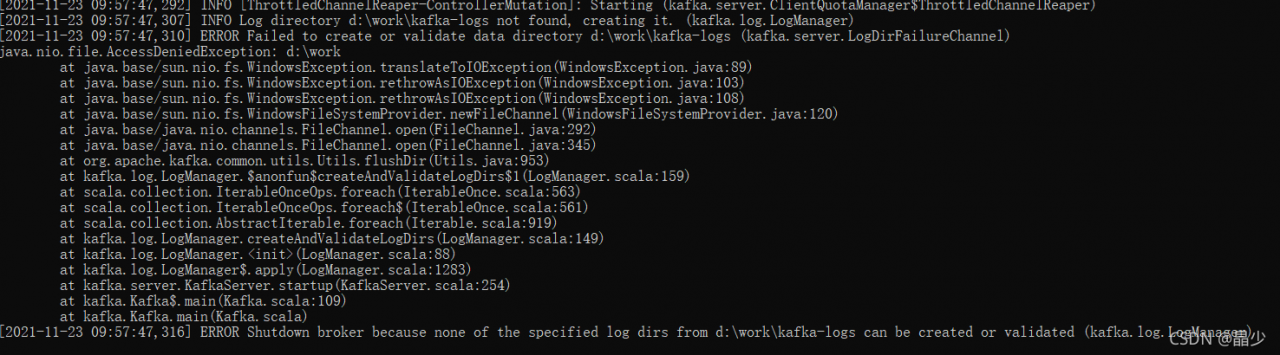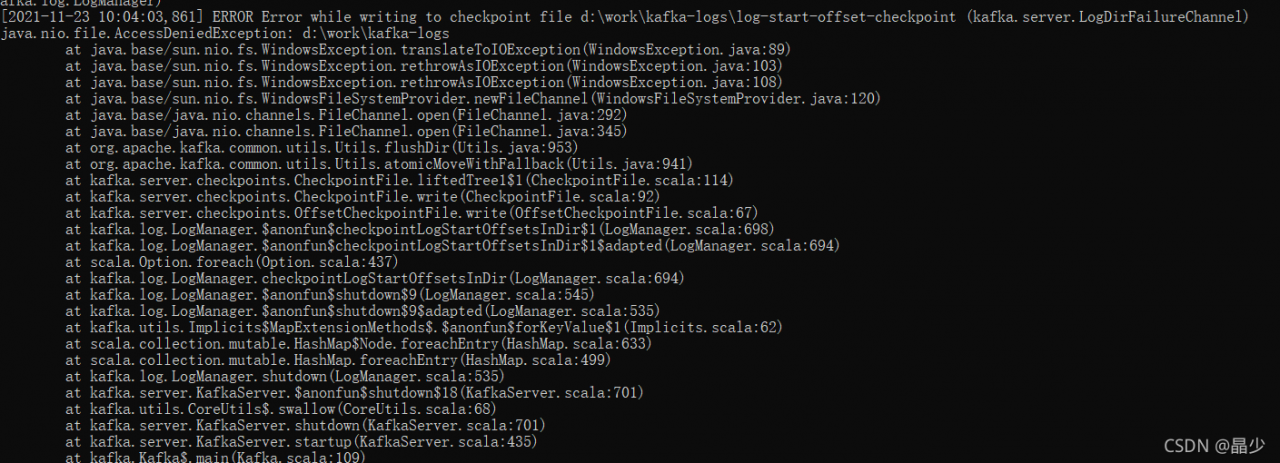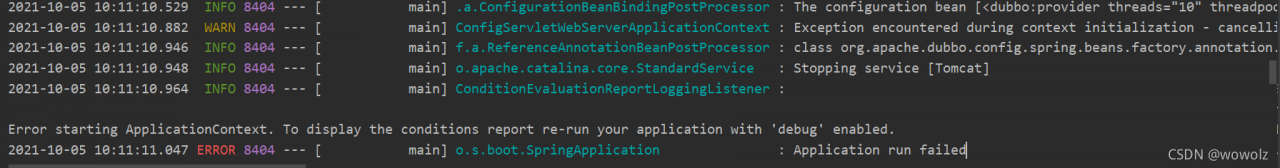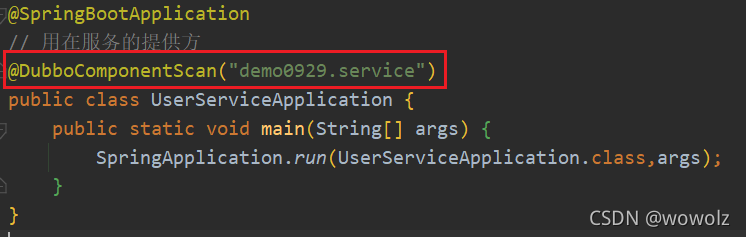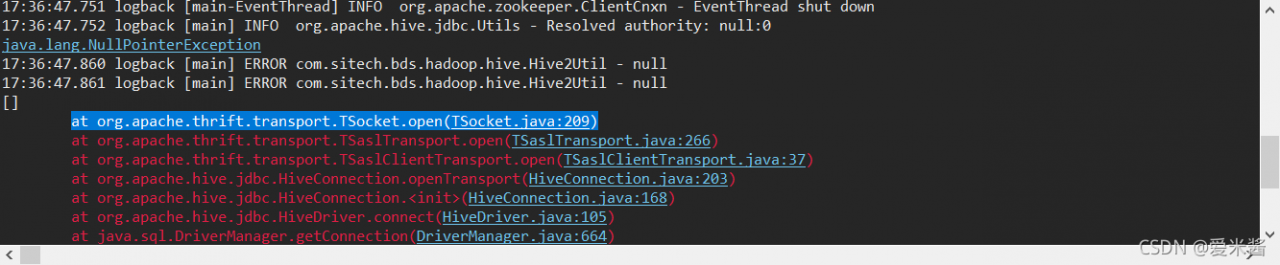A bug was encountered while recording the test
After initiating the request, return to 502 bad gateway (nginx/1.1.19) to check that nginx starts normally. After checking the back-end log, an error is found
java.net.ConnectException: Connection refused
at sun.nio.ch.SocketChannelImpl.checkConnect(Native Method)
at sun.nio.ch.SocketChannelImpl.finishConnect(SocketChannelImpl.java:717)
at org.apache.zookeeper.ClientCnxnSocketNIO.doTransport(ClientCnxnSocketNIO.java:361)
at org.apache.zookeeper.ClientCnxn$SendThread.run(ClientCnxn.java:1081)
The error message shows that the Dubbo link and the zookeeper link are not available
Find the bin directory of zookeeper and use./zkserver.sh start to start normally
but when using./zkserver.sh status, an error is found in the error contacting service. It is probable not running
ZooKeeper JMX enabled by default
Using config: /opt/zk1/zookeeper-3.4.10/bin/../conf/zoo.cfg
Error contacting service. It is probably not running.
Use the systemctl status ZK command to view the status (small gray dots)
● zk.service - Zookeeper Service
Loaded: loaded (/etc/systemd/system/zk.service; enabled; vendor preset: enabled)
Active: activating (start-post) (Result: exit-code) since Mon 2021-10-11 20:17:54 CST; 2s ago
Process: 9433 ExecStop=/opt/zk1/zookeeper-3.4.10/bin/zkServer.sh stop (code=exited, status=0/SUCCESS)
Process: 9448 ExecStart=/opt/zk1/zookeeper-3.4.10/bin/zkServer.sh start (code=exited, status=0/SUCCESS)
Main PID: 9458 (code=exited, status=1/FAILURE); : 9485 (sleep)
Tasks: 1
Memory: 256.0K
CPU: 3.695s
CGroup: /system.slice/zk.service
└─control
└─9485 /bin/sleep 4
Oct 11 20:17:54 ubuntu systemd[1]: Starting Zookeeper Service...
Oct 11 20:17:54 ubuntu zkServer.sh[9448]: ZooKeeper JMX enabled by default
Oct 11 20:17:54 ubuntu zkServer.sh[9448]: Using config: /opt/zk1/zookeeper-3.4.10/bin/../conf/zoo.cfg
Oct 11 20:17:55 ubuntu zkServer.sh[9448]: Starting zookeeper ... STARTED
Oct 11 20:17:56 ubuntu systemd[1]: zk.service: Main process exited, code=exited, status=1/FAILURE
Attempt to start systemctl start ZK
Job for zk.service failed because the control process exited with error code. See "systemctl status zk.service" and "journalctl -xe" for details.
Check systemctl status ZK again
● zk.service - Zookeeper Service
Loaded: loaded (/etc/systemd/system/zk.service; enabled; vendor preset: enabled)
Active: activating (start-post) since Mon 2021-10-11 20:18:16 CST; 1s ago
Process: 9894 ExecStop=/opt/zk1/zookeeper-3.4.10/bin/zkServer.sh stop (code=exited, status=0/SUCCESS)
Process: 9910 ExecStart=/opt/zk1/zookeeper-3.4.10/bin/zkServer.sh start (code=exited, status=0/SUCCESS)
Main PID: 9920 (java); : 9953 (sleep)
Tasks: 26
Memory: 170.6M
CPU: 3.268s
CGroup: /system.slice/zk.service
├─9920 java -Dzookeeper.log.dir=. -Dzookeeper.root.logger=INFO,ROLLINGFILE -cp /opt/zk1/zookeeper-3.4.10/bin/../build/classes:/opt/zk1/zookeeper-3.4.10/bin/../build/lib/*.jar:/
└─control
└─9953 /bin/sleep 4
Oct 11 20:18:16 ubuntu systemd[1]: Starting Zookeeper Service...
Oct 11 20:18:16 ubuntu zkServer.sh[9910]: ZooKeeper JMX enabled by default
Oct 11 20:18:16 ubuntu zkServer.sh[9910]: Using config: /opt/zk1/zookeeper-3.4.10/bin/../conf/zoo.cfg
Oct 11 20:18:17 ubuntu zkServer.sh[9910]: Starting zookeeper ... STARTED
I still can’t find it
view the configuration file less zoo.cfg to find the log path
dataLogDir=/opt/zk1/zookeeper-3.4.10/datalog
Enter/opt/ZK1/zookeeper-3.4.10/datalog/version-2 and find a log suspected to be damaged (log. 220770)
-rw-r--r-- 1 root root 67108880 Sep 22 00:21 log.1ce8b6
-rw-r--r-- 1 root root 67108880 Sep 22 02:30 log.1e0dbe
-rw-r--r-- 1 root root 67108880 Sep 22 11:15 log.1e4a05
-rw-r--r-- 1 root root 67108880 Sep 22 20:26 log.1f407d
-rw-r--r-- 1 root root 67108880 Sep 23 02:30 log.20427c
-rw-r--r-- 1 root root 67108880 Sep 23 12:32 log.20ecc9
-rw-r--r-- 1 root root 0 Sep 23 12:33 log.220770
Delete this log RM log.220770 start again and check the status
systemctl start ZK systemctl status ZK (small green dot)
● zk.service - Zookeeper Service
Loaded: loaded (/etc/systemd/system/zk.service; enabled; vendor preset: enabled)
Active: active (running) since Mon 2021-10-11 20:19:30 CST; 5s ago
Process: 11032 ExecStop=/opt/zk1/zookeeper-3.4.10/bin/zkServer.sh stop (code=exited, status=0/SUCCESS)
Process: 11088 ExecStartPost=/bin/sleep 4 (code=exited, status=0/SUCCESS)
Process: 11047 ExecStart=/opt/zk1/zookeeper-3.4.10/bin/zkServer.sh start (code=exited, status=0/SUCCESS)
Main PID: 11057 (java)
Tasks: 28
Memory: 222.5M
CPU: 4.229s
CGroup: /system.slice/zk.service
└─11057 java -Dzookeeper.log.dir=. -Dzookeeper.root.logger=INFO,ROLLINGFILE -cp /opt/zk1/zookeeper-3.4.10/bin/../build/classes:/opt/zk1/zookeeper-3.4.10/bin/../build/lib/*.jar:
Oct 11 20:19:25 ubuntu systemd[1]: Starting Zookeeper Service...
Oct 11 20:19:25 ubuntu zkServer.sh[11047]: ZooKeeper JMX enabled by default
Oct 11 20:19:25 ubuntu zkServer.sh[11047]: Using config: /opt/zk1/zookeeper-3.4.10/bin/../conf/zoo.cfg
Oct 11 20:19:26 ubuntu zkServer.sh[11047]: Starting zookeeper ... STARTED
Oct 11 20:19:30 ubuntu systemd[1]: Started Zookeeper Service.
Restart the back-end service. The error is found and solved
in addition, there are other situations that can lead to this problem
1. The firewall is not closed
Ubuntu
CentOS
2. The port is occupied
netstat – ANP | grep port number
kill – 9 ID